Configuring a Virtual Agent
From the U-Self Serve menu in the Admin Console, select AI Model. The AI Model page opens, displaying the list of all VAs in the account.
Locate the VA that you want to change. When the VA list is long, you can locate a specific VA by entering a few letters from its name in the Search field.
Click the name of the desired VA. The configuration home page for the selected VA is displayed, showing its available configuration cards:
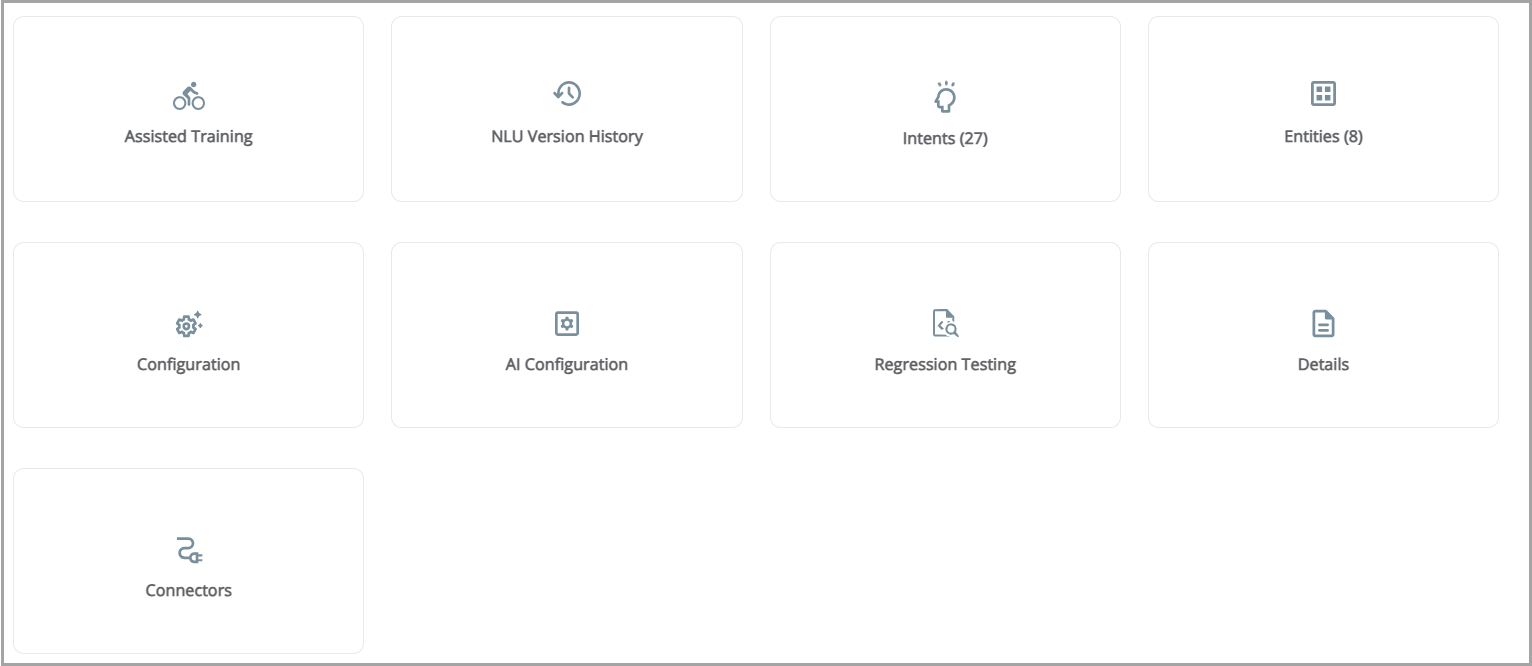
Click the card name of the VA configuration item that you want to change to display its settings page.
For specific configuration details, click the related card name below: