Working with Intents - An Overview
From the Intents page, you can create, view and edit Intents used by the VA.
From the U-Self Serve menu section in the Admin Console, click AI Model.
Click the name of the Virtual Agent for the Intent you wish to configure.
Click the Intents tile. The current list of Intents available for the VA are displayed:
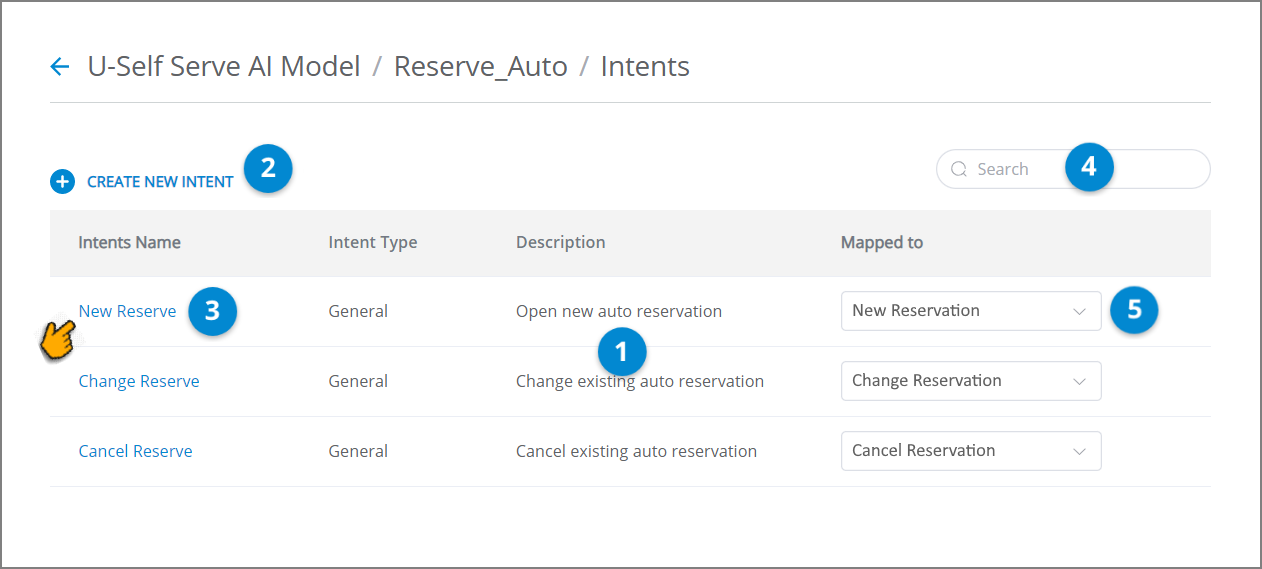
Item Number | Name | Description |
|---|---|---|
1 | Intent List | Displays the list of Intents available for the VA. The list contains:
|
2 | Create New Intent | Click to create a new Intent for the VA. |
3 | View an Intent | Click the Intent name to view more information about the Intent. |
4 | Search Intent List | When the Intent list is long, you can enter few letters of the Intent name in the Search box to find the Intent(s) you wish to view. |
5 | Map to Intent Flow | Assign the X‑Designer Intent Flow to run whenever the Intent is identified by U-Self Serve. |