Training the Virtual Agent
To improve the performance of a Virtual Agent, continuous training of VA for each language is required. In Assisted Training page, Flow Admin can track unmapped user utterances from different sessions, map the unmapped utterances to the Intent and retrain the VA for a specific language.
From X-Console, navigate to U-Self Serve in the left pane and select AI model from the drop down.
In the AI Model, the available Virtual Agents are listed. Select the Virtual Agent which you wish to train.
Select the Assisted Training tile. You can view the below displayed Assisted Training page.
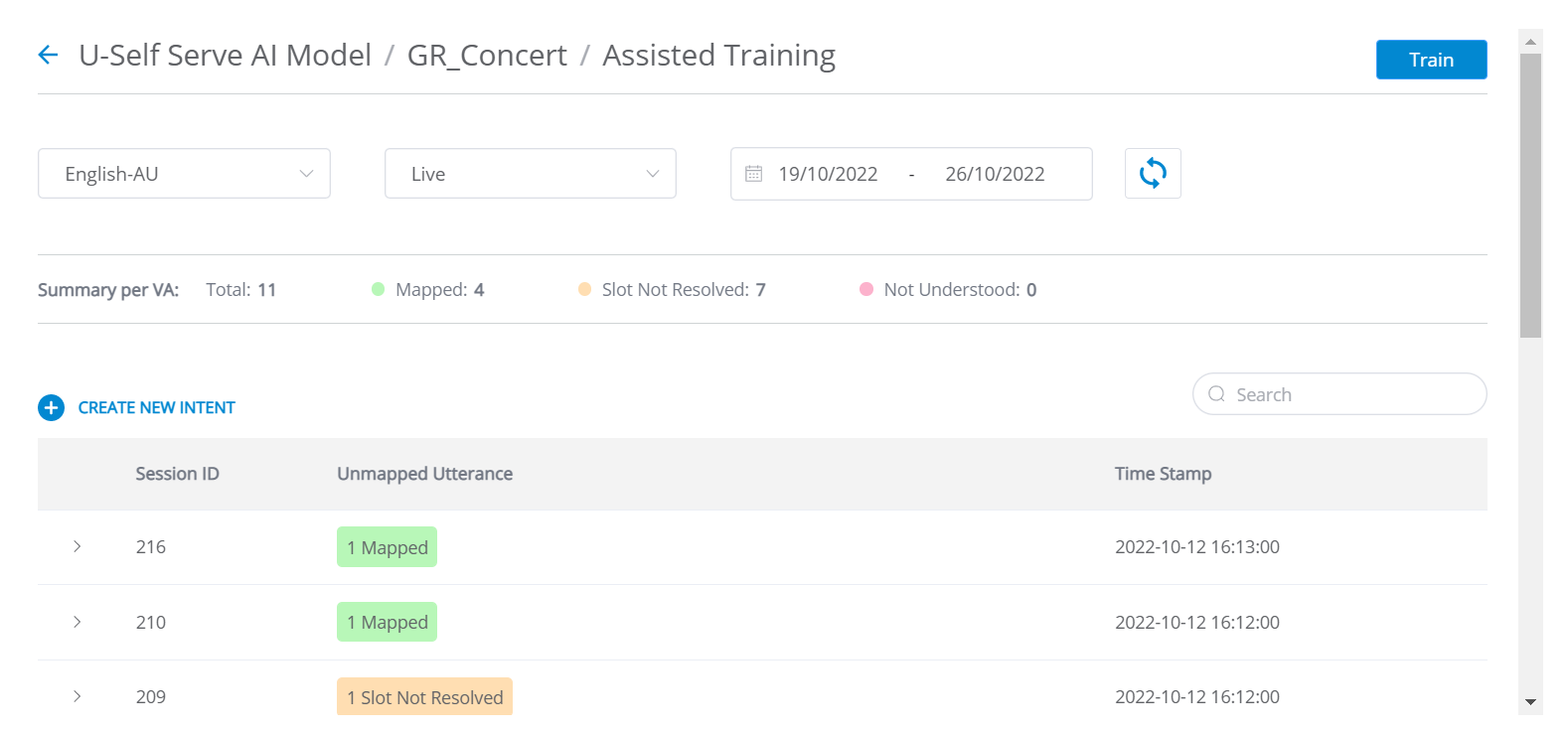
Select the Language of the VA to be trained.
Select the Status of the VA. The Status can be Test or Live.
Choose Date range to select the unmapped user input for the given timeline.
By default, all unmapped user input for 7 days from the date of transaction is displayed.
You can see the Summary of Inputs for the VA, Language, Status and Date combination.
Total: Total number of user utterances
Mapped: Number of user utterances that were mapped to an intent. Highlighted with Green color bullet.
Slot Not Resolved: Number of user utterances in which the AI Model could not identify the Slot value. Highlighted with Orange color bullet.
Not Understood: Number of user utterances in which the AI Model could not understand the Intent. Highlighted with Pink color bullet.
Based on the above given input, the Session ID, Unmapped Utterance and Time stamp are displayed.