Working with Unmapped Utterances
AI model cannot map a user utterance if the Slot value given by user is incorrect or the Intent could not be understood.
The unmapped utterances can be mapped to an existing Intent or a new Intent. Once the utterances are mapped to an Intent, it can be trained again for better accuracy.
Click > icon to view the unmapped utterances for the Session id.
The utterances categorized as Slot Not Resolved, Not Understood will be displayed. You can find a Red color bullet point before these utterances.
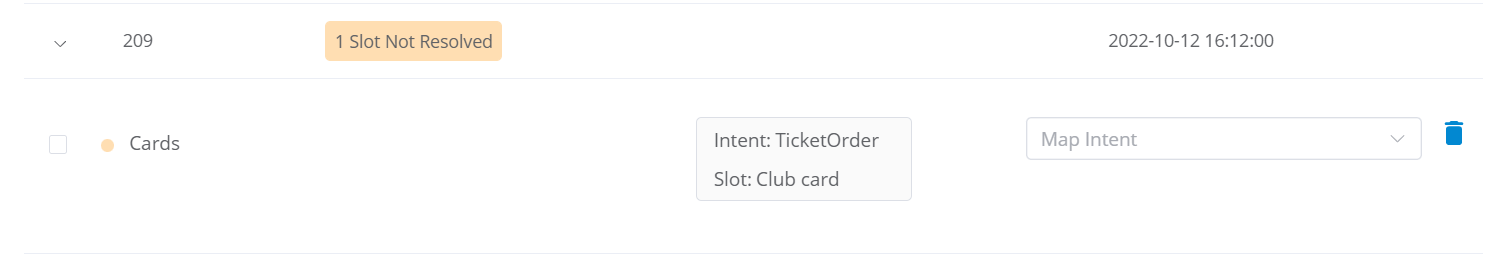
Click the unmapped utterance to edit, in case of spelling errors.
Select the Intent suggested by U-Self Serve, if you find it matching.
You can also select the matching Intent from the Map Intent drop down list. Map Intent displays all Intents available for the VA-Language combination.
If a matching Intent is not found, you can click Create New Intent button available in Assisted Training Page to create a new Intent and map the same.
For the Slot not resolved utterances, U-Self Serve show the recommended Intent and Slot name.
You can either select the recommended Intent or Intent from Mapped to. After Intent mapping, Red color bullet point will be changed into Green color.
Once the Intent is mapped, Select the entire utterance with your mouse pointer, the Slots available for the selected Intent is listed.
From the Slot list, you can select the suggested Slot or any Slot of your choice.
When the Slot selection and Intent mapping is done for all utterances across sessions, Click Train button from the top right corner.