Working with the Call Summary
The Call Summary is a powerful and flexible feature that automatically generates and displays runtime conversation information while a call is still in progress. The AI Agent application monitors and updates the key values for the active call, including all Intents, Dispositions, Entities and Session Variables, using predefined templates.
Tip
U-Assist also offers a completely dynamic call summary for Agents, using real-time generative AI (GenAI) to display the most relevant call information. For more details, click here.
During and at the end of a call, an Agent can view, edit and update the Summary. Depending on the AI Agent application settings, the Agent also submits the Summary to X‑Platform for further processing.
When the Agent submits a summary, if the Submit Summary action is mapped to a specific Service Flow, that Flow will be triggered automatically. In addition, the Summary data will be stored in the built-in X‑Platform Conversation Summary Session Variable, making this data available for other X‑Platform Flows. For example, an Analyst might query this variable to send the Summary data to an external CRM platform for customer service tracking.
The Call Summary uses the following components:
Header Summary Template | A text area containing high-level, generic details that is displayed on the Summary panel of the Conversation. Each Header Summary is associated with a single Business Process. When the call begins in the AI Agent Application, the Header Summary is immediately triggered to display generic call data or Entity metadata (e.g., caller name, phone number, etc.) from the conversation. The data is supplied using Session Variables. This Header Summary is not editable by the Agent. Any plain text configured in the Header Summary is displayed immediately at the start of the call. Entities and values that are not yet detected will be shown with the text 'TBD'. For more information on defining the Header Summary template, click here. For more information on viewing the Header Summary in Agent Application, click here. |
Intent Summary Template | A customized data summary for each Intent that is detected in the call. Every Intent can have its own Intent Summary. Whenever an Intent is detected, its associated template is displayed on the Summary panel. A Call Reason section is displayed for either a Call Reason type Intent or a Rule with Call Reason type. Any plain text configured in the Intent Summary is displayed immediately at the start of the call. Entities and values that are not yet detected will be shown with the text 'TBD'. All displayed Entity values will continue to be updated in real time. If a Suggested AI Entity value is being displayed during the call and the Agent selects the value, then the Agent's selection is deemed final and it will be included in the Summary. It will not be updated further, even if another value for the same Entity is detected during the remainder of the conversation. For more information on defining the Intent Summary template, click here. For more information on viewing the Intent Summary in Agent Application, click here. Multiple Intents can be detected during a conversation. When a new Intent is detected, the Summary for the previous intent is “frozen” and will not display any further updates. (This behavior does not apply to Rule Entities, as they will be evaluated over the entirety of the conversation.) The newly-detected Intent is treated as the new current Intent and updated with ist own Entity values. During runtime, the Agent can delete existing Intents and add more pre-configured Intents to the Summary. ImportantCurrently, NLP or Rule Entity values are not reset when a new Intent is detected. The NLP Entity values are only carried forward to the next Intent. Extensions are required to make further modifications to this behavior. Consult with your Uniphore Support representative for more details. For detailed information about how Entities and Session Variables are updated during the call, click here. |
Agent Steps | A collection of pre-configured Resolution/Agent Steps to resolve a customer's requests are displayed on the Summary panel when detected during a conversation. Agent Steps are a special type of Intent, enabling U-Assist to recognize them as they are spoken by an Agent. For more information on defining Agent Steps, click here. For more information on viewing Agent Steps in real time, click here. |
Promises | Any Promise that is detected during a conversation is displayed on the Summary panel, along with its details. A Promise is a special type of Intent, enabling U-Assist to recognize them as they are spoken by an Agent during a conversation. U-Assist captures and tracks Promises made to Customers by Agents. Real-time monitoring and progress of a Promise is performed using a Flow. For more information on defining Promises, click here. For more information on viewing Promises in real time, click here. |
About the Header and Intent Summaries
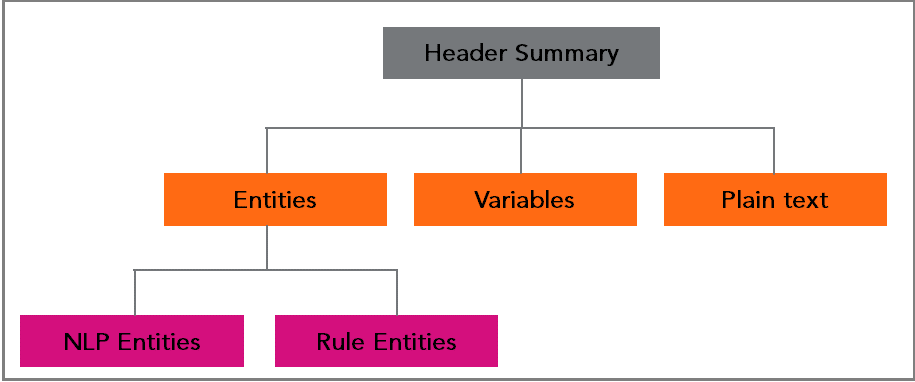
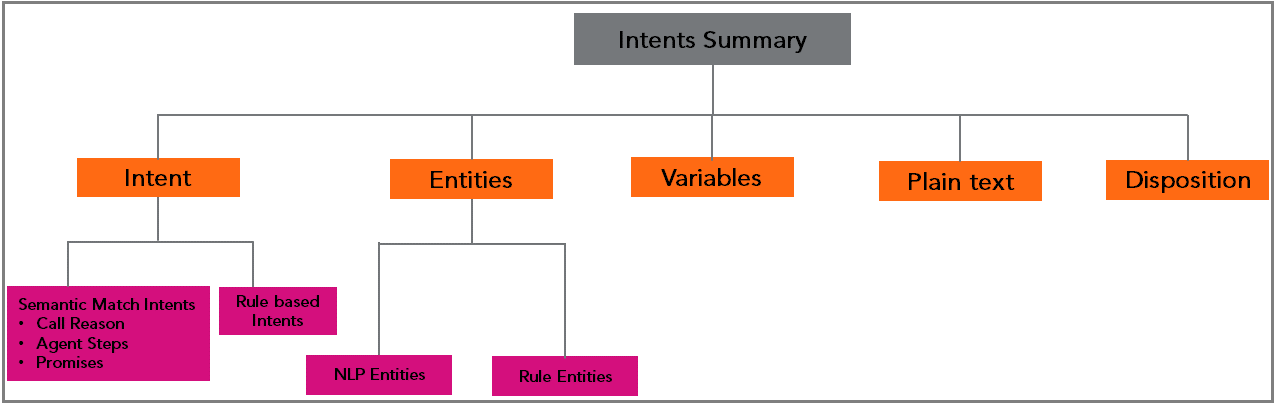
Header and Intent Summary Templates comprise the following components:
Entities - Entities are data extracted from a conversation transcript. There are two types of entities:
NLP Entities can be of various types, including string, person, data, money, time, alphanumeric, cardinal, etc. The string entity is the most commonly used entity.
Rule Entities are created using a JSON editor in the U-Assist ACW legacy application. Typically used in conjunction with entities and other rules.
Session Variables - Session Variables store data that can be detected from the conversation, populated from the current Flow, or taken from external sources. Using variables, you can display runtime data from the Flows or call metadata in the Summary.
Data values from external sources can be displayed using Integration Points or Service Flows.
A Entity must be mapped to a Session Variable in order to be displayed in the Summary.
Intents - There are three types of Intents: Call Reasons, Agent Steps and Promises. The Call Reason type of intent is shown in the Call Reasons section of the Call Summary panel, as described above.
Whenever a Call Reason Intent type is detected during a call, its Summary will be displayed in its own Intent Summary section (i.e., Call Reasons). Intents can also be mapped to Flows, and Intent detection from the conversation will triggers the assigned Flow for the Agent.
There are two ways to detect Intents: using simple training phrases, or configuring rules that trigger intents. Rules are configured using the Rule Entity feature in the ACW legacy application.
Semantic match Intents can be created using simple training phrases. These are only applicable for English and English dialects only, and languages specified in the release.
Rules are configured in U-Assist ACW to trigger Intents. Rule-based Intent is detected using exact matches of strings and business rules and is applicable to all the U-Assist supported languages.
Disposition - Typically, this is a category that describes the resolution of the call. Customers usually maintain specific disposition codes in order for their Agents to categorize their calls.
Disposition display is enabled on the Client Settings page for the Agent AI Application. Disposition choice values can be set for each Intent Summary template. For more information, click here.
Plain Text - Plain text can be used in the Summary templates that are displayed on the Call Summary panel whenever the Header or Intent Summary is triggered.
Basic Workflow
Typically, a Business Analyst who has Flow Admin or Account Admin role configures and manages the Call Summary components using the following workflow:
From the Experience page in the X-Console:
Define the types of Intents that willbe used, including Call Reason, Agent Steps and Promise types.
Add Intent Phrases when required.
For details about adding Intents and Intent Phrases, click here.
In the AI Model for the account, define standard, reusable Call Summary components, including:
A unique Header Template for each Business Process;
A unique Intent Template for each intent; and
Custom Disposition status values for each Business Process.
For details about defining the Call Summary template, click here.
From the AI Agent Assist Applications settings in the X‑Console:
Control display of the Call Summary and its components during a call.
Determine whether the Agent must select a Disposition status for each Intent that is recognized during a call.
Determine whether the Agent must approve and submit the Call Summary following a call.
Assign a specific Service Flow to be triggered whenever an Agent submits a Call Summary following a call.
For details about the AI Agent Assist Application settings, click here.
In the X‑Designer:
Create a Service Flow that will process the Call Summary following its submission.
If a Service Flow has been assigned to the Submit Summary action, query the built-in Conversation Summary Session Variable to provide the specified Summary data to other Flows or external platforms.
For details about accessing and using the Conversation Summary Session Variable, click here.