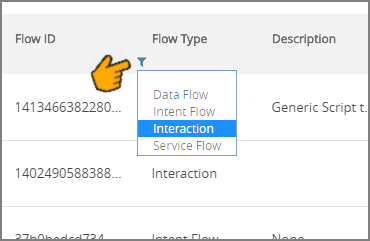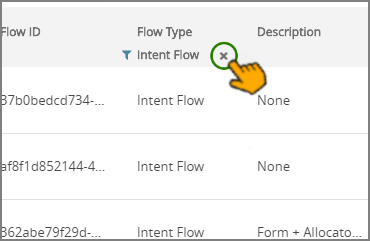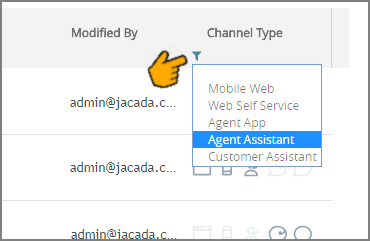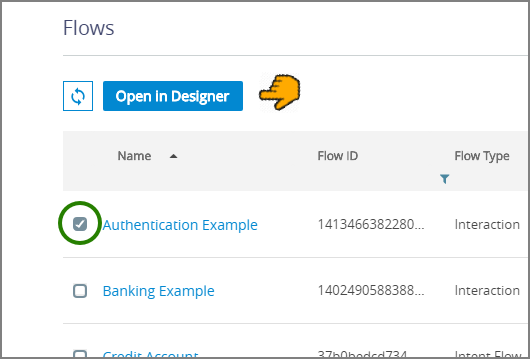Managing Flows: Overview
The Flows page enables you to view, update, run and manage Flows that have been published to the X‑Platform Server.
You access the page from the left-side menu by selecting Resources > Flows.
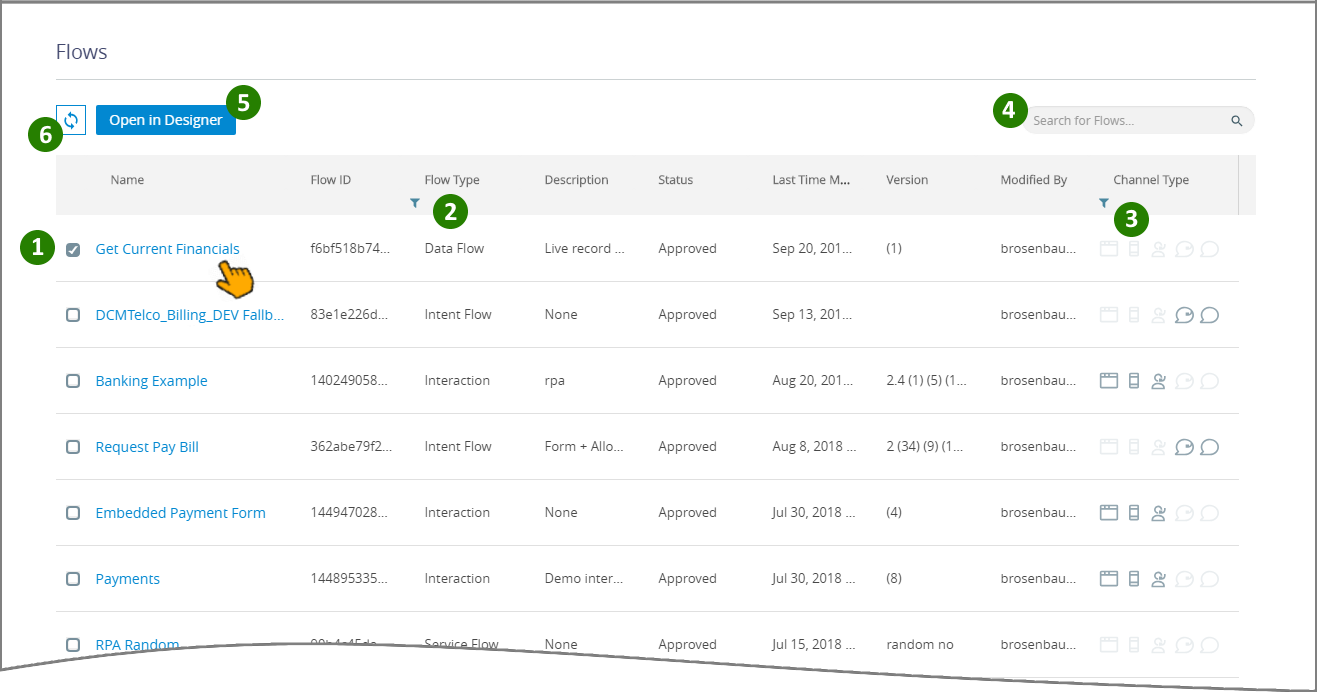 |
The Flows page lists all published Flows with essential information and enables you to:
View configuration details of a Flow
View application channel types available for a Flow
Delete a Flow
List versions of a Flow, change status of a version, or delete a specific published version, as needed
Assign access protection parameters for a Flow
Item | Feature | Description | ||
|---|---|---|---|---|
1 | Flow Details | Provides quick details about each Flow. Click the Name of a Flow to display its configuration details and access additional configuration options available for that Flow. Click on any of the headings at the top of the page to sort all Flow details by that column, in ascending or descending order. | ||
2 | Flow Type Filter | Click on the filter icon to display only selected Flow types:
Your selection will persist until you remove it by clicking on the X:
. | ||
3 | Channel Type Filter | Click on the filter icon to display only selected Application Channel types:
As with the Flow Type filter, your selection will persist until you remove it by clicking on the X. | ||
4 | Search Box | Enables searching the list of Flows for names or descriptions that match any of the details entered. | ||
5 | Open in Designer | Opens the selected Flow in a new X-Designer browser window. This button is enabled only when the checkbox next to one of the Flows is selected:
| ||
6 | Refresh | Clicking on the Refresh |