Deleting a Flow
A published Flow or a selected Draft version can be deleted using the X-Console.
Note
Deleting a published Flow does not delete any private Draft copies that may still exist in the X-Designer for the current account. These will be retained on the Designer's local machine.
Deleting the Whole Flow
From the Flows page of the X-Console, click on the name of the Flow you wish to delete. The Details tab for the selected Flow will be displayed.
When the list is long, you can locate a specific Flow by entering a few letters from its name in the Search field.
Click on Delete in the upper right corner:
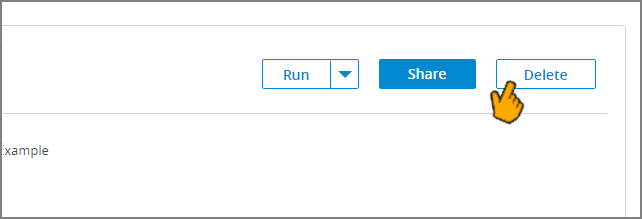
A confirmation message is displayed.
Click Yes. The Flow will be deleted.
Deleting a Flow Version
For details on deleting a specific version of a Flow, click here.