Protecting Access to a Flow
Flows that are published to the X‑Platform Server can be assigned a URL containing the direct path to the Flow. Using the Share feature generates a URL link you can distribute to colleagues or send to customers via SMS.
X‑Platform enables you to protect access to a Flow URL in order to control its usage and prevent possible misuse. For example, you can limit the lifetime of a URL or the number of times it can be invoked. You can also require validation of URL parameters.
When a user attempts to invoke a Flow URL that has become disabled due to security limits, a notification message is displayed.
Note
Currently, only Flows provide Access Protection features.
You use the Access Protection tab to configure URL security for a Flow:
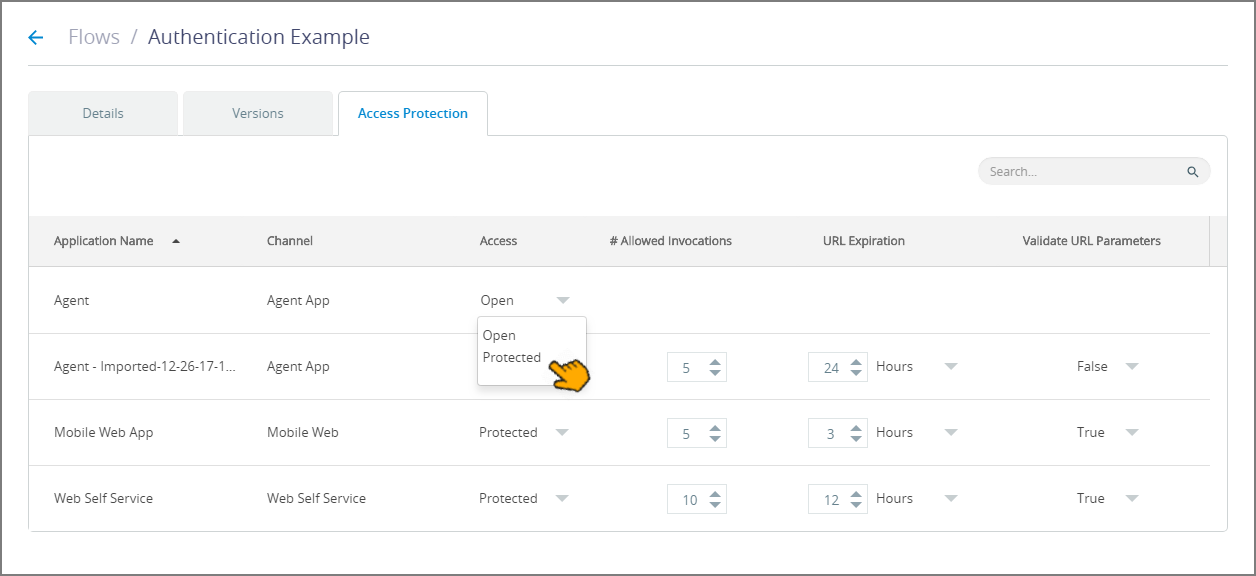 |
From the Flows page of the X-Console, click on the name of the Flow you wish to protect. The Details tab for the selected Flow will be displayed.
Click on the Access Protection tab at the top of the panel to activate it. A list of all Applications available to the selected Flow is displayed.
When the list is long, you can locate a specific version by entering a few letters from any of its details in the Search field.
To protect an Application, from the dropdown menu in the Access column, select Protected.
Set protection parameters for the selected Application:
Item
Description
# Allowed Invocations
The Flow's URL can be launched only the predefined number of times (e.g., 10).
URL Expiration
The length of time that a Flow's URL will be publicly active before expiring. Enter or select both the number and the time unit:
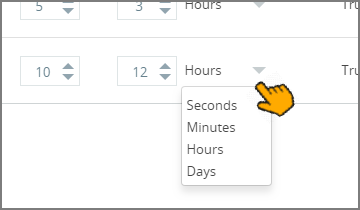
Validate URL Parameters
When set to True, the URL will not be usable if any of its parameters are changed.
At the lower right corner of the page, click Save. A confirmation message is displayed, and changes are saved in the Flow.