Accessing Sentiment Analysis Services
The Intelligent Assistant supports runtime access to external sentiment analysis providers. Sentiment analysis is especially useful when you want to evaluate customer and user experiences with a chatbot.
Sentiment analysis can be performed on any free text user input in a Flow to return a positive or negative classification of the user's emotion (e.g., satisfied or angry). This data can help to improve your Flow and chatbot performance.
Note
Sentiment analysis scores are automatically displayed for each chatbot conversation in the Bot Analytics page.
To access a sentiment analysis service during runtime, you use Integration Points, Service Flows and application Events, as detailed below.
The IA provides a pre-defined Session Variable to store a sentiment analysis score and make it available to other X‑Platform components and Flows, as you need.
Using a Service Flow to Access Sentiment Analysis
A Service Flow is the most effective way to work with your sentiment analysis service. For example:
Create an Integration Point to communicate with your sentiment analysis service and request the current value of the sentiment rating or score:
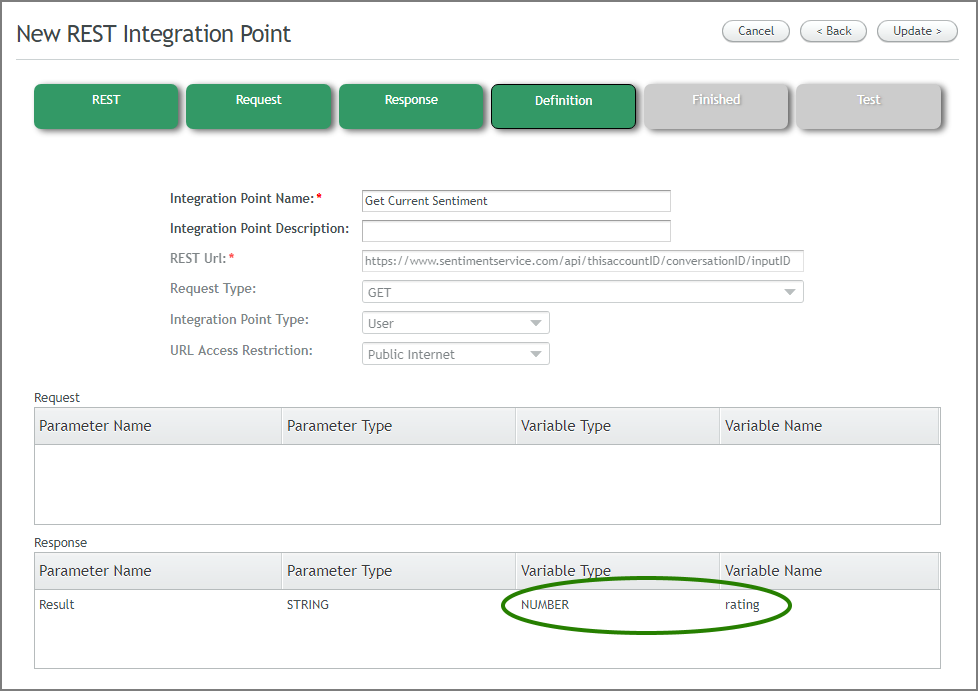
Create a Service Flow and add an Integration Point step that points to the new Integration Point:
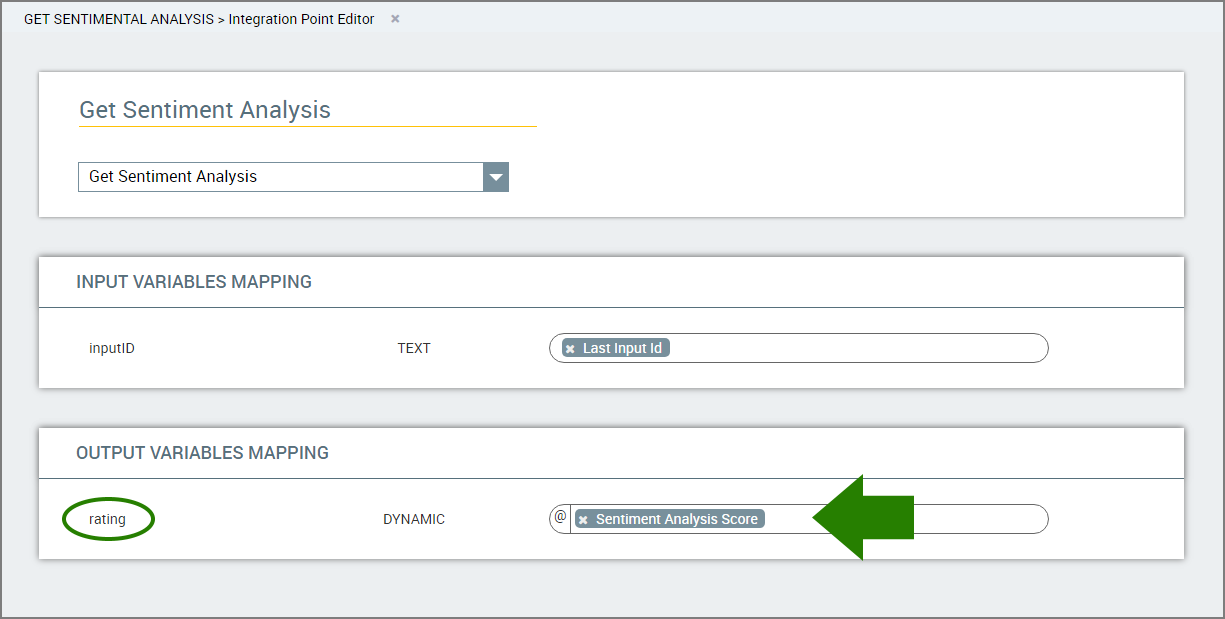
The value returned by the Integration Point is stored in the built-in Sentiment Analysis Score Session Variable.
The Get Sentiment Analysis Service Flow might be as simple as this:
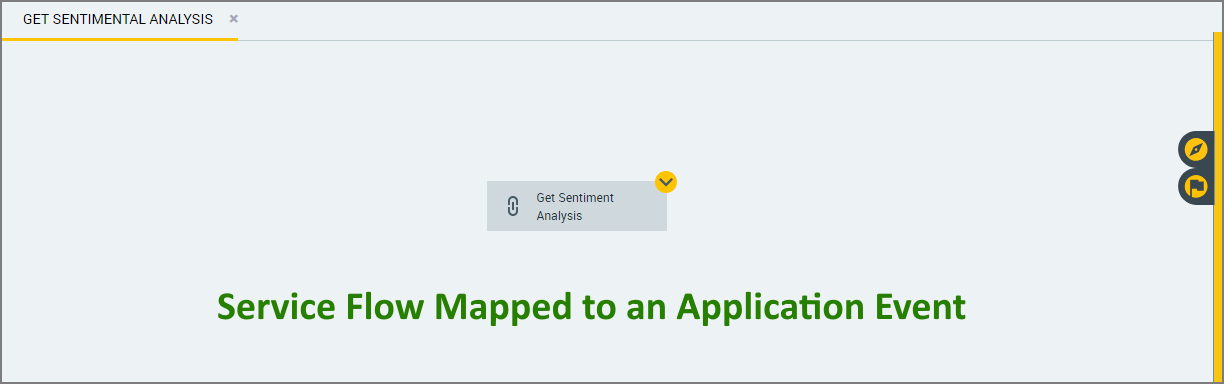
Map the Service Flow to an Event in the desired chatbot application. To work correctly, the Service Flow must be called using the After each input from the user Event:
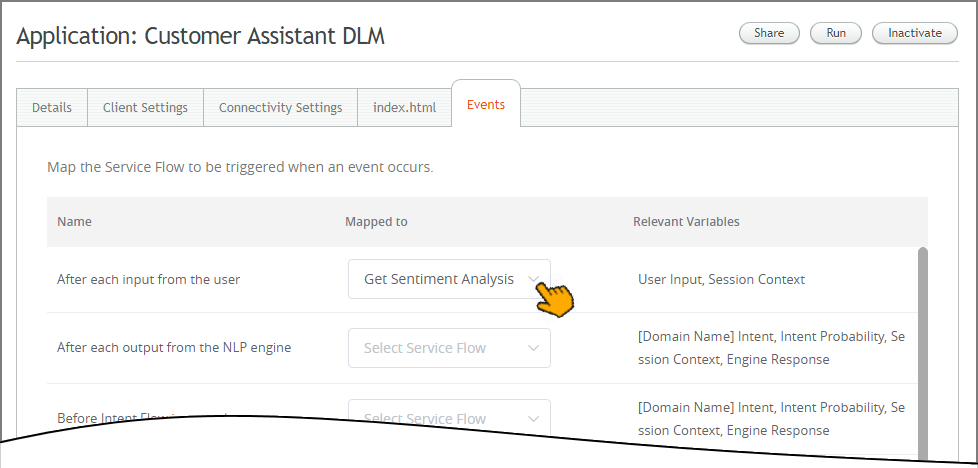
During the chatbot session, any input from the user will trigger the application Event, invoking the Service Flow, which in turn communicates with the sentiment analysis service to receive and store the current rating.
Sentiment ratings will be aggregated and averaged in order to provide the score displayed on the the Bot Analytics page.
Note
The value stored in the Sentiment Analysis Score Session Variable will be available globally to other components as long as the Service Flow is active. Sentiment Analysis Score is always reset to its default, read-only value when the calling Flow ends.