Creating Integration Points
You create Integration Points with the New Integration Point wizard.
This wizard ensures accurate request parameter mapping and covers response mapping with the XPath node specification. The wizard also provides testing options at various points during creation, to help you verify that all parameters and mapping are functional and accurate.
From the Web Service Integration Points page, click on Add in the upper right corner and select a protocol:
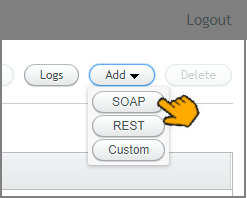
The wizard will be displayed:
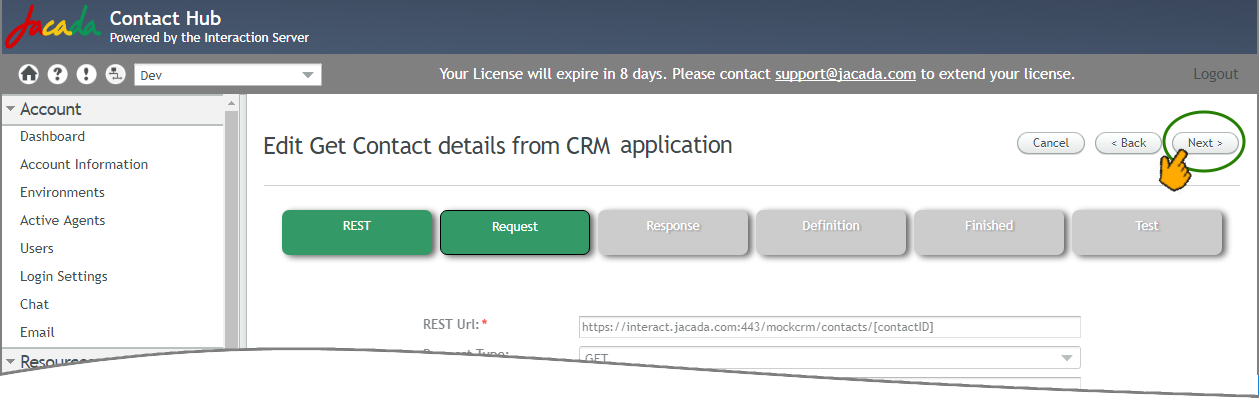 |
The progress bar at the top of the wizard indicates the current step of the process using a green tab outlined in black. Completed steps use green tabs, and future steps use gray tabs.
To move forward in the wizard, click Next. To return to a previous step in the wizard click Back.
Although the specific procedure for adding a SOAP or a REST Integration Point varies slightly, the wizard will guide you through creation step-by-step.
See the following articles for more details on creating Integration Points for each method:
New Integration Points are automatically assigned Draft status. To make them available in Flows, they need to be Approved by an authorized Admin.