Integrating the IA with External Applications
The Intelligent Assistant supports runtime integration with external web services via webhooks or application keys. Integrating with other applications greatly expands the range of services that the IA can transparently provide via a chatbot.
For example, using the IA integration capability enables you to conduct a chatbot conversation using short message service (SMS) texts, or provide text-to-speech audio to a chatbot user.
Creating or Editing an Integration
From the X-Console U-Self Serve menu, select Domains. The Account Domains page will be displayed.
On the right side of the relevant Domain, click Details. The Domain Details page will be displayed.
Click Integrations at the upper corner of the panel. The Integrations panel will be displayed:
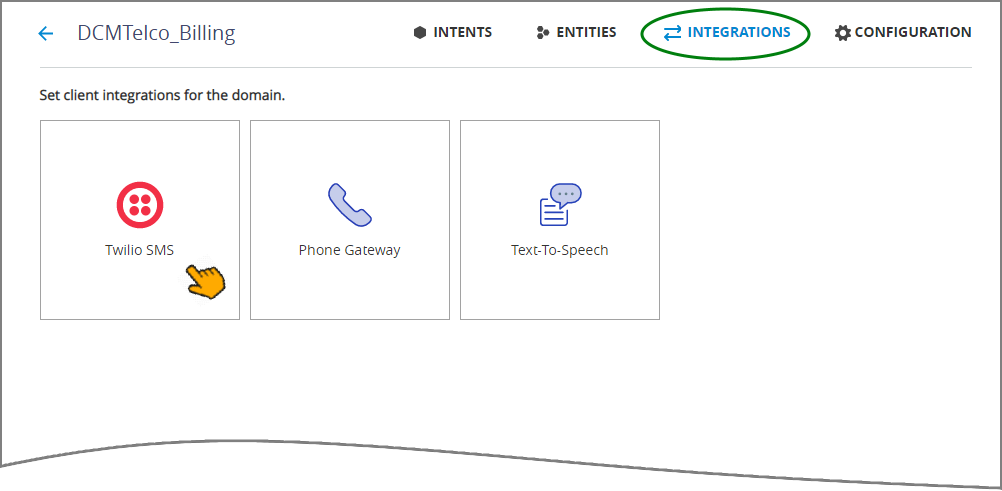
Click the type of the Integration you want to add to your IA Domain. The settings page for the selected Integration will be displayed.
Enter the configuration information required to integrate the application or service with the IA Domain. Settings will vary by the type of Integration you are adding.
When you are finished, click Save in the lower right corner of the panel. You can exit the operation at anytime without saving the new Integration by clicking Cancel.
Deactivating an Integration
You can temporarily deactivate an Integration.
At the top right corner of the relevant Integration settings page, click the green toggle switch (see the example settings page image below). The switch color will change to red. All configuration settings will remain stored with the disabled Integration, however it cannot be accessed by its external application.
To re-activate the Integration, click the red toggle switch. The switch color will change to green and the Integration will be enabled for access by its external application.
Note
If you intend to re-use a gateway phone number in a different Integration (e.g., in another IA Domain), it's best practice to Delete that number from the deactivated Integration settings page.