Twilio SMS Integration Example
X‑Platform provides a default Integration with the Twilio communications platform, enabling you to send and receive SMS texts during a chatbot conversation. To enable this capability, you designate the X‑Platform application that will be associated with the Twilio phone number.
Important
Before you can create the Integration with your selected IA Domain, you need to purchase one or more phone numbers with your Twilio account.
X‑Platform Preparation
Define all X‑Platform applications that will be associated with the Integration, using Customer Assistant or Agent Assistant application channel types.
From the Integrations panel of the relevant IA Domain, click Twilio SMS. The Twilio SMS Integration settings page is displayed:
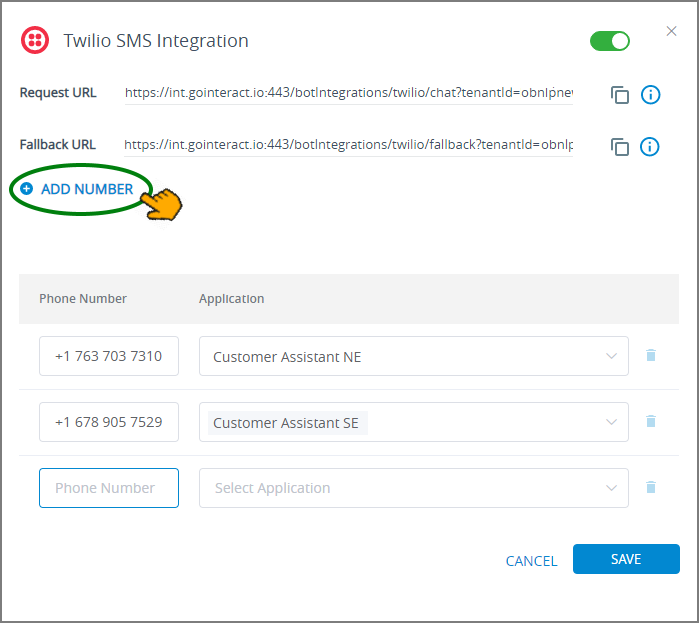
Click Add Number to add a new Twilio phone number to the Integration.
In the Phone Number text box, enter a phone number that was purchased using your Twilio account, then from the Application dropdown list, select the application that will be associated with the Twilio phone number.
All phone numbers need to start with a + sign.
Note
You cannot use the same phone number more than once in a single IA Domain or in different IA Domains of the same account. Also, you cannot use the same phone number between different environments of the same account.
Add additional phone numbers and applications as needed. To delete an existing phone number/application pair, click the trash icon to its right.
When you are finished, click Save in the lower right corner of the panel. You can exit the operation at anytime without saving the new Integration by clicking Cancel.
Twilio Preparation
To complete the integration, you need to add messaging references from your IA Domain to the phone number settings in your Twilio account:
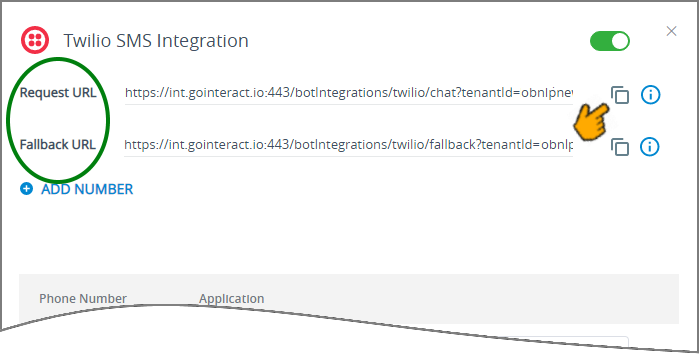 |
On your Twilio SMS Integration settings page, at the right side of the Request URL field, click the Copy
 icon.
icon.Paste this reference into the relevant incoming message field in your Twilio account.
On your Twilio SMS Integration settings page, at the right side of the Fallback URL field, click the Copy
 icon.
icon.Paste this reference into the relevant fail handler message field in your Twilio account.
Be sure to Save the new settings in your Twilio account.