2024.1
Release Date: 17 August 2023
The U-Assist 2024.1 Release introduces the following new or enhanced features.
New Features
Introducing End-to-End Promise Tracking and Management
With this release, U-Assist greatly enhances its Promises functionality, providing the following new or enhanced capabilities:
Promise Creation - An Analyst can now create and manage new Promises directly using the X-Console. New Promises can be custom-defined types or be based on built-in, 'out-of-the-box' Promise types.
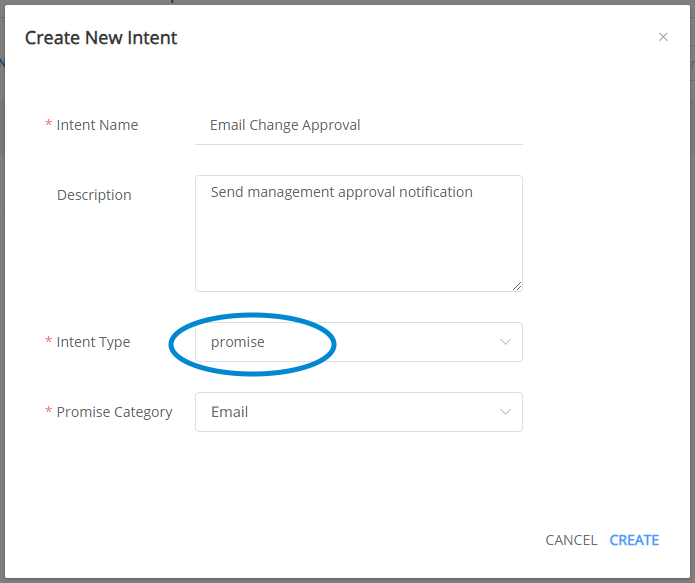
U-Assist uses a new Promise-type Intent to create Promises within specific VA Experiences.
For more details, click here.
View Promises at Runtime - When viewing is enabled in the AI Agent application client settings, an Agent is able to see Promises that are detected by U-Assist during a conversation in the Call Summary panel. The Agent has the ability to accept or reject a detected Promise, as well as add a Promise and update other metadata, when needed.

For details on configuring Promises display in the Call Summary, click here.
For details on viewing and interacting with Promises in the AI Agent Application, click here.
Promise Tracking Configuration - During Promise creation, an Analyst can assign a selected X-Designer Service Flow or Data Flow that will perform predefined actions according to a specified schedule. The Flow can query or update status related U-Assist Promises, as well as access external platforms (such as a CRM) when needed to report the current state of a Promise.
For details on setting the tracking parameters for a Promise, click here.
Promise Supervision - U-Assist retains the Promise maintenance and management functionality that was previously available in the Supervisor application, and also adds enhanced features.
With this release a Supervisor can drill down on a Promise to see real-time progress (whenever it has been mapped to a tracking Flow), enabling them to ensure that the Promise is being performed within the required time period. The Summary tab now provides an aggregated dashboard view of Promise status as well.
For details on Supervisor activities for a Promise, click here.
New Assisted Training Facility
U-Assist now provides a built-in Assisted Training facility for each Experience, streamlining the process of detecting and assigning unmapped phrases. The facility analyzes all received customer phrases that have not been mapped to an Intent and enables a Business Analyst to match (or exclude) selected phrases with an existing or new Intent.
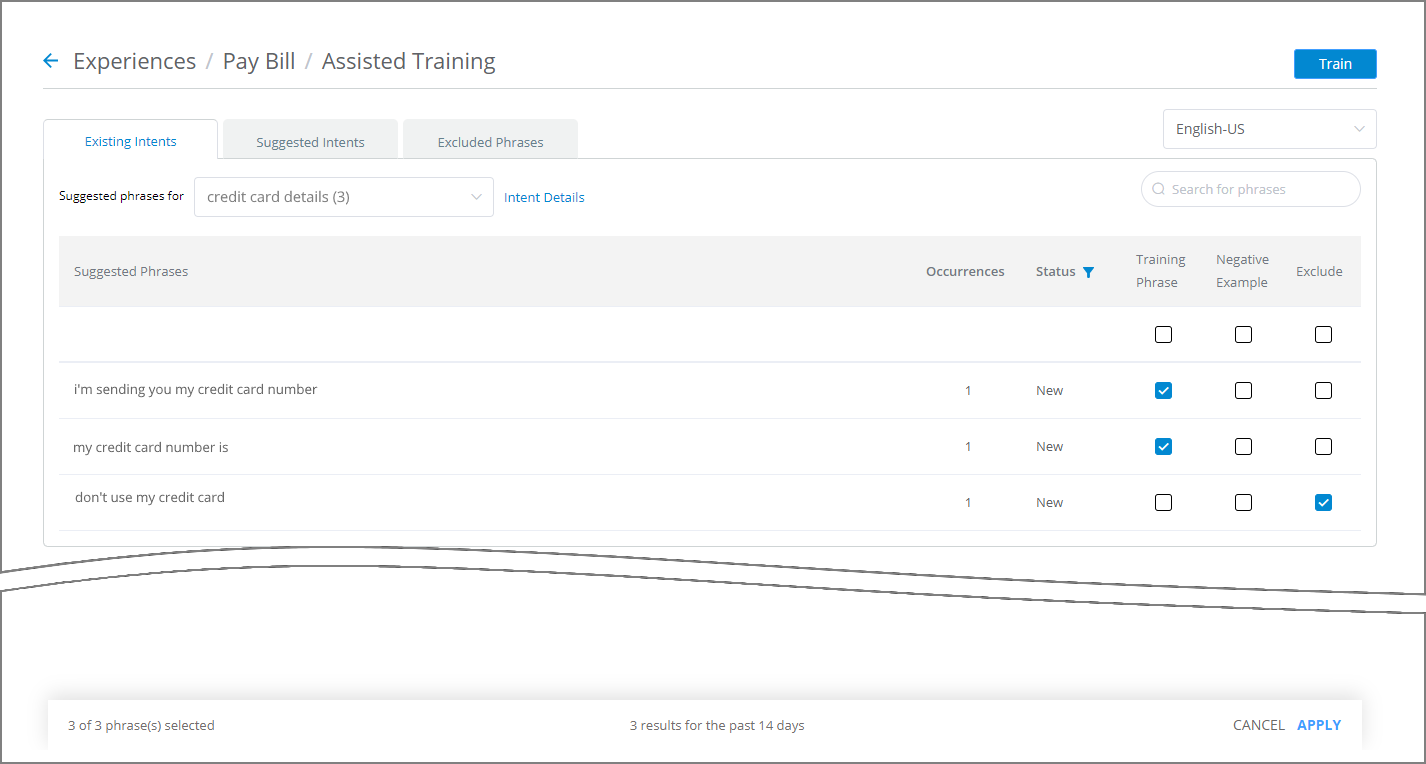
Based on phrases from production that have been collected over the last 14 days, the Assisted Training facility performs an initial analysis to display phrases that can potentially be mapped to Existing Intents or Suggested Intents.
The Analyst reviews the unmapped customer phrases and assigns relevant phrases to an Intent as Training Phrases or as Negative Examples. The Analyst can also designate a phrase to Excluded Phrases. When needed, the facility also enables editing a phrase to make it more relevant for an Intent.
For complete details on using the Assisted Training Facility, click here.
Enhancements
Custom Intent Detection Thresholds
A Business Analyst can now fine-tune how U-Assist recognizes customer phrases for specific Experiences and Intents at runtime, using newly-added Detection Threshold fields. These optional thresholds are applied on top of built-in threshold logic used by the NLU server, and can significantly improve runtime sensitivity and performance.
For more details on Intent Detection Thresholds, click here.
Fetch the Legacy ACW Summary via REST API
A new REST API is now available to retrieve the legacy ACW Summary details in a secure and streamlined way for any given Call ID/Session ID. The legacy ACW Summary is generated when using the legacy U-Assist ACW desktop application.
For more details on fetching the ACW Summary, click here.
Integration with Uniphore's Tonal Emotion Model
U-Assist is now integrated with Uniphore's Tonal Emotion Model to perform comprehensive sentiment analysis based on both the speech and tonal characteristics of the speaker (Agent or Customer). A Business Analyst can continue to configure tonal alerts for an Agent or Supervisor based on emotional attributes, as before.
For more information on configuring speech-based and tonal attributes, click here.
Bug Fixes
There are no bug fixes in this release.
Constraints and Limitations
Item | Description | Workaround |
|---|---|---|
1 | In the legacy U-Assist ACW desktop application, the ACW Disposition is not generated at regular intervals. | Not Available |
2 | The customer specific entity values mentioned in the redaction configuration file are not redacted in the transcripts displayed in the legacy U-Assist ACW desktop application. | Not Available |
3 | After refreshing the page, the Promise Intent Name and Promise Category are not visible in the AI Agent Application. | Not Available |
4 | In the legacy U-Assist ACW desktop application, there is a latency issue while generating ACW summary and displaying transcripts. | Not Available |