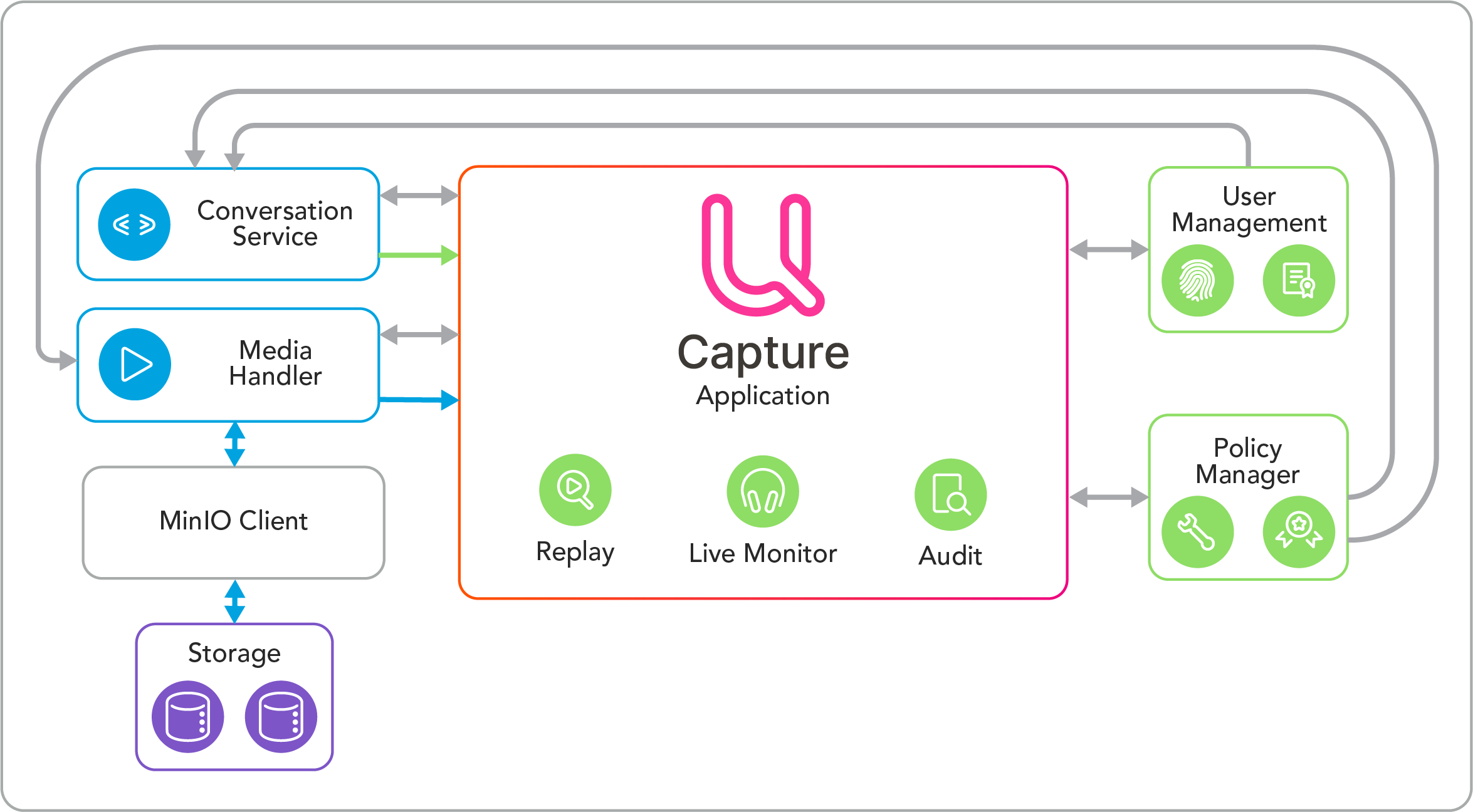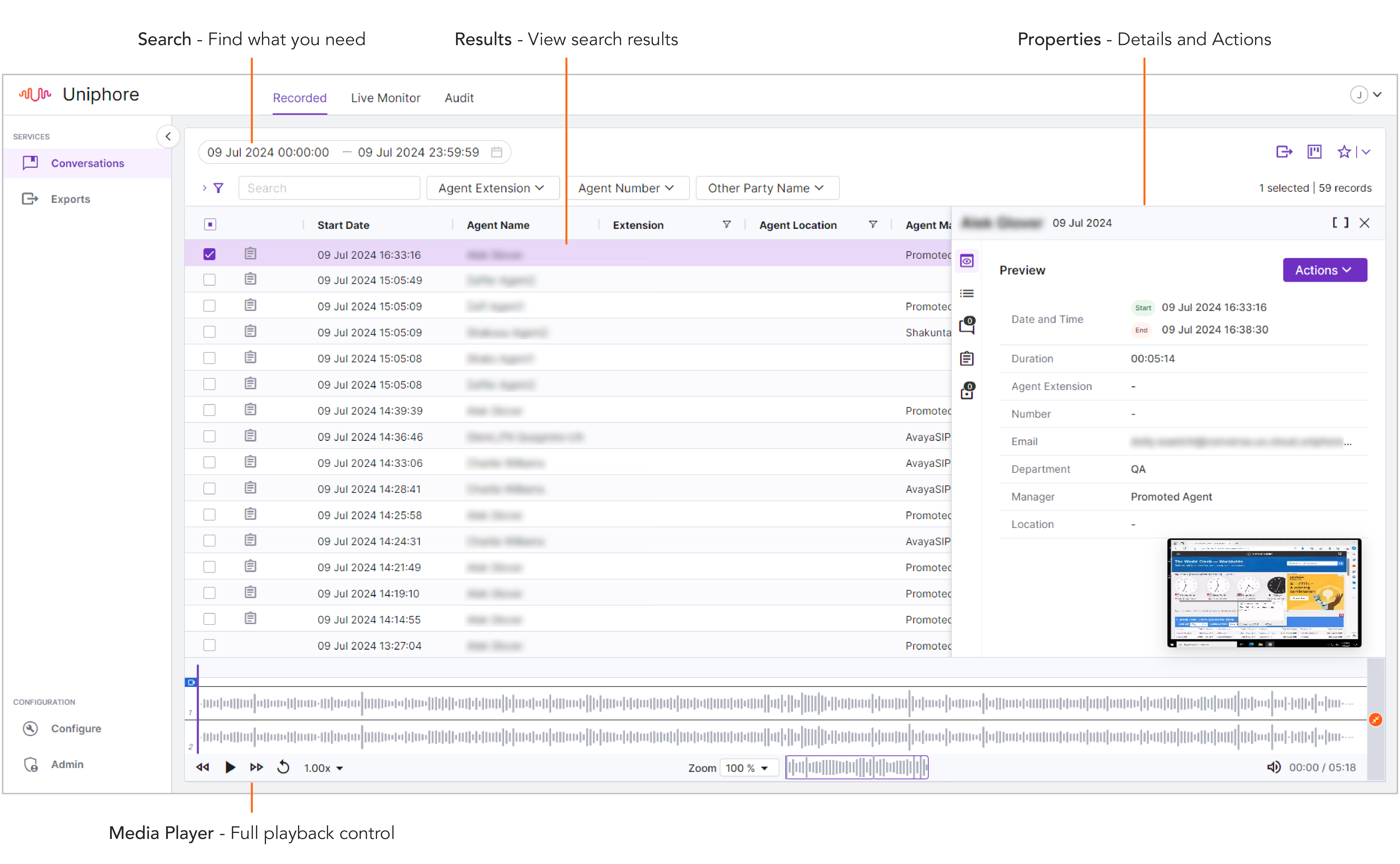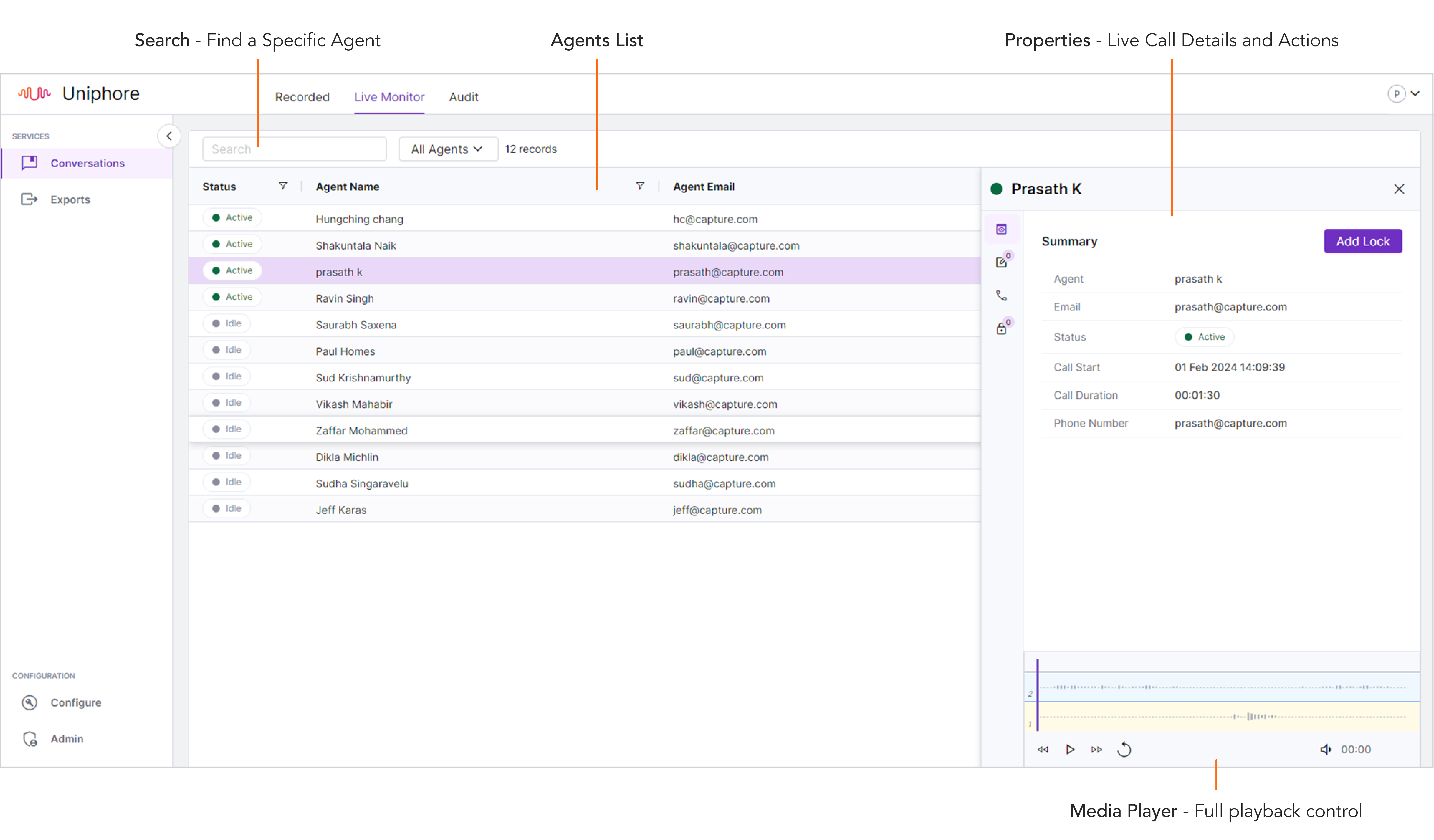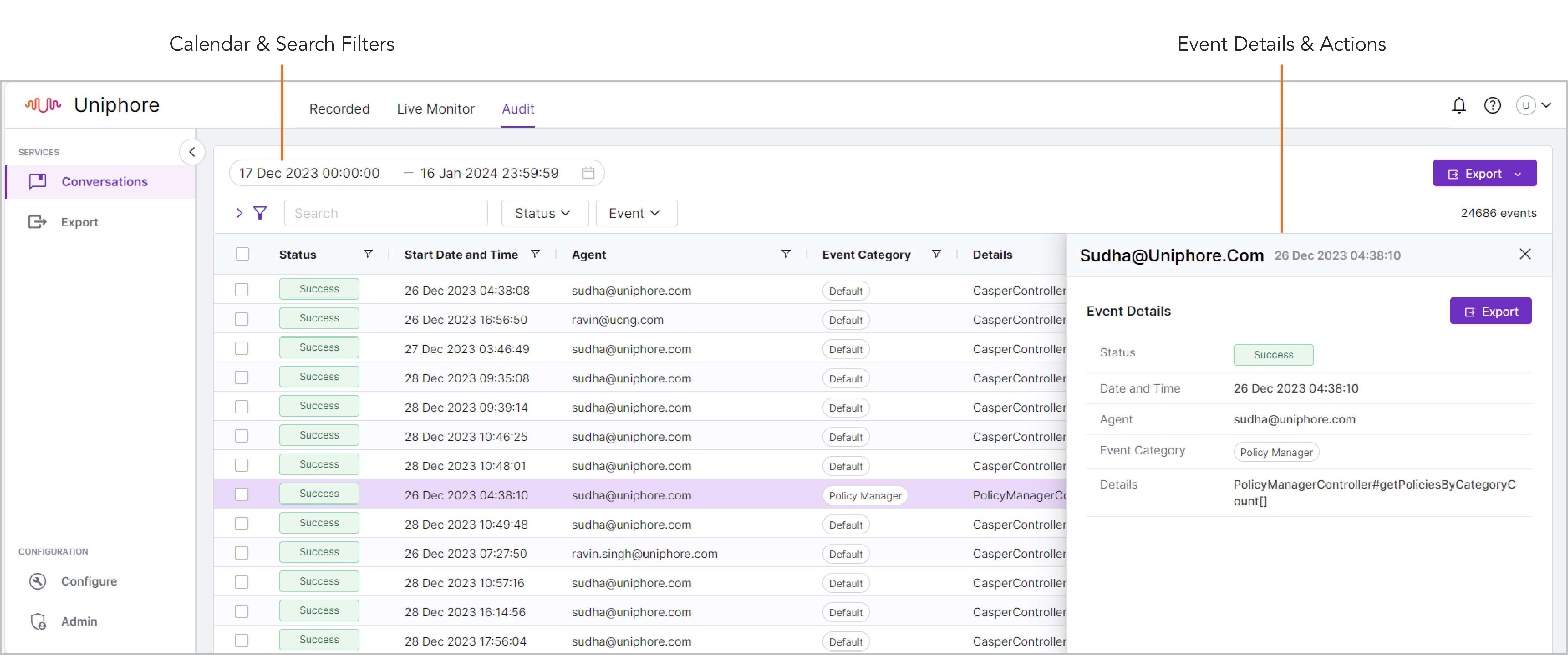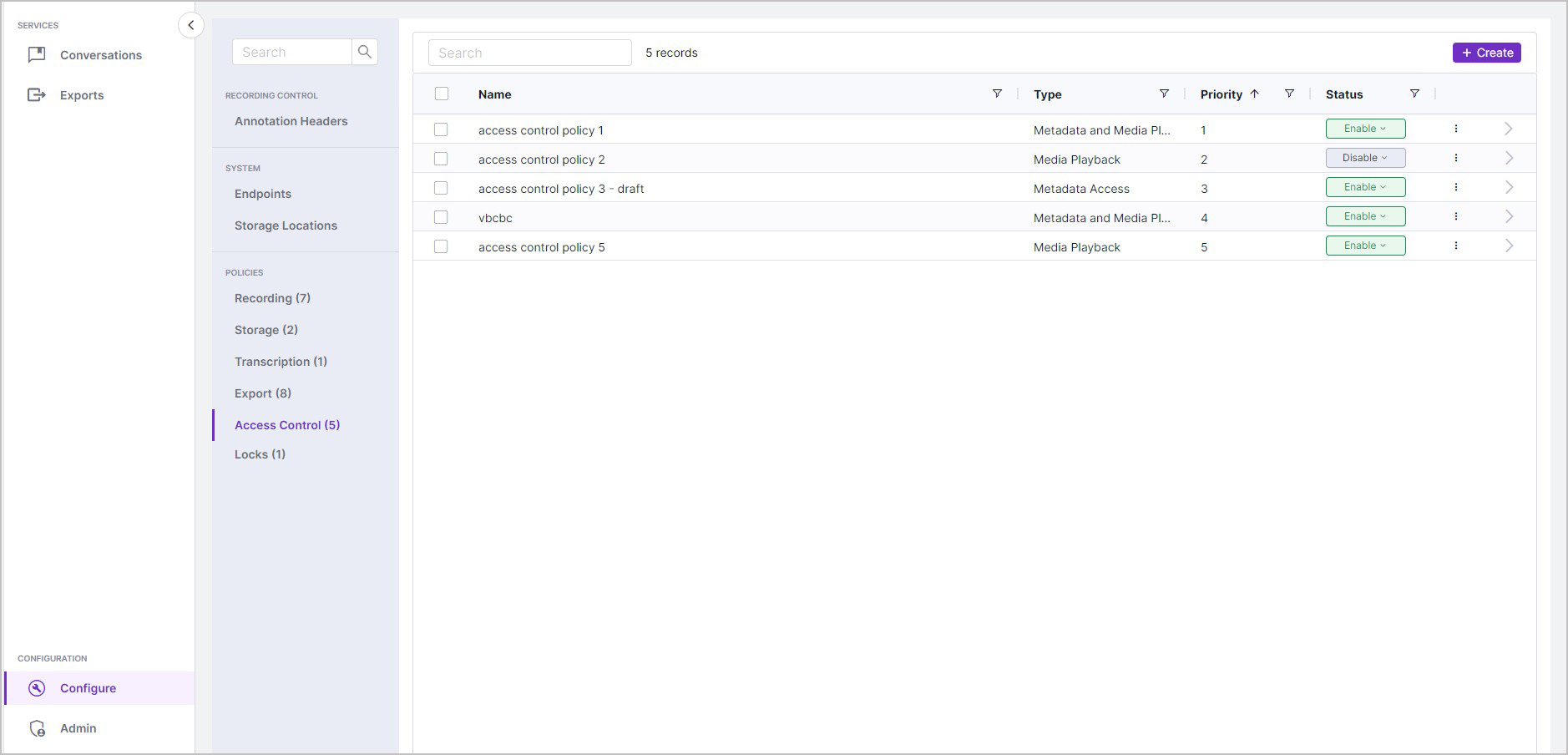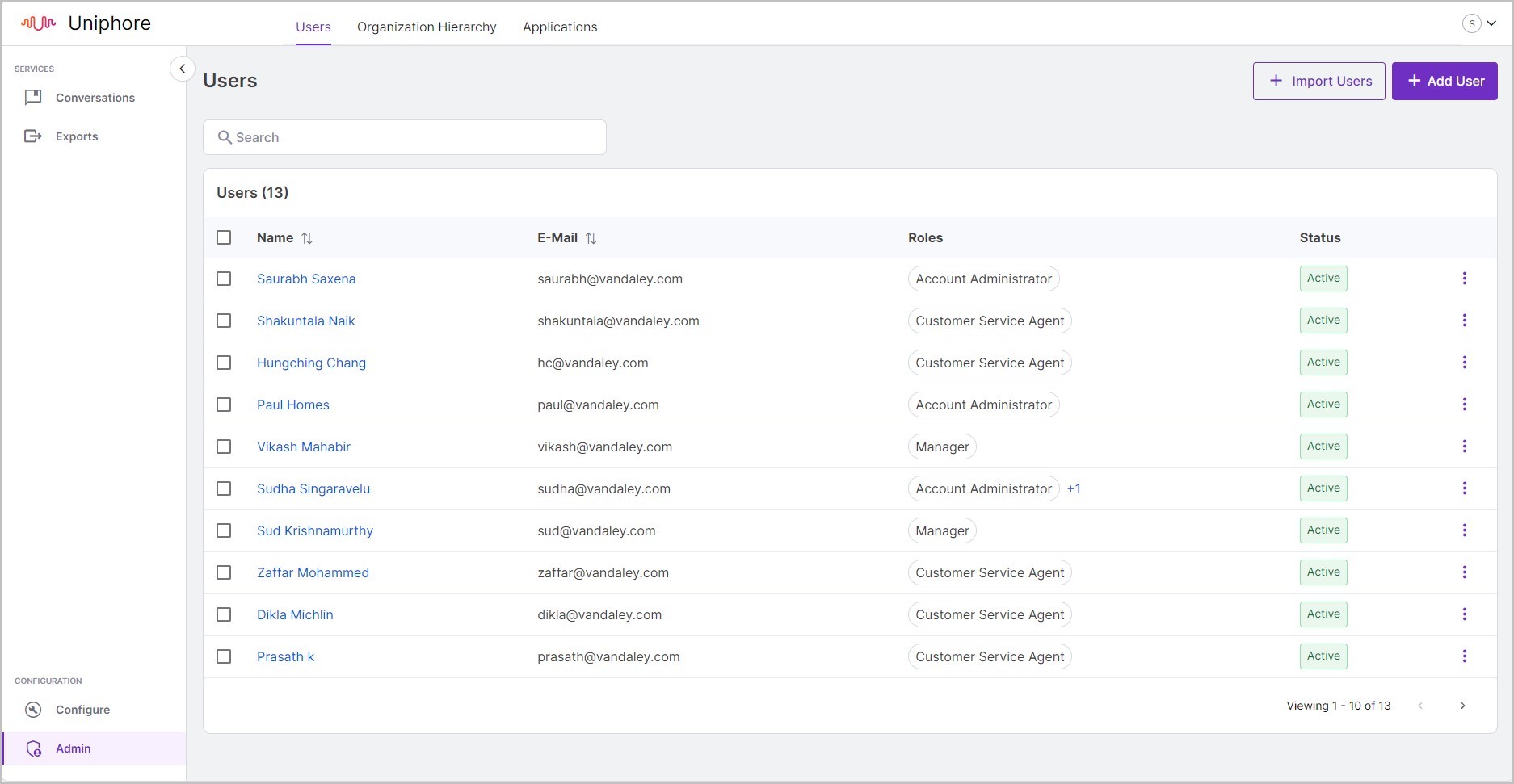U‑Capture Application
The U‑Capture application in X-Platform provides a browser-based UI for instant access to captured conversations and audit log data, plus system configuration options and user management. The U-Capture application interacts with various X-Platform components to provide a robust system for finding and accessing captured conversations audio and metadata as well as flexible system configuration and user management.
For a quick summary of the features the U-Capture application provides along with a quick link to more detailed articles, see the following:
The below describes the the main actions users/admins can perform from the application and the processes involved in the system for those actions, on the platform user management is not limited to U-Capture users however the information here provides user management details in the context of a U-Capture enabled system.
User Search – when the user navigates to either the Recorded tab or the Live Monitor tab in Conversations, a request is sent to the Conversation Service to retrieve data, the Conversation Service checks with the Policy Manager and User Management to confirm what access the user has (which calls they can see), once confirmed the Conversation Service will supply the application with filtered results depending on the users access privileges. If the user applies a filter to their search, the Conversation Service will apply this filter as well, providing the user with calls matching their filter within their access privileges.
Call Playback – when a user clicks on a previously recorded call (Recorded tab) or an ongoing call (Live Monitor tab) the call's media (audio/Screen Recording) will be requested from the Media Handler, the Media Handler will retrieve the call from the call storage and stream it to the application where the user has full media playback control.
Audit – when a system administrator uses the Audit tab a log of all system actions is loaded where the user can open each entry to see additional details.
Configuration – system administrators can configure Policies (Recording Control, Storage, Export, Transcription, Access, and Locks) to automatically manage the system and captured calls within the system, as well as configure Storage Locations and Endpoints. These are all designed to help with regulatory, data retention, and management requirements. When a user creates or updates a policy, the application writes these changes to the Policy Manager where they can be implemented and queried by the system.
Admin – system administrators can use the Users tab to add and edit users as required, and use the Organization Hierarchy tab to manage users, groups, and subgroups across multiple applications including U-Capture - a users access is determined with a combination of their Roles (sets a base access level) and Access Policies applied either directly to the user or to the groups/subgroups they belong to in the Organization Hierarchy.