Resetting a User Password
A user's X‑Platform password can be reset on demand using the Reset Password process.
Caution
When the Admin clicks the Reset Password button, the relevant user's account status will be changed to inactive until the user creates a valid new password.
From the Users page, a X‑Platform System Admin or Account Admin clicks the Full Name of the relevant user. The selected user's Details page is displayed.
At the the upper right corner of the page, the Admin clicks Reset Password. A confirmation message is displayed, and an email containing a link to the Reset Your Password page is sent to the relevant user. For example:
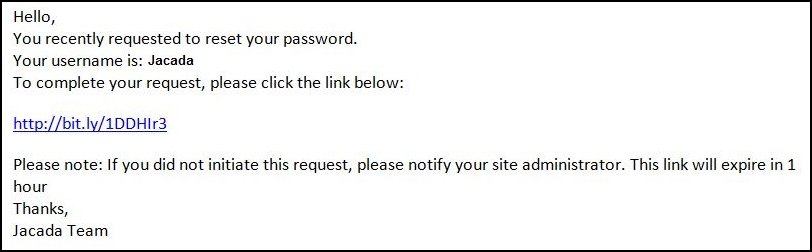
Upon receipt, the user clicks the embedded link to initiate a password change process, as described here.
In the event that no email settings are defined for either the selected User account or the X‑Platform System account, the Reset Password feature will change the relevant user's password to a default password. The user can then access the X-Console using the default password and proceed to change this password using the Choose Your Password page.