Inactivating Users
A X‑Platform System Admin or Account Admin can use the Active toggle to control a user's access to Interact.
The Active toggle is located to the right of each account user on the Users page:
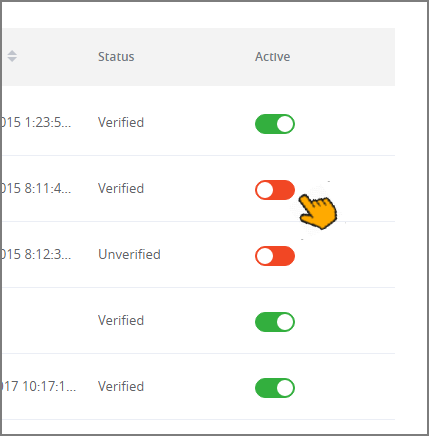 |
By default, a new user is always created with Active (green) status. An Active user has access to all X‑Platform operations enabled by their Role.
When a user is toggled to Inactive (red) status, they are unable to perform any X‑Platform operation that requires authentication, regardless of their Role.
Note
The status of an Inactive user is automatically changed to Active whenever the user's details are updated.