DNIS Manager: Overview
X‑Platform provides two dedicated Dialed Number Identification Service (DNIS) client applications to achieve call integration:
DNIS Application: Allows you to manage your own list of phone numbers to be allocated in runtime.
DNIS Service Application: Allows you to purchase a set of phone numbers from Uniphore. The pool of phone numbers is managed by a third party, and numbers are added/removed automatically according to utilization.
Both applications support allocation of a unique Flow identifier to an available phone number as well as retrieval of the Flow identifier, based on the dialed phone number. This capability enables the Agent taking the call to view the Flow history in the Agent Application.
To use DNIS, you assign the DNIS Manager as the Call Now handling method on the Connectivity Settings page. After this assignment, you can also view and manage account phone numbers via the DNIS Manager tab:
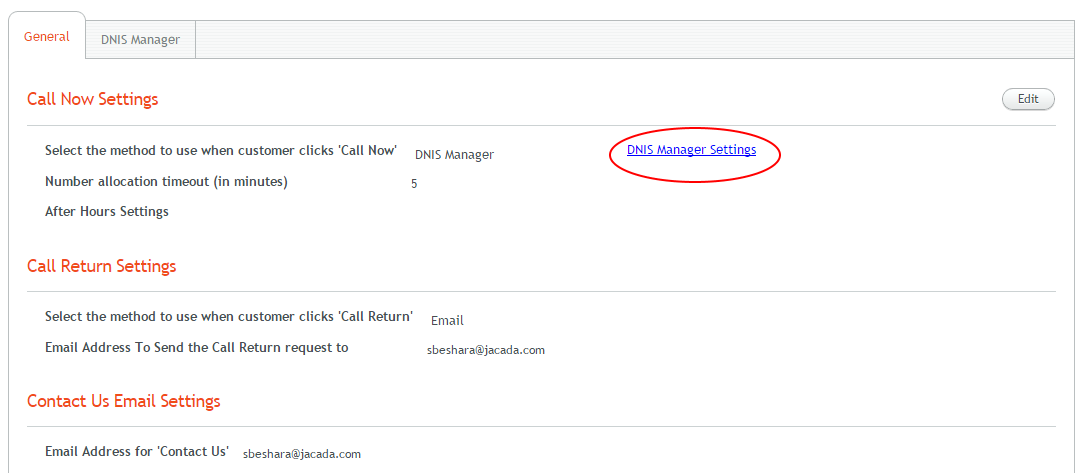 |
The DNIS application(s) available to you are determined by your license settings.
Note
Customers with an on-premise installation will need some additional integration to activate the DNIS Service application. For more information, click here.
DNIS Application Process Flow
The process flow of the DNIS Application is summarized in the following steps:
In the Connectivity menu of the X-Console, account administrators define a list of supported phone numbers. If relevant, phone numbers can be categorized into groups, by assigning a Group Name to each number.
When a user presses the Call button while navigating through a Flow, that Flow's unique identifier is allocated to one of the available phone numbers.
When the user dials the number, the IVR retrieves the unique Flow identifier. The phone number is automatically released from allocation following a predefined timeout period.
DNIS Service Application Process Flow
The call handling process flow of the DNIS Service Application is similar to that of the DNIS Application, but the call is received by and handled through a third party provider.