Activating the DNIS Service Application
When using the DNIS Service Application, phone number handling is provided by a third party. Before you can use this service, it needs to be activated.
Once the service is activated, Uniphore manages your list of phone numbers and ensures that a sufficient quantity of numbers is always available. Phone numbers are automatically added to or removed from the list, according to the actual amount of usage.
Note
The DNIS Service Application availability is determined by your license settings.
From the Settings menu in the X-Console, click Connectivity. The Connectivity page is displayed.
Verify that the Call Now handling method selected is DNIS Manager. (For details, click here.)
Click DNIS Manager Settings, or alternatively click the DNIS Manager tab.
The DNIS Manager tab is displayed:
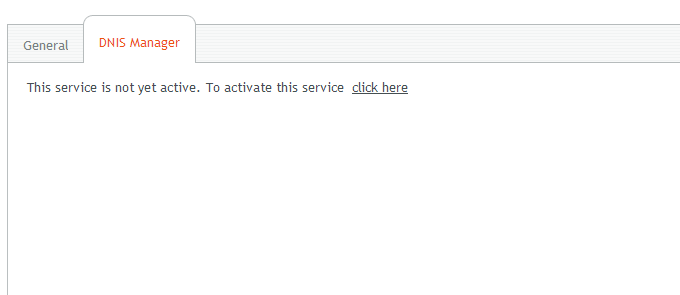
Click the activation link in the DNIS Manager panel. The Setup a Click to Call Service page opens:
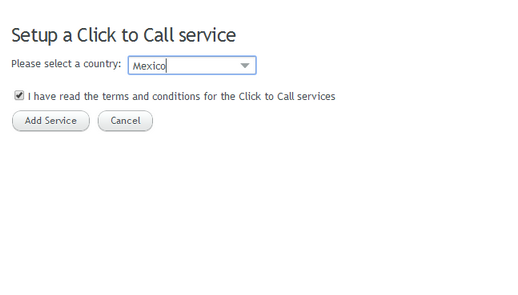
From the Please select a country dropdown list, select the relevant country:
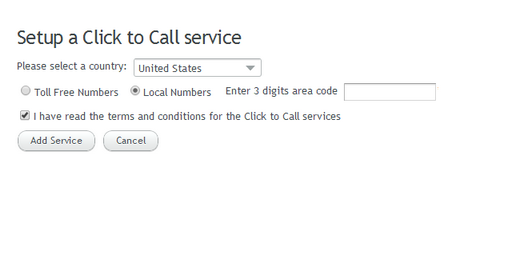
If you have selected United States or Canada, select one of the following radio buttons:
Toll Free Numbers
Local Numbers
If Local Numbers is selected, optionally enter the relevant 3-digit area code in the textbox to the right.
After reading the service terms/conditions, select the I have read the terms and conditions checkbox.
Click Add Service. A confirmation message is displayed and the DNIS Manager panel is populated with a set of phone numbers.