Creating a Data Flow
A Data Flow is a data-driven flow that simplifies real-time access to data from outside of Interact, for example by other applications or back-office activities.
Note
A Data Flow only collects data. It is not designed for interaction with a user and does not use visual elements.
Like other Flows, a Data Flow can use all of the capabilities of X-Designer to access, store and display the external data, including:
Integration Point elements
Sub-Flow options
Concurrent flow options
RPA steps (available when RPA is enabled for the account)
Dynamic (JSON) variables
From the Main Toolbar, click New. A dropdown menu appears displaying the available Flow Types:
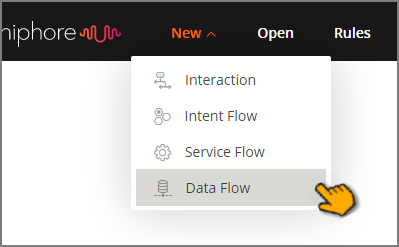
Click Data Flow. The Add New Data Flow popup is displayed:
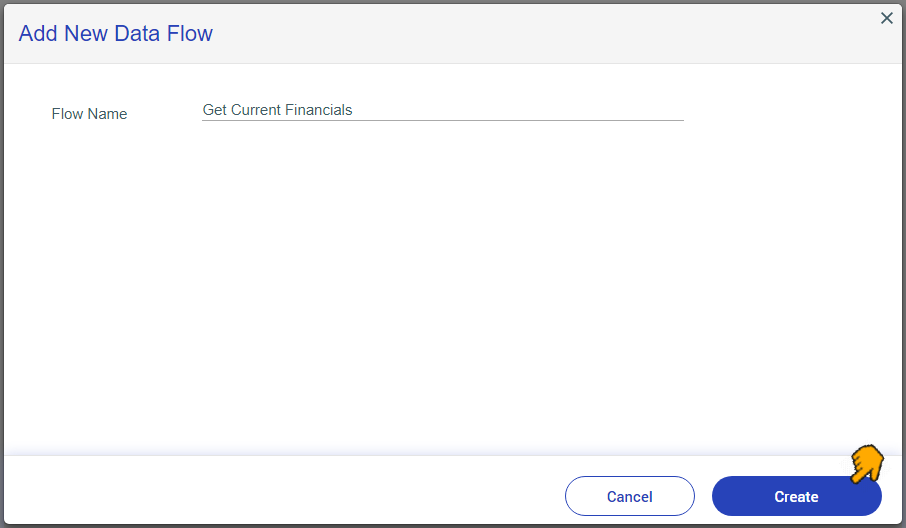
In the Flow Name field, enter a unique name for your new Data Flow. We recommend that Flow names include English characters (upper and/or lower case) and numbers (0-9) only.
Click Create. The new Data Flow is added to the File list, and the Flow Map displays the Drag Step Element prompt.
Continue to define the new Data Flow by adding new logic elements and other elements, as needed.
For details about basic Flow maintenance, click here.
Invoking a Data Flow
A Data Flow is invoked using the X‑Platform Start Data Flow API, as follows:
The Start Data Flow API is invoked with all required URL parameters.
The API call is parsed and further processed by the Data Flow, as needed.
The Return Data Element is optionally used to return requested information to the API caller when the Data Flow finishes.
You can find an example Data Flow API use case here.