Viewing the Information Area
The Information area shown at the bottom of the Interaction page content displays data relevant to the caller or the system.
The variable values shown will vary, depending on the Interaction design. While navigating the Interaction, the variables displayed can also change from page to page.
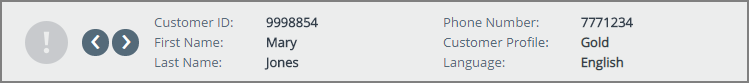 |
When there are more than 6 variables defined for an Interaction, you can use the arrows at the left side of the Information area to cycle through all of them.
Example variables that may appear in the Information area of an Interaction include:
|
|
Information area variables are populated with values that are configured using the Agent Data API Variable Set in the by the X-Designer.