Adding Notes
You can use the Add Notes field to add relevant information that should be saved as part of the Interaction instance (e.g., the caller's concerns, questions or comments).
You can add a unique note to any page of an Interaction.
 |
To create a note, at the lower right corner of the page, click the Add Note  icon. Then, enter your note in the text box that opens in the lower left corner of the page.
icon. Then, enter your note in the text box that opens in the lower left corner of the page.
Your current page notes are automatically saved when you navigate to another Interaction page.
Viewing Saved Notes
Saved notes can be seen using the Flow sub-panel when you view an Interaction instance using the History Flow tab:
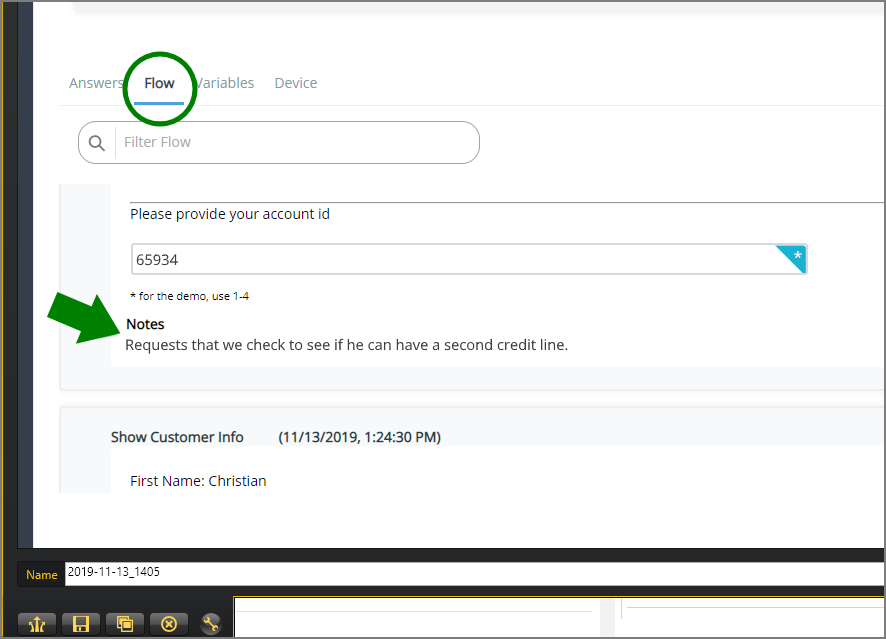 |
For more details on viewing Flow history, click here.