Closing and Saving Interactions
An Interaction instance can be closed by the Agent in any of the following ways:
Finishing the Interaction. Clicking Done on the last page of an Interaction. This closes the tab and saves the Interaction instance.
Quitting the Interaction. Clicking Close in the tab of an open Interaction displays a warning popup. After confirming that you want to quit, the tab will close and the Interaction instance will not be saved.
Saving the Interaction. Clicking Save at the bottom of the page enables you to manually save a partially-completed Interaction instance, so that it can be accessed and continued at a later time.
Note
In order for Save to function, Interaction instances must be saved with an Agent ID. For this to occur, the following conditions need to be met:
The Allow Save & Continue setting is enabled on the Agent Application configuration page in the X-Console; and
The Agent ID is supplied, either via the Login process or a shared access URL.
Saving the Interaction
At the bottom of the Interaction page, click Save.
The Save Interaction popup opens.
Enter a unique name for the Interaction instance.
Click Save & Quit. The popup closes and the Interactions tab is displayed. The saved Interaction instance will be listed the Saved Interactions grid.
Working with the Saved Interactions List
To see all saved Interaction instances, click on Saved Interactions in the Interactions tab, or select Saved Interactions from the Search tool dropdown list.
By default, saved instances are sorted by date and are displayed according to the following rules:
The instances saved within the past 30 days are listed. (The default value of 30 is configurable in the application settings defined in the X-Console.)
The list is limited to 100 instances. (The default list value can be changed in the application settings that defined in the X-Console.)
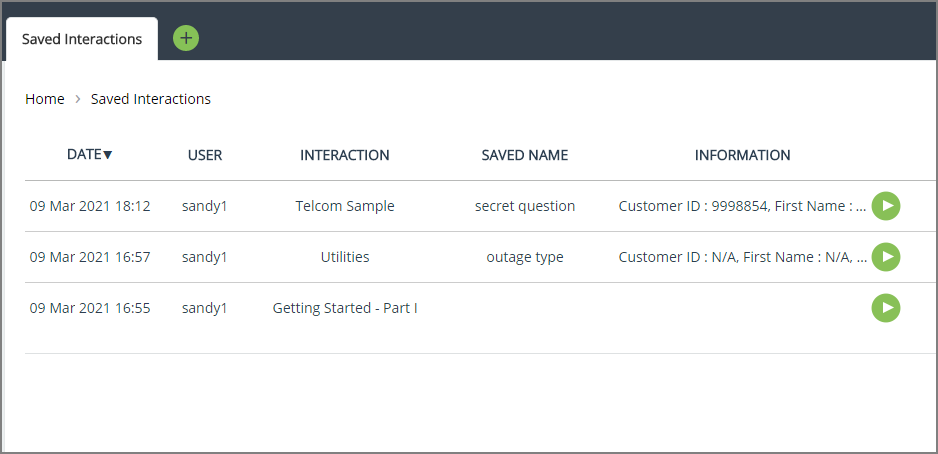
The following information is provided about each Interaction instance:
Column | Description |
|---|---|
Date | The date and time that the Interaction was saved. By default, the instance saved most recently is listed first. |
User | The username of the agent who saved the Interaction. |
Interaction | The name of the Interaction (defined by the designer who published the Interaction to the X‑Platform Server). |
Saved Name | The name assigned to the Interaction instance by the agent who saved the Interaction. |
Information | Values of the Agent Data API variable set that were configured in the X-Designer. The full content of these cells is displayed in a tooltip. |
You can sort the list according to any column by clicking the relevant column header. Clicking the Home link at the beginning of the breadcrumbs trail above the grid re-opens the Interactions tab.
For information about opening a saved Interaction instance, click here.