Transferring to Multiple Agents
A Response Element can optionally transfer chatbot Flow to a call center Agent using the Call Completon Mode radio buttons.
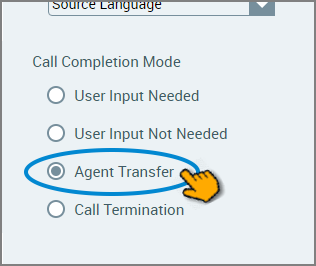 |
In cases where more than one potential end point exists for the Agent Transfer, you can add logic to your Flow that directs the end user to the relevant Agent.
The X‑Platform supports multiple redirections for Agent Transfers using the following built-in Session Variables:
SIP Phone Number. The phone number that will be used when transferring the chatbot end user to an Agent.
SIP Skill Group. The functional group or skill level required when transferring the chatbot end user to an Agent.
SIP Transfer URL. he URL end point that will be used when transferring a U-Self Serve chatbot end user to an Agent.
While the chatbot Flow is running, you can store (or query for) values from the end user to determine what type of Agent redirection is required, and then use that information to take the user to the correct Agent upon call completion.
Example Use Case
In the use case below, we use a Decision Point element to differentiate between multiple Agent Transfer types, based on specific user input.
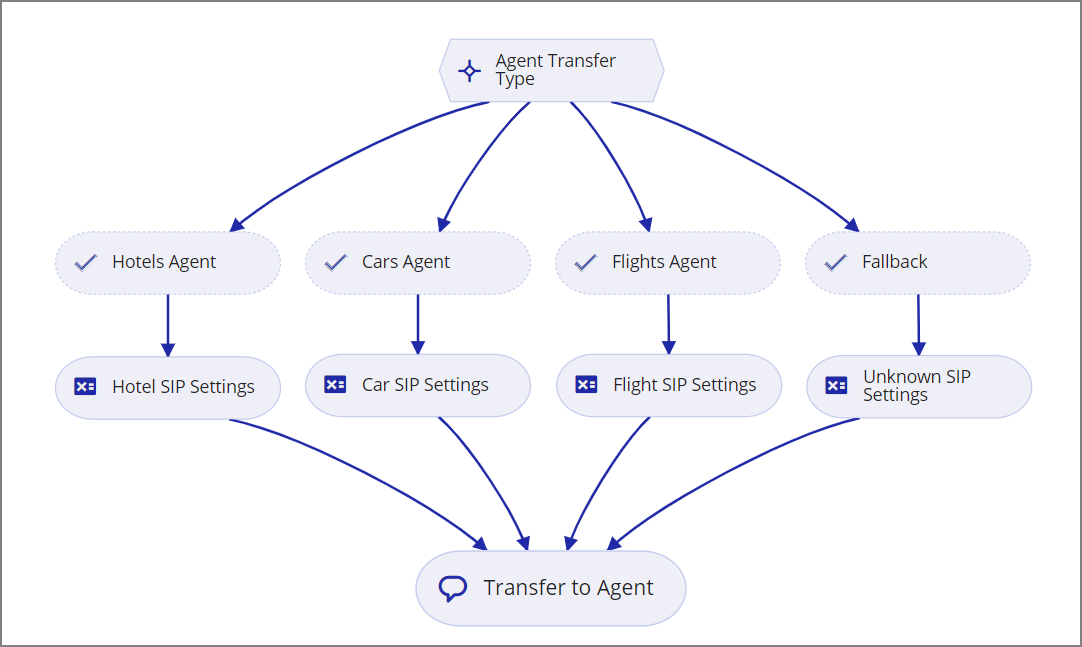 |
After the Agent Transfer type is known, we use a unique Allocator element for each different type to assign all the required SIP values (listed above) and pass them to the telephony connection.
When the chatbot Flow ends, the Response Element will pass these allocated values to the SIP connection, thus directing the transfer to the Agent assigned via the Flow logic.
The use case detailed above is ideal when your account uses a limited number of static Agent Transfer options. If your use case requires a more complex or data-intensive method, you might replace the Decision Point and Allocator elements with an Integration Point or custom Extension that provides the logic required to retrieve values dynamically during runtime (e.g., by accessing an external data source such as a CRM).