Regenerating the Application Key
Important
You can only regenerate an application key while working in the PROD environment.
An application key is required for communication with the X‑Platform Server. Each account has unique application keys for each application that is used. Out-of-the-box applications come with a predefined application key. Whenever you add a new application, X‑Platform generates a unique application key automatically.
As a security precaution, you can regenerate an application key on-demand:
when you want to prevent access to an existing application instance, or force use of a new application instance
when you suspect that security for any application has been breached in any way.
You regenerate an application key from the Details panel of an Application. After the application key is regenerated, your users will need to update the value of the application key in their application settings.
Access the PROD environment for your account.
From the Applications page, click the Name link of the relevant Application. The Details panel for the Application is displayed.
Locate the Application Key field and on its right side, click Re-Generate.
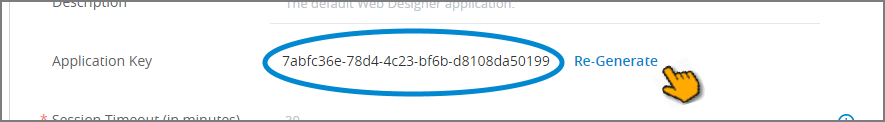
A regeneration confirmation dialog will be displayed.
Click Confirm to agree. The application key will be regenerated and its new value will be displayed in the field.
Note
Regenerating a new application key cannot be undone.
Copy and distribute the new application key to your users.
In most instances, the new application key needs to be appended to the URL that is used to access the application.