Publishing Flows
When you create a new Flow, it is kept on the X‑Platform Server in private draft status, meaning that only you can access and view it. Publishing the Flow makes it available for viewing, testing and editing by others.
When you publish a Flow, you and your colleagues can continue to make changes to the Flow, but in order for these changes to be available to everyone, you must re-publish the Flow. Each time you update and re-publish a Flow, the X-Designer automatically increments its version number.
Typically, you open and work with the most recent version of a Flow. You can easily select the version you want to work with when you open a Flow.
Publishing a Flow
Before publishing your Flow, verify that it has been assigned a Start element. This element points to the logical starting point of the Flow.
From the Flow Toolbar, click the Publish
 icon. The Publish dialog opens, displaying the name assigned to the Flow when it was created.
icon. The Publish dialog opens, displaying the name assigned to the Flow when it was created.The following shows an example dialog for publishing an Interaction Flow:
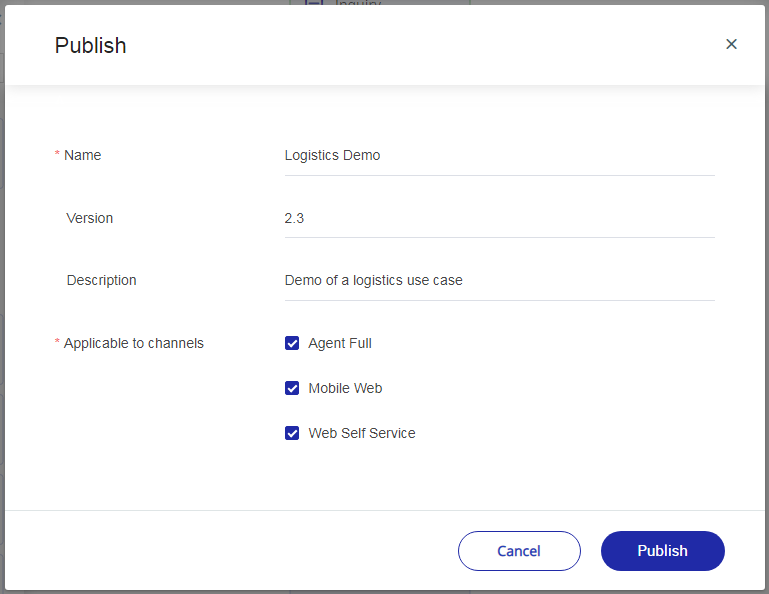
Fields in the dialog will vary, depending on the type of Flow.
In the Name field, enter the name of the Flow as it will appear in the X-Designer and on the Flows page of the X-Console.
Although the Flow's internal version number is automatically updated when you publish or re-publish it, you can use the Version field to optionally provide additional version information.
In the Description field, enter optional descriptive text that will appear on the Flows page of the X-Console. For example, a short summary of the Flow's purpose.
For an Interaction Flow, select the checkboxes for each Application channel type to be published. By default, all channel types are selected. To prevent users from running the Interaction Flow on a particular channel, clear its checkbox.
Click Publish. A confirmation message is displayed. The Flow is made public, ready for testing or sharing by other designers or users.
Note
Whenever you publish or re-publish a Flow, the X-Designer will automatically Refresh it in order to use its most recent data.