DNIS Service Application Settings
You use the Details panel to edit or update settings for a DNIS application.
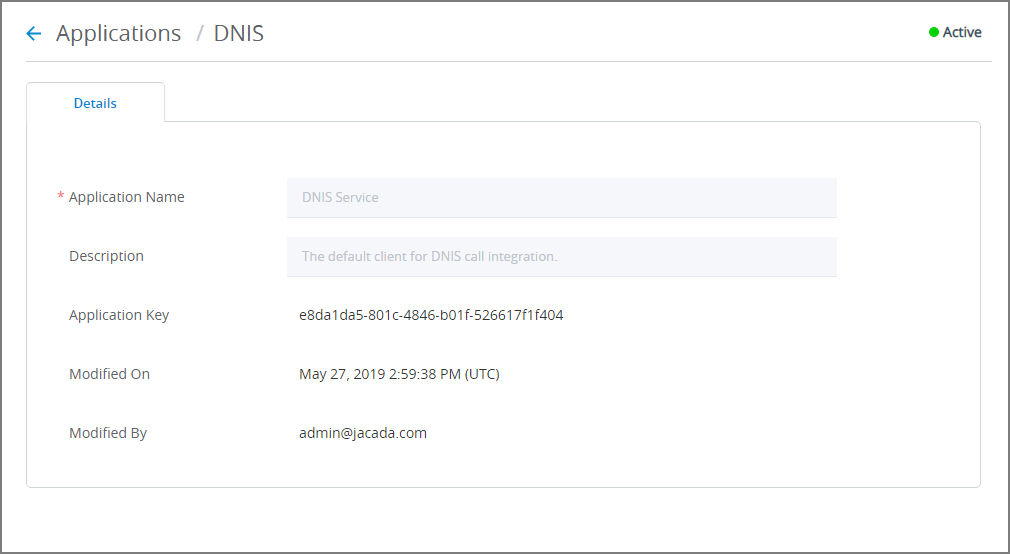 |
DNIS is a dedicated client used for call integration. There are two types of DNIS applications. The application that is available to you is determined by your license settings. For more information about the DNIS applications and the DNIS phone number list, refer to Working with the DNIS Manager.
Editing DNIS Service Application Settings
Note
This is a default X‑Platform Application and some settings cannot be changed.
From the Applications page, click the DNIS link. The Details panel for the Application is displayed.
The Application Key is a unique identifier that is generated automatically by the X-Console to control access to the server. For details about changing the application key, see Regenerating the Application Key.
At the lower right corner of the page, click Save. When all entries are valid, a confirmation message is displayed. To exit editing at anytime without saving changes, click Cancel.