Defining and Using Common Styles
X‑Platform supports the use of Cascading Style Sheets (CSS) formatting in Paragraph elements of a Flow. Using CSS rules, you can easily customize the way your HTML content is displayed to a customer during runtime.
Using the Common Styles page, you can create a single, centralized template that stores the generic CSS rules you want to make available to your Designers for use in their Flows.
You simply add the desired CSS rules to the page. Both tag styles (e.g., 'H1') and custom classes (e.g., '.title') are supported.
 |
Note
Only CSS2 standard tags and classes are supported by the X-Designer.
CSS rules saved on the Common Styles page will automatically be available in the Style dropdown found in the HTML Editor for Paragraph elements.
Creating Common Styles
From the Resources section of the X-Console, click Common Styles. The Common Styles page is displayed.
Enter or paste the CSS rules that you want to make available to Designers. Note: The Common Styles page does not perform any validation checking on the CSS rules that you add.
When finished, at the upper right corner of the page, click Save. A confirmation message is displayed, and your changes are stored.
You may need to Refresh any Flows that are currently open in the Designer in order for CSS updates to take effect.
Using CSS Styles in the X-Designer
Your common CSS styles will be available for selection whenever the HTML-based Rich Text editor is opened for an element in the X-Designer.
To access them, use the Style dropdown in the toolbar:
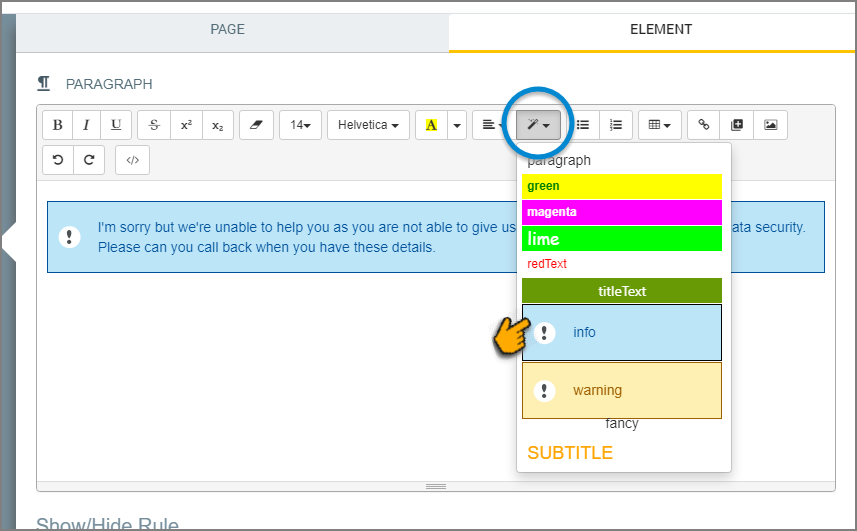 |
Using the mouse, select the text or other component needs to be assigned a Common Style.
Click the Style
 button and choose the desired style from the dropdown. Your chosen style will be applied to the currently active selection in the HTML editor.
button and choose the desired style from the dropdown. Your chosen style will be applied to the currently active selection in the HTML editor.
Content which has no style applied will use the default style for your current Theme.