Creating an Interaction Flow
An Interaction Flow provides you, your agents and your customers with an interactive menu-driven and logic-driven interface that enhances service offerings at call centers, on websites, and on customer devices.
From the Main Toolbar, click New. A dropdown menu appears displaying the available Flow Types:
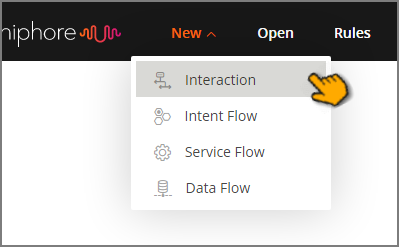
Click Interaction. The Add New Interaction popup is displayed:
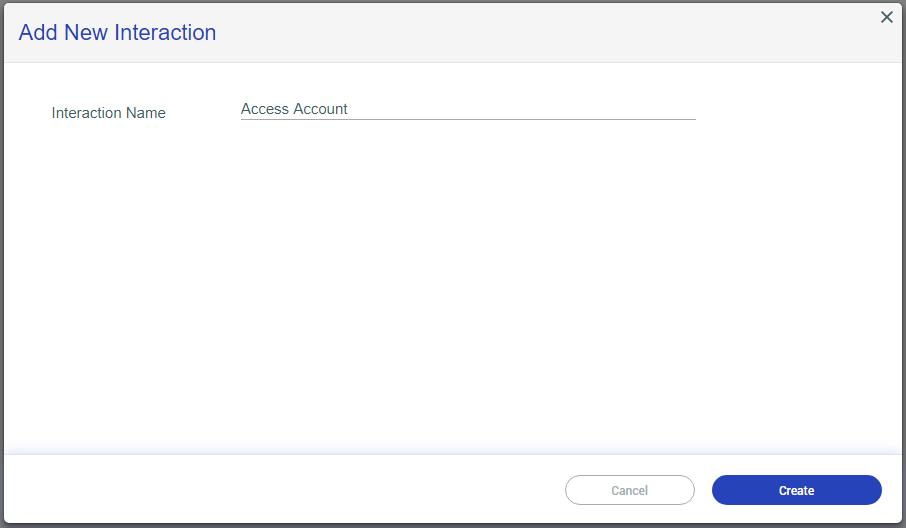
In the Interaction Name field, enter a unique name for your new Flow. We recommend that Flow names include English characters (upper and/or lower case) and numbers (0-9) only.
Click Create. The new Interaction Flow is added to the Flow list, and the Flow Map displays the Drag Step Element prompt.
Continue to build your new Interaction Flow by adding new visual elements and logic elements, as needed.
For details about basic Flow maintenance, click here.