Configuring Data Flows
The Data Flow Details tab displays basic information about a selected Flow and enables you to edit some of its fields.
You can also access the following configuration activities from this tab:
Delete a Flow
List versions of a Flow, change status of a version, or delete a specific published version, as needed
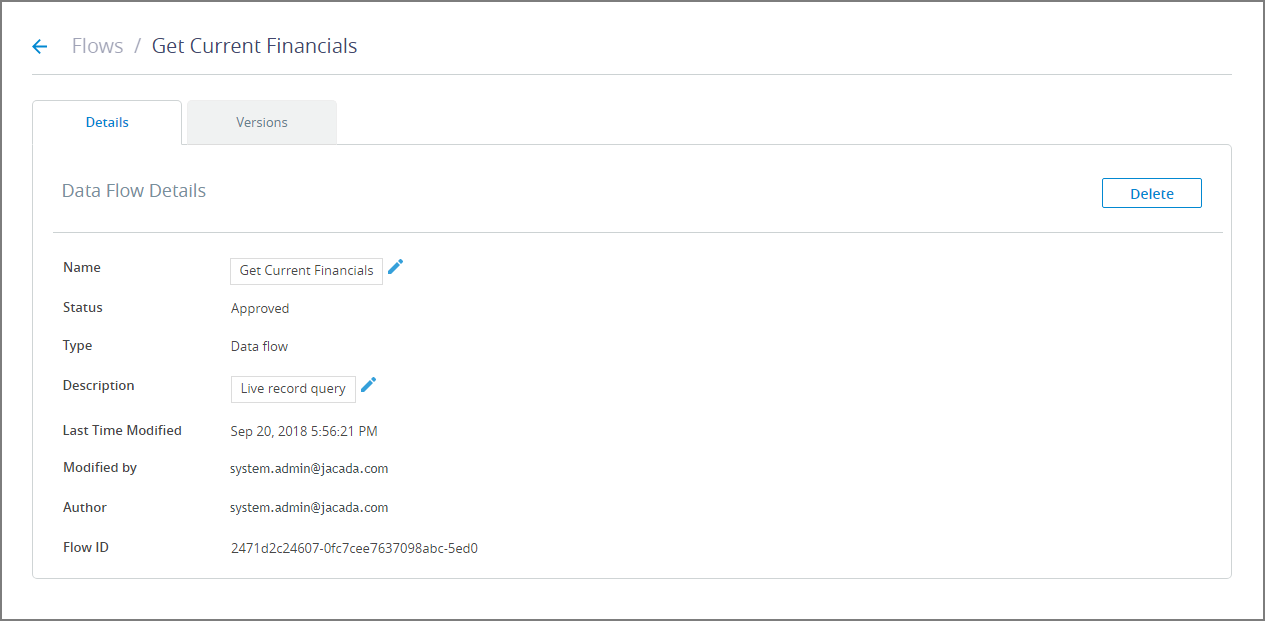 |
Item | Description |
|---|---|
Name | The name of the Data Flow. Clicking this field enables editing. |
Status | Draft or Approved. Only Approved Data Flows are accessible via the API. |
Type | Specifies the current Flow type. |
Description | Relevant notes, usually used to describe the purpose or audience for the Data Flow. Clicking this field enables editing. |
Last Time Modified | The date and time when the Data Flow was most recently updated. |
Modified By | The name of the user who last updated the Data Flow. |
Author | The designer who originally published the Data Flow. |
Flow ID | A string used to uniquely identify this Data Flow. This string can be copied and sent to another user for access or review purposes. |