Best Practices for Multi Environment Operations
The following work guidelines are recommended in order to get the greatest benefit from Multi Environment operations in Interact.
Routine Development Cycle
For typical development, it is recommended that environment deployments progress linearly, i.e., from DEV to TEST to PROD:
 |
Develop new Flows and required resources (including environment variables) in the DEV environment.
When development is closed, deploy Flows and resources from the DEV environment to the TEST environment.
In the TEST environment, test the new Flows and resources in Locked mode. If bugs are discovered, switch to Unlocked mode, perform fixes, and then re-test in Locked mode.
When all testing is complete, deploy all Flows and resources to the PROD environment.
Handling Production Defects
If a defect is found in production, it is recommended to perform all fixes in the TEST environment, and then to re-deploy the fixed version to PROD. This practice ensures that any continuing development being performed in the DEV environment is not disrupted.
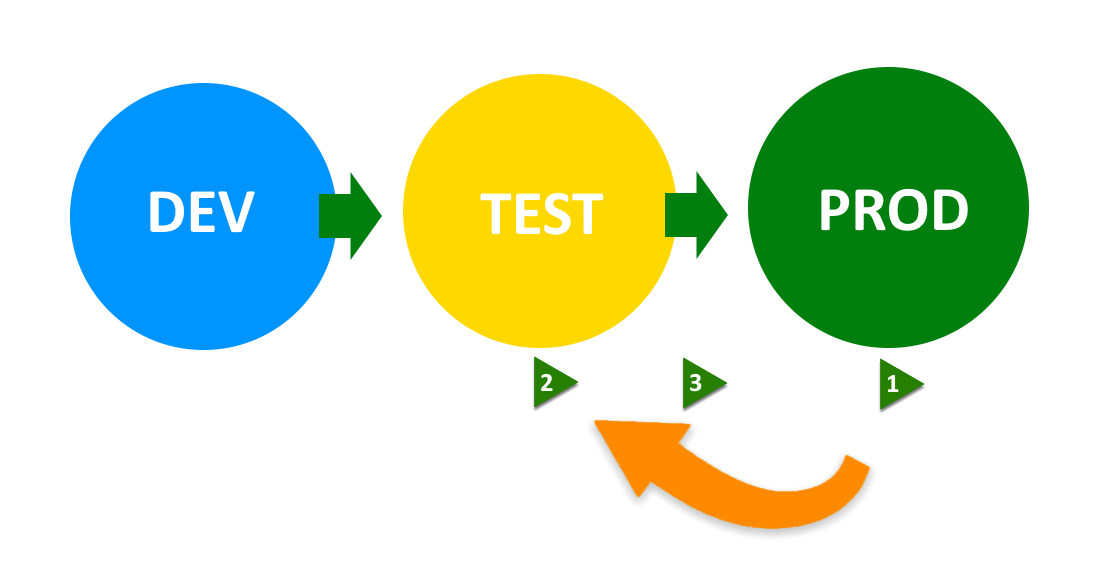 |
(Optional) If required, perform a rollback in the PROD environment to the previous version (i.e., the version in production before the defective version was deployed).
Switch the TEST environment to Unlocked mode and perform necessary fixes on the relevant version. Then, switch back to Locked mode for testing.
When testing is complete, deploy Flows and resources to the PROD environment.