U‑Capture and Cisco Active
This topic provides general architecture details for the Uniphore Cisco Active integration. For system deployment details specific to a customer environment please refer to the customer’s Solution Design Document from Uniphore.
Integration Overview
These Integration Guidelines Cover the configuration steps needed to set up active recording, and the available variants:
The Cisco Unified Communications Manager, Silent Monitoring and Recording feature provides seamless integration into existing Cisco IP Telephony Networks for recording solutions. The Duplicate Media Streaming (DMS) utilises the phone’s Built in Bridge (BIB), with the CUCM providing an “Active” session with the Cisco telephony solution, to provide recording of all calls selected for recording through the Cisco system, without the need of a SPAN port.
Active Recording (default)
Secure Active Recording
The following diagram shows the dependencies of the active recording configurations. In particular, the presence of active recording is required as the base configuration for secure active recording.
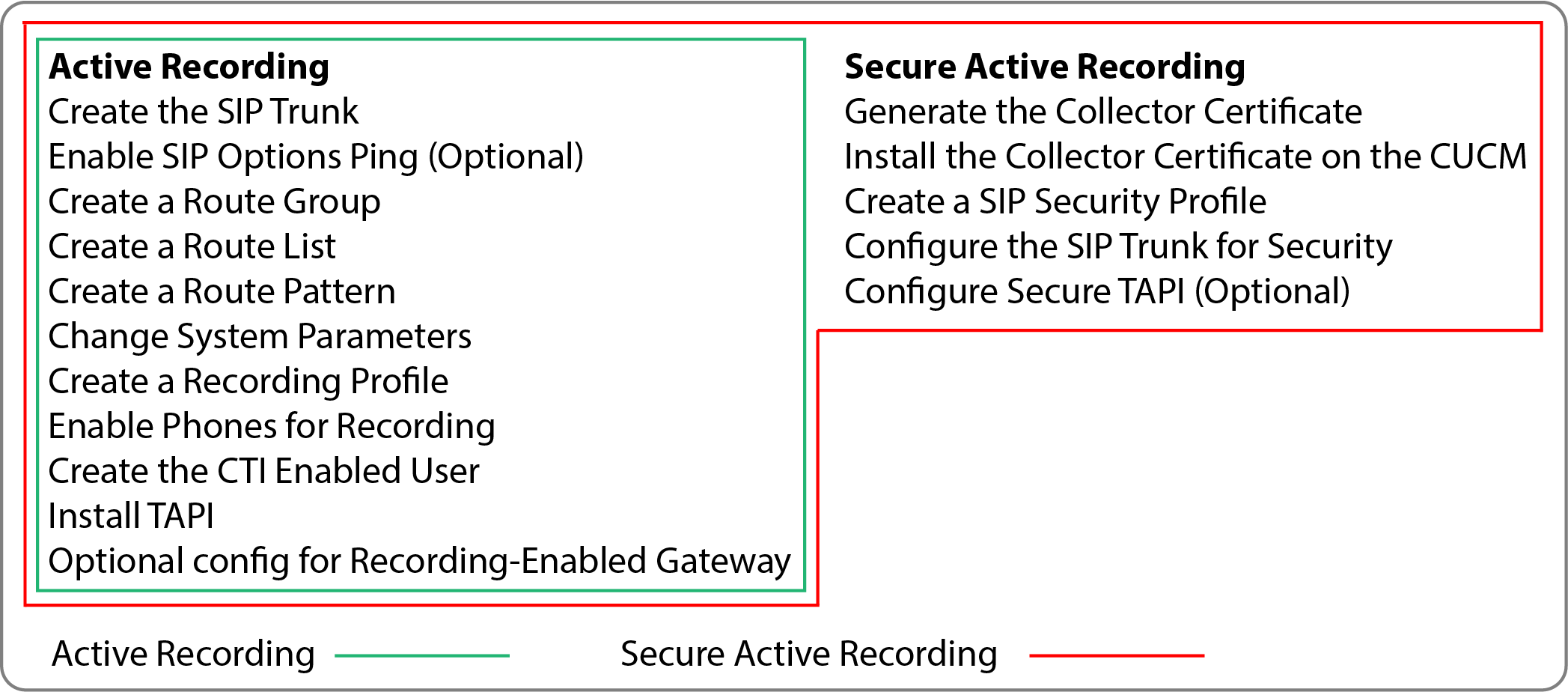 |
Cisco Active Recording
Cisco Active Recording (and Secure Active Recording) using DMS can offer benefits over the more traditional call recording methods such as network data capture (sniffing) in cases where the handsets to be captured are off site (remote), or where there is a local breakout within the network architecture. It’s also very beneficial where network routing means that a sniffing solution would be complicated, perhaps requiring multiple VLANS to be monitored across multiple locations. It greatly simplifies recording where internal calls must be recorded as the DMS means that it’s no longer necessary to directly capture the audio streamed between all handsets and copy it back to the Collector.
It may also be appropriate to use DMS where only a small sub-set of handsets are to be captured and these handsets may be utilised for hot-desking. The CUCM provides methods for automatic and selective recording of calls.
To associate a rich set of call metadata with each recording the U‑Capture Collector connects to the CUCM using the Cisco JTAPI protocol. An Application User is created on the CUCM that is CTI enabled and the Collector connects to the CUCM via the Cisco JTAPI Client using this User ID. Call details are passed to the U‑Capture Collector via this integration and automatically associated with the correct recording for search and replay purposes.
Recording Architecture
When a call is initiated through the PSTN/WAN to the voice gateway, the Call Manager establishes a SIP session with the Collector and the call audio is forked to the Collector via RTP. Additional metadata is captured from the CTI Manager via JTAPI.
CUCM uses either “phone-preferred” or “gateway-preferred” recording architecture to provide call recording. In phone-preferred recording, audio data being captured is sourced from the IP phones. In gateway-preferred recording, audio data being captured can be sourced from the Voice Gateway. Audio is provided via two independent media streams, the agent and the “other party”.
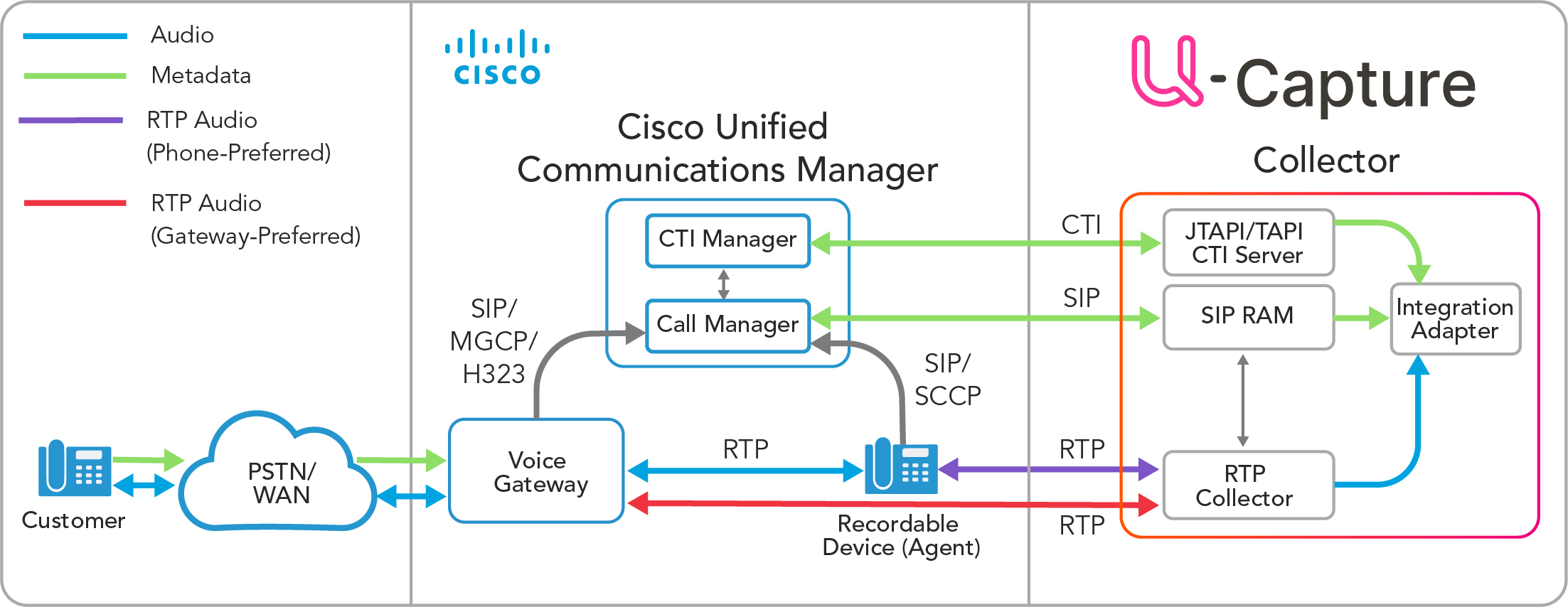
Resiliency
The Cisco Active integration supports Top-Down Failover resiliency. In this configuration there are two Primary Collectors, the CUCM is only able to connect to one Collector at a time. In the event of a critical error (failure) of the Collector, the CUCM will then try to connect to the next available Collector. Any recordings that were ongoing at the time of the failure will end at the time of the failure.
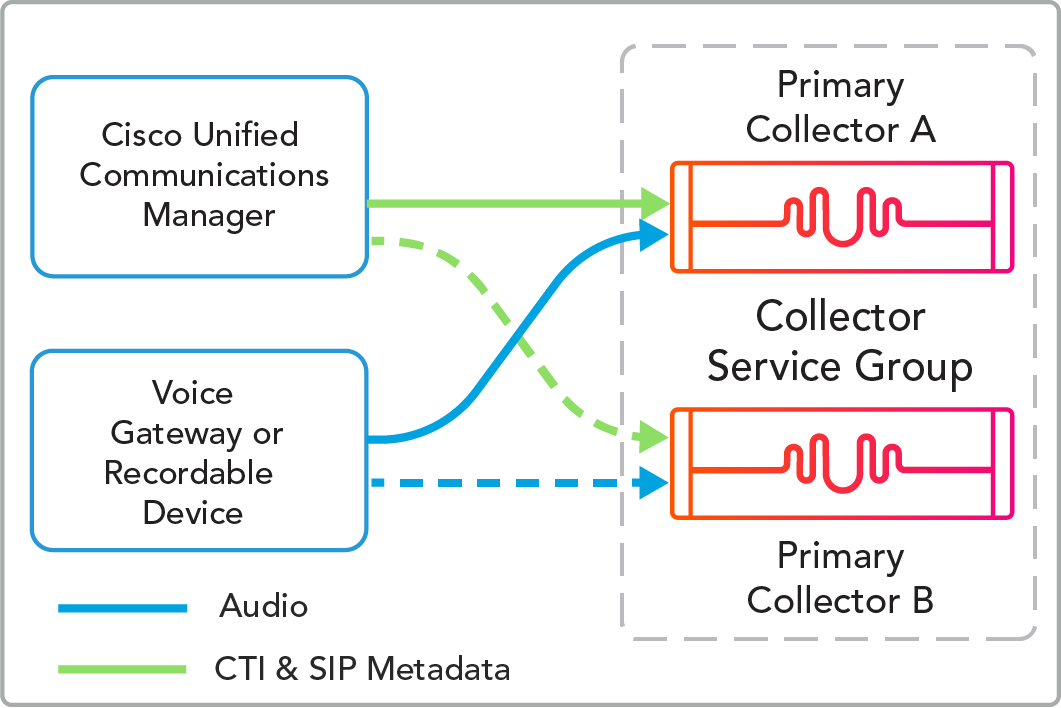 |