U-Assist Deployment Between Environments
Configuration deployment from a source environment to a destination environment is triggered using the X-Console. This deployment process will be notified to all the U-Assist services in order to promote the configurations.
A full deployment operation migrates the complete U-Assist configuration for an account. It overrides the entire configuration in the destination environment.
When the deployment is ongoing, an information message appears in the respective source and destination environments:
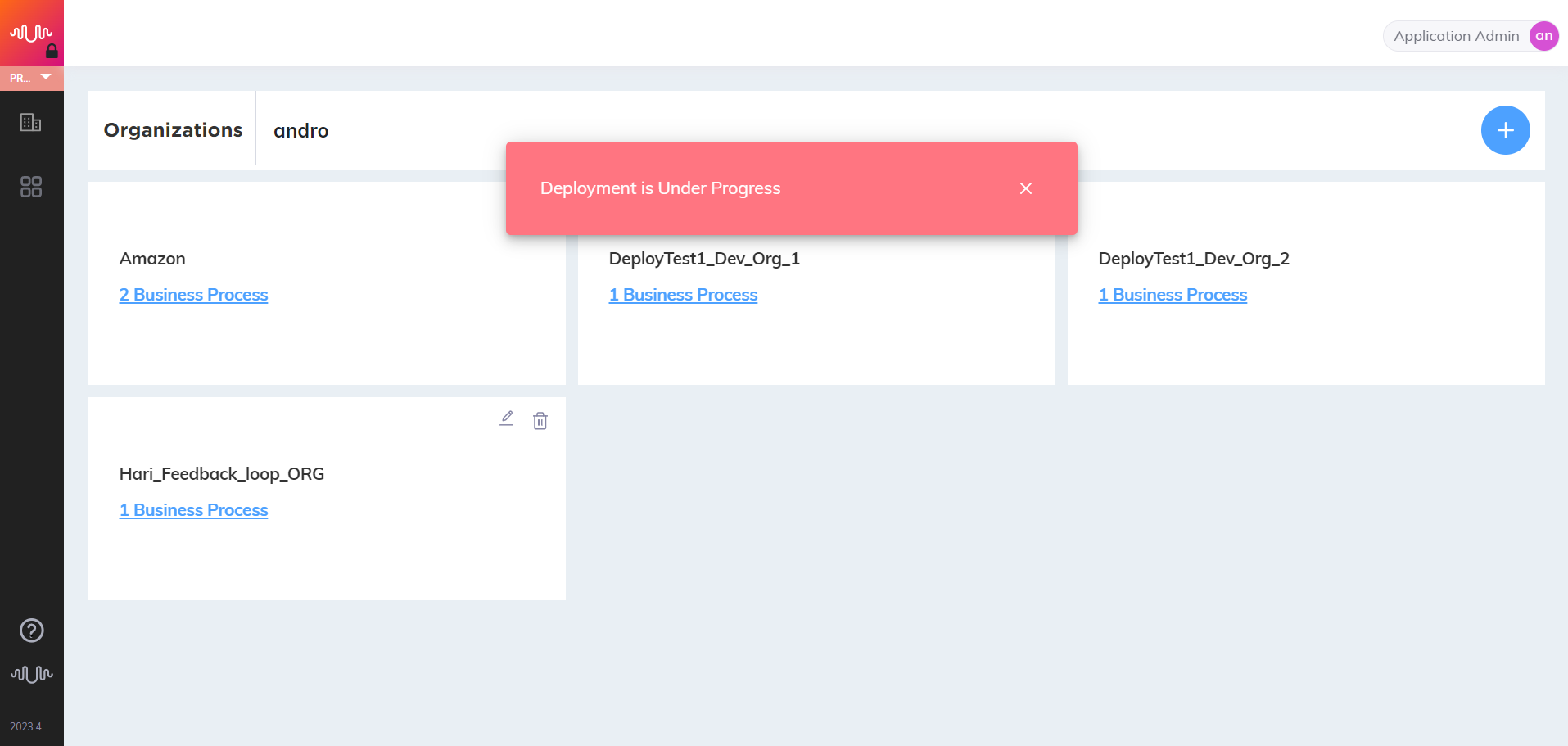
Important
In the 2023.4 release, the TEST and PROD environments are in locked mode.
In the 2023.4 release, the privilege of choosing independent configuration and deploying them into destination environments is not available. The deployment is performed at the Organization and Business process level.
Every deployment has an Universal Unique Identifier (UUID) that can be used for tracking and rolling back mechanisms. If a deployment fails, the user can revert to the most recent successful deployment with its respective UUID.
While deploying from source to destination environment, the following configuration are moved under Admin and Analyst roles, respectively:
Configuration Using Admin Role
The mapping of ISO language code to the respective ASR Engine.
The mapping of CTI language, skill group code and ASR Engine to the specific Business Process.
Ghost Call Configuration.
A list of Entity Catalogs required for a tenant.
A list of Organizations and Business Processes defined under a tenant.
Configuration Using Analyst Role
Alerts configuration defined under each Business Process.
All the type of Entities including NLP, Complex, AI and Rule defined under each Business Process.
ACW Disposition Template Configuration.
ACW Summary Template Configuration.
Promises defined under each Business Process.
For complete information on deploying between environments for your account, refer to the section Performing a Full Deployment.