SMS Campaign Overview
X‑Platform enables you to create and maintain a set of SMS campaigns that direct customers to specific Flows. Each campaign contains a dedicated text message that includes a predefined link to the relevant Flow.
Some example use cases of SMS campaigns include:
When using IVR, calls can be intercepted and the caller redirected to a designated Flow, which the caller accesses via a URL link sent via SMS. For a basic flow for this use case, see below.
For sales campaigns, SMS-based URL links to Flows that perform promotional activities can be sent to an existing or potential customers.
About the Campaign Management Page
The Campaign Management page (accessed from the Resources menu of the X-Console) enables you to view, activate and update campaigns as well as create a set of campaigns:
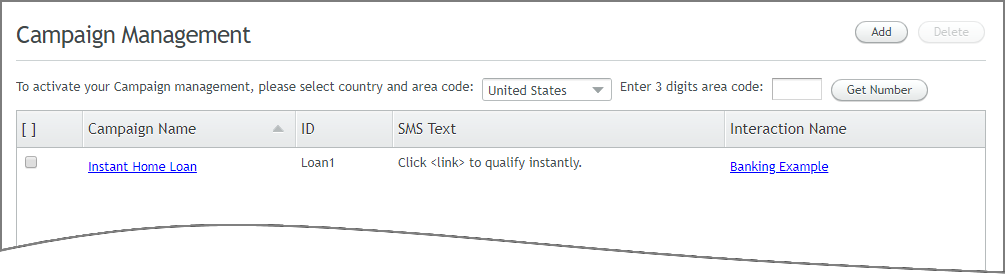 |
The page provides the following general details:
Item | Description |
|---|---|
Campaign Name | The name given to the SMS campaign. Clicking this link opens the campaign's Details page, which lists some additional data about the campaign, including the application involved and the Flow URL. To edit or update a specific SMS Campaign, click Edit at the top right of its Details page. |
Campaign ID | An identifier that is used to invoke the service that sends the SMS to the customer. |
SMS Text | The content of the text message. |
Interaction Name | Name of the Flow sent in the link. Clicking this link opens the Details tab of the Flow. |
Basic Flow for a Call Interception Campaign
To send a campaign link to an IVR caller, you create a map between the IVR and the VIVR, as then invoke an API that sends your linked SMS message. The runtime flow is described below:
IVR/VIVR Communication. Upon receiving a call that is appropriate for interception, the IVR sends a request to the VIVR. The request includes:
the DNIS dialed by the customer, and
the customer's phone number (ANI).
VIVR Mapping. The VIVR uses internal mapping to match the DNIS with the correct text message content and Flow ID.
URL Construction. The VIVR constructs the Flow URL according to the Flow ID. The customer's phone number is added to the URL as a parameter (caller ID).
URL Shortening. The VIVR uses a service to shorten the Flow URL.
SMS Sent. The VIVR invokes a REST API to send an SMS to the customer's number. The SMS includes the text defined for the DNIS, and the shortened Flow URL. For more information about the API, refer to SMS Integration.
Flow Launched. The customer receives the SMS, and clicks the shortened URL to start the Flow.