Maintaining Campaigns
After you create a SMS campaign, you can modify it or delete it at any time.
Modifying Campaign Details
All details of a Campaign are modifiable.
From the Campaign Management page, click the link the name of the campaign that you want to update. The Campaign Details page opens.
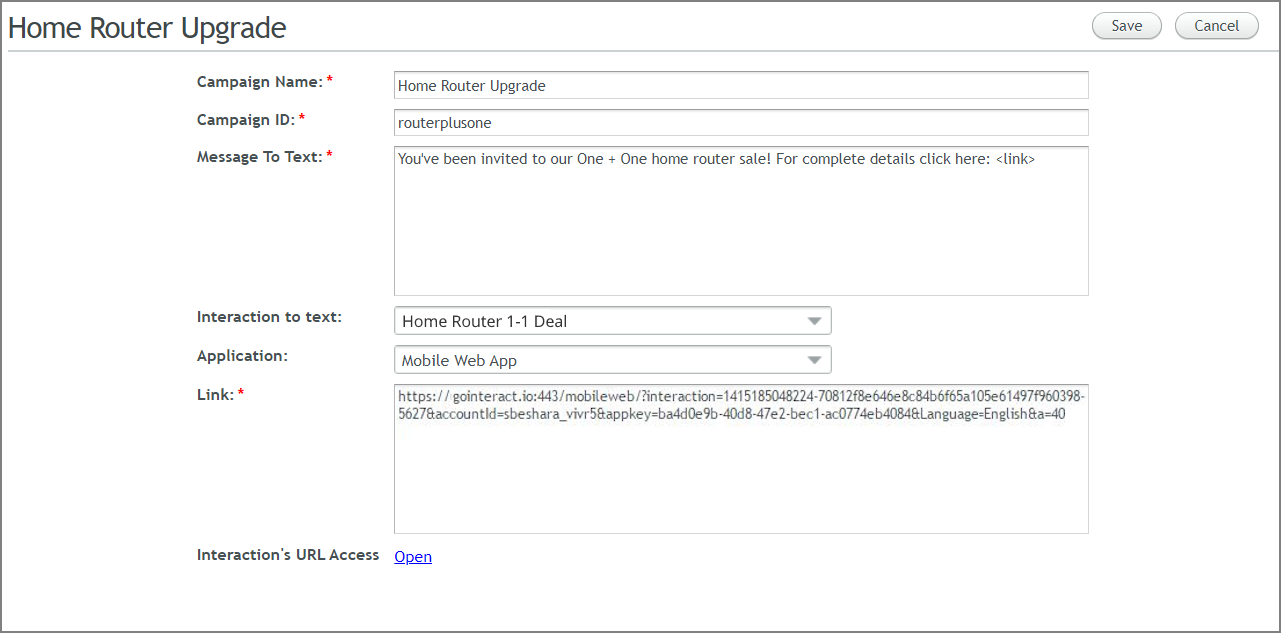
At the upper right corner of the page, click Edit.
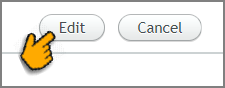
All parameters become editable.
Update the settings as required. For more details on each campaign parameter, click here.
Note
Clicking the Interaction's URL Access link opens the Access Protection tab of the relevant Flow. For more information, see Protecting Access to a Flow.
At the upper right corner of the page, click Save. A confirmation message appears, and the Campaign Management page is displayed.
Deleting Campaigns
You can delete any campaign that is no longer required.
At the left side of the Campaign Management page, select the checkbox(es) in the row(s) of the campaign(s) that you want to delete. To select all campaigns, click the column header above the checkboxes.
At the upper right corner of the page, click Delete. A warning popup will be displayed.
Click Yes. A confirmation message is displayed, and the selected campaigns are deleted from the Campaign Management page.