Sharing Interaction Flows in Selected Applications
In addition to testing your Interaction Flow by running it in the simulator, you may also want to review the Flow while it is running in an actual mobile or web application. The X-Designer's Share command generates a direct link to your Flow that lets you open it in a specific X‑Platform Application.
You can share both published Flows and Flows that are still in draft status.
Use sharing to:
See how the Interaction Flow looks in a specific client (e.g., paste the link into your browser, or include it in a text message so you can open the link on your mobile device)
Send the Interaction Flow to your colleagues for demo and review purposes
Help debug the Interaction Flow
Note
Before you generate the link, you and your colleagues should be ready to start work. The link is accessible for only a short period of time (generally about 30 minutes).
Sharing a Link to Your Interaction Flow
From the Flow Toolbar, click Share.
 The Share Interaction popup is displayed
The Share Interaction popup is displayed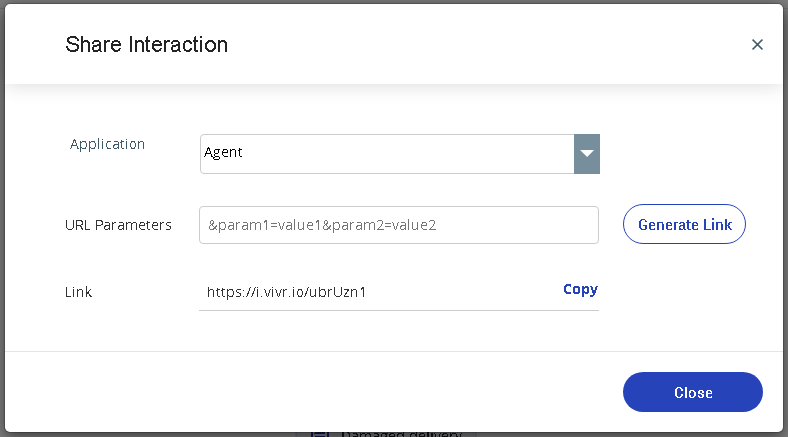
From the Application dropdown list, select the required Application that will be used for the share. (The list displays all Applications available to the selected Flow.)
After you set the Application, details in the dialog will be updated to reflect your selection.
In the URL Parameters field, optionally enter any required parameters to be appended to the generated URL. The basic format is:
¶m_1=value1¶m_2=value2.Click Generate Link. A unique URL is displayed in the Link field.
Click Copy. A confirmation message is displayed, and the URL is copied to your clipboard.
Click Close when you have finished.
Share this link as needed.
Tip
The Flows page of the X-Console provides sharing with additional security controls, as well as the ability to generate a custom embed code. For details click here.