Sharing Chatbots for Testing
You can share a chatbot for preview and testing by others during its development. The X-Designer provides a direct link to the chatbot that can be run in other Applications.
Note
When you share a chatbot from the X-Designer, it is available only for a limited time. To create and share a permanent link to a chatbot, use the share capability that is provided in the X-Console. For more details, click here.
To share a chatbot, you need to assign both the Virtual Agent and the Application that will be used.
Open any Intent Flow in the X-Designer. It does not need to be a Flow that you are testing.
From the Flow Toolbar, click Share
 . The Share Chatbot popup is displayed:
. The Share Chatbot popup is displayed: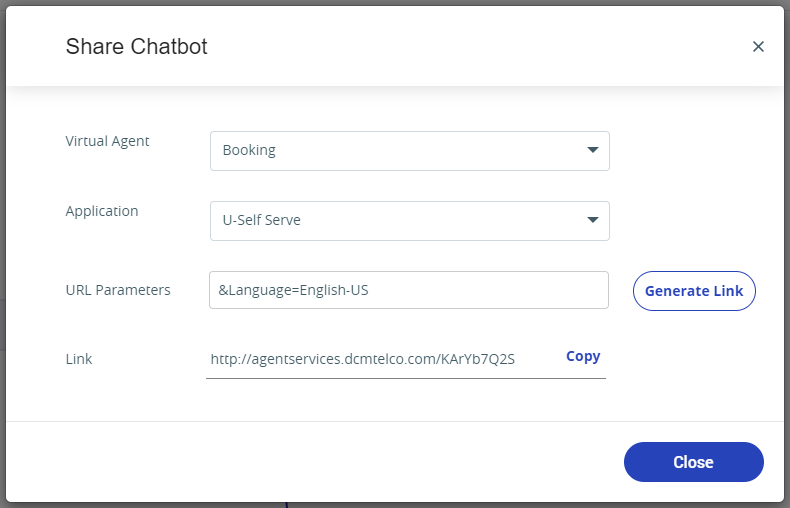
From the dropdown lists, select both the desired VA and Application that will be used for the share.
In the URL Parameters field, specify the Language that the VA will use (e.g.,
&Language=English-US) and optionally enter any required parameters to be appended to the generated URL.The basic format is:
¶m_1=value1¶m_2=value2Click Generate Link. A unique URL is displayed in the Link field.
Click Copy. A confirmation message is displayed, and the URL is copied to your clipboard.
Click Close when you have finished.
Share this link as needed.
Sharing an Intelligent Assistant (IA) Chatbot
Open any Intent Flow in the X-Designer. It does not need to be a Flow that you are testing.
From the Flow Toolbar, click Share
 . The Share Chatbot popup is displayed:
. The Share Chatbot popup is displayed: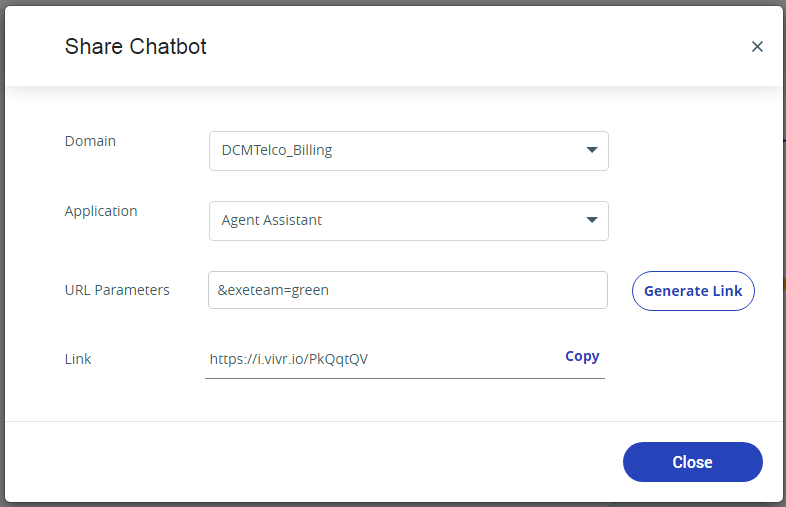
From the dropdown lists, select both the desired IA Domain and Application that will be used for the share.
In the URL Parameters field, optionally enter any required parameters to be appended to the generated URL.
The basic format is:
¶m_1=value1¶m_2=value2Click Generate Link. A unique URL is displayed in the Link field.
Click Copy. A confirmation message is displayed, and the URL is copied to your clipboard.
Click Close when you have finished.
Share this link as needed.