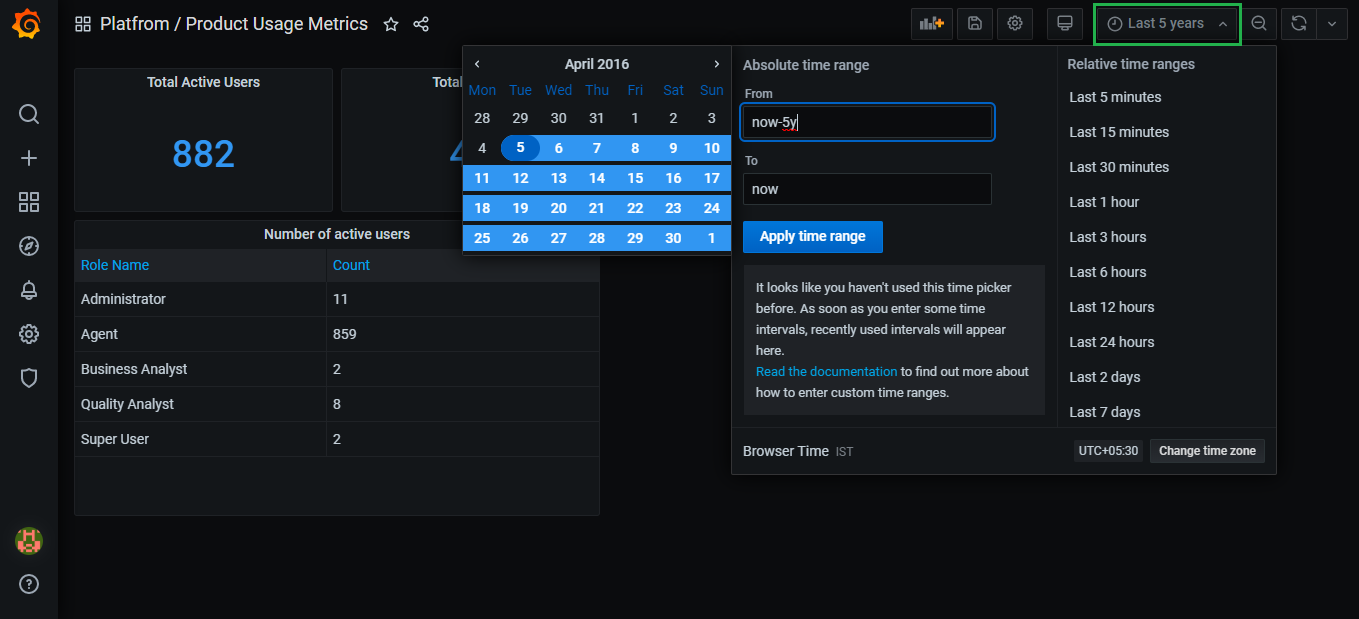Product Usage Metrics
Login to Grafana tool.
Go to Dashboards > Manage.
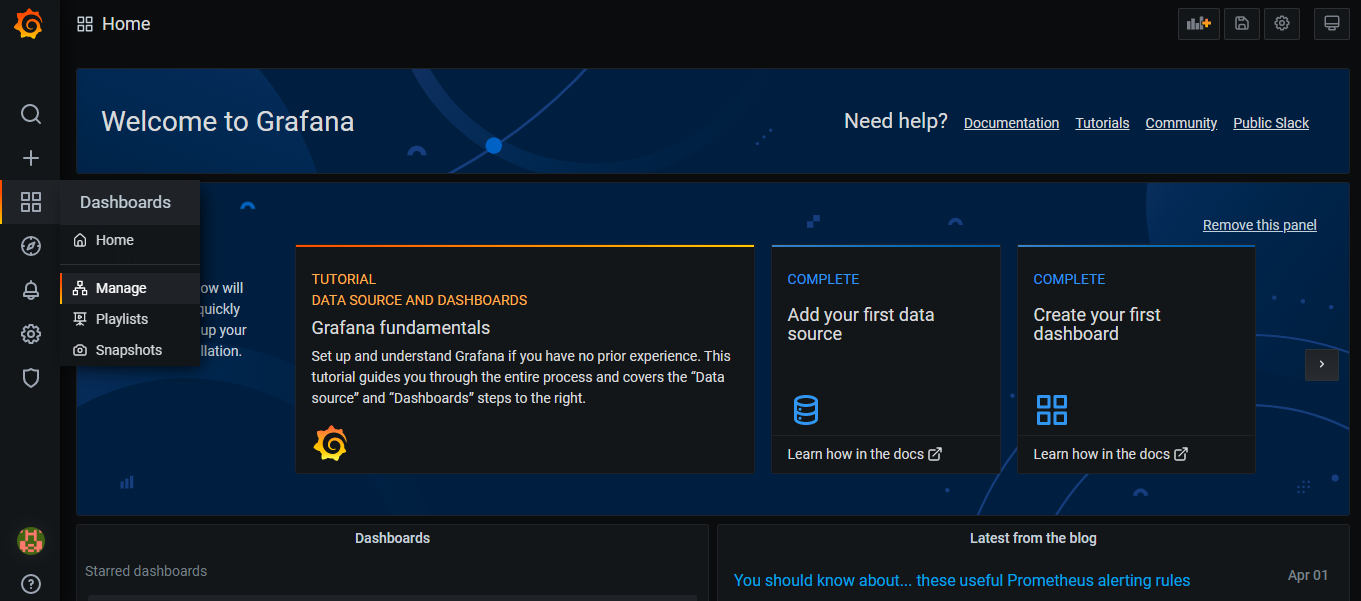
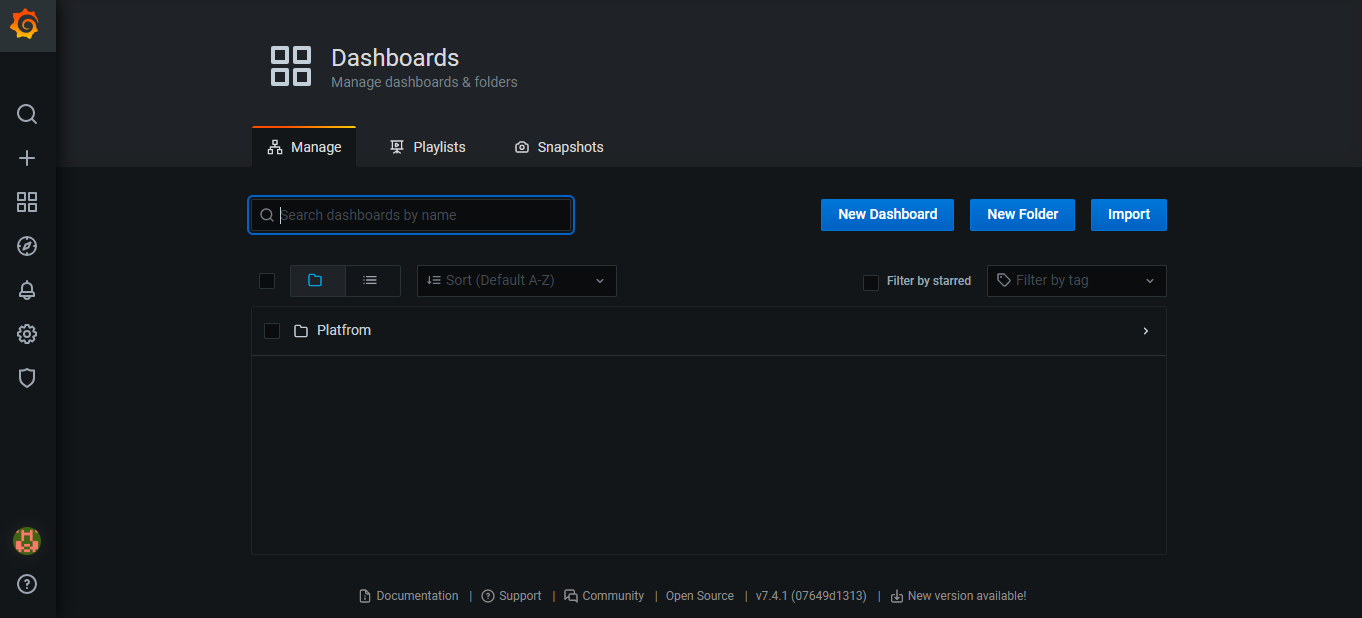
Click on Platform and select Product Usage Metrics option.
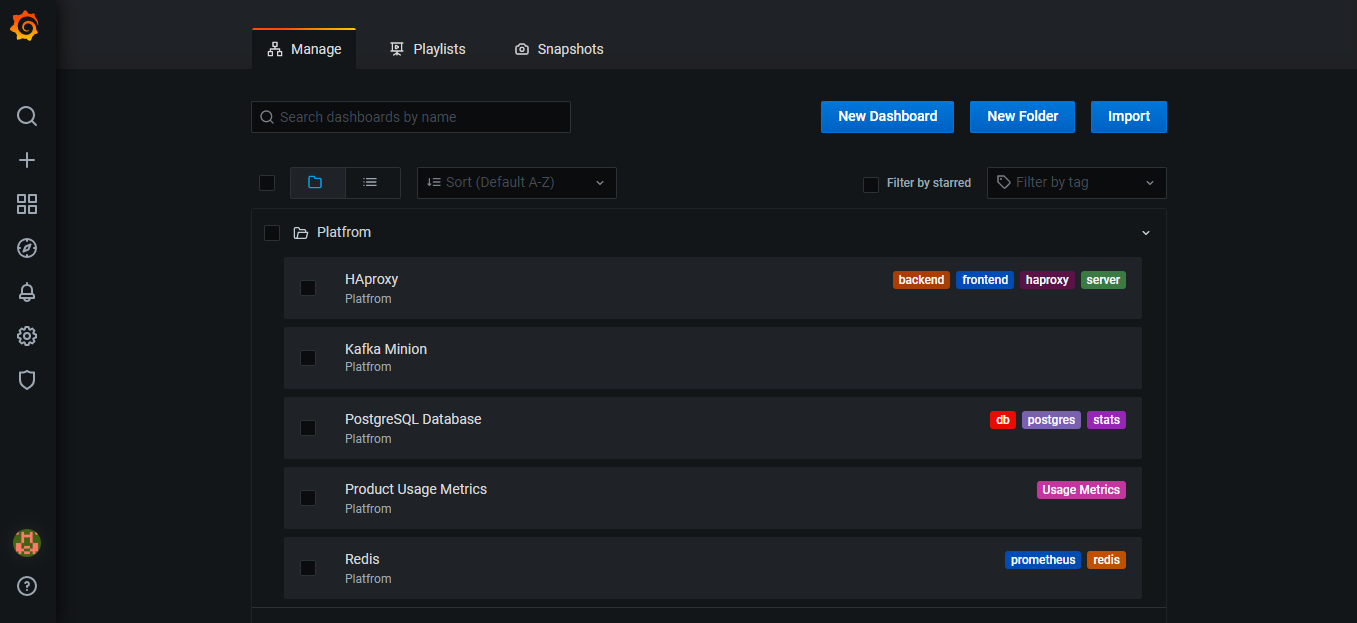
The data that follows is visualized in Grafana:
Total active users - Total number of users which are in active state
Total logins - Total number of unique user logins in the specified date range
Number of active users - Total number of active users grouped by roles.
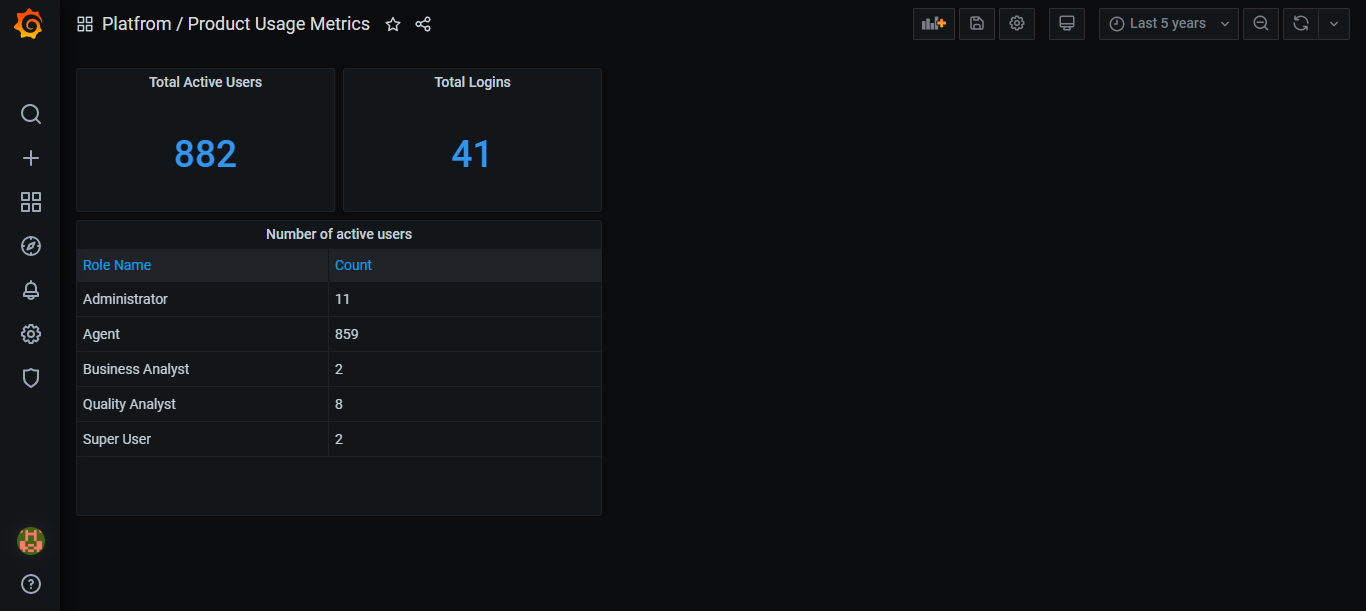
Select the time/date range from the drop-down list to view the user details for the selected period.