Preparing for U-Self Serve Virtual Agent Creation
Before you can start working with U-Serve Virtual Agents (VAs), the following items need to be prepared:
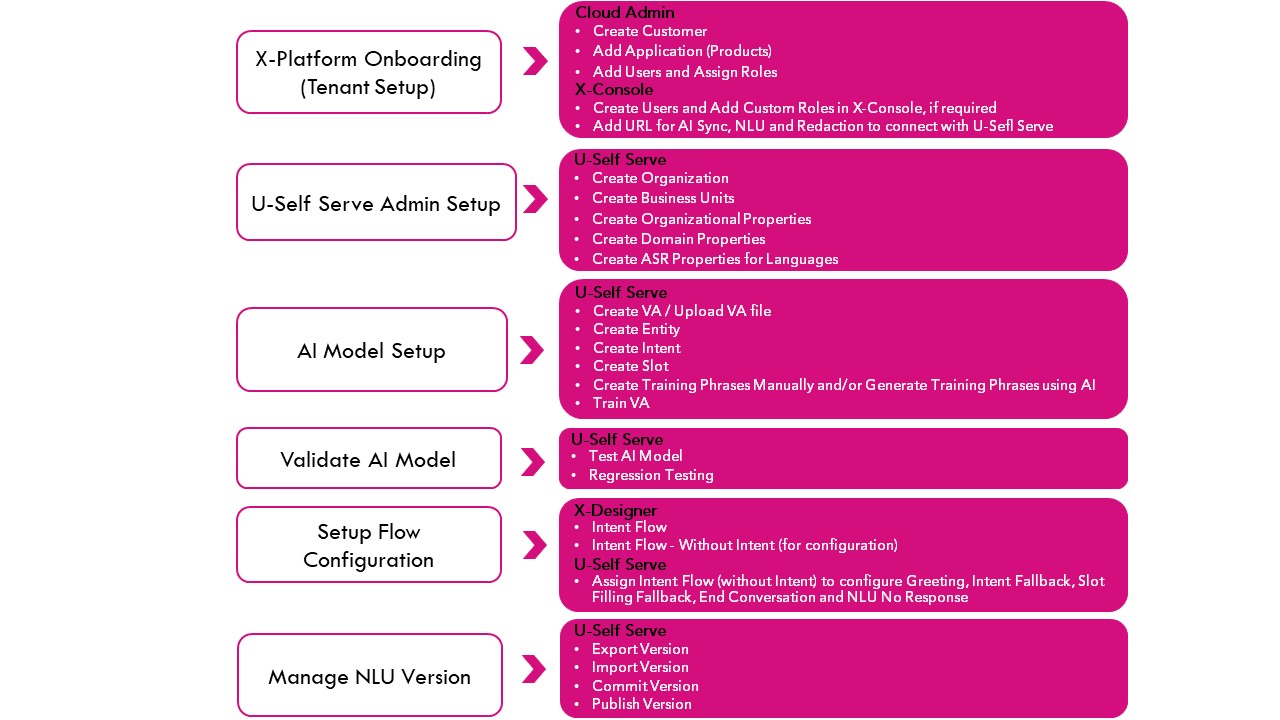
In Cloud Admin Portal, you can setup the Tenant.
Create Customer
Add Application (Product)
Add Users and Assign Roles
Tip
Alternatively, Account Admin can add Users and assign Roles in X-Console.
In X-Console, Add URL for AI Sync, NLU and Redaction to connect with USS. Given below is the example URL.
URL for AI Sync: https://uselfserve-<<Slug Name>>.<<Region Code>>.cloud.<<Environment Name>>/cse
URL for NLU: https://uselfserve-<<Slug Name>>.<<Region Code>>.cloud.<<Environment Name>>/nse
URL for Redaction: https://uselfserve-<<Slug Name>>.<<Region Code>>.cloud.<<Environment Name>>/rwse
The default Organization and Business Unit components must be defined by Platform team.
Tip
You can create additional Organizations and Business Units using the U-Self Serve API through swagger. For more details, referOrganization Management and Business Unit/Category Management in the U-Self Serve API Reference
Create Organization properties for connector, Domain Properties and ASR properties for languages using swagger API.
Note
Ensure the VA is created before creating Domain Properties.
In U-Self Serve, you can setup AI model, which includes:
Create VA / Upload VA as file
Create Entity
Create Intent
Create Slot
Create Training Phrases or Generate Training Phrases using AI
Train VA.
Once the AI model is created, you can validate the AI model by performing AI model testing and Regression Testing.
In X-Designer, create the required Flows for mapping to VAs. U-Self Serve uses Intent Flows that are maintained in X-Console. For details, click here.
Getting to Know the X-Designer Screen
Create Intent Flows
Working with Intent Flow Elements
From Configuration screen, the flows without configuration can be assigned to Greeting, Intent Fallback, Slot Filling Fallback, End of Conversation Flow, NLU No Response.
Once the required configurations are made, Commit and Publish the VA version to be available in the Live environment.