List, Edit, Delete Users
Click Users option from left menu
Click View all users button to list all the users
Click Edit from the Actions column to edit the user information.
Click Delete button at end of the table to delete a record
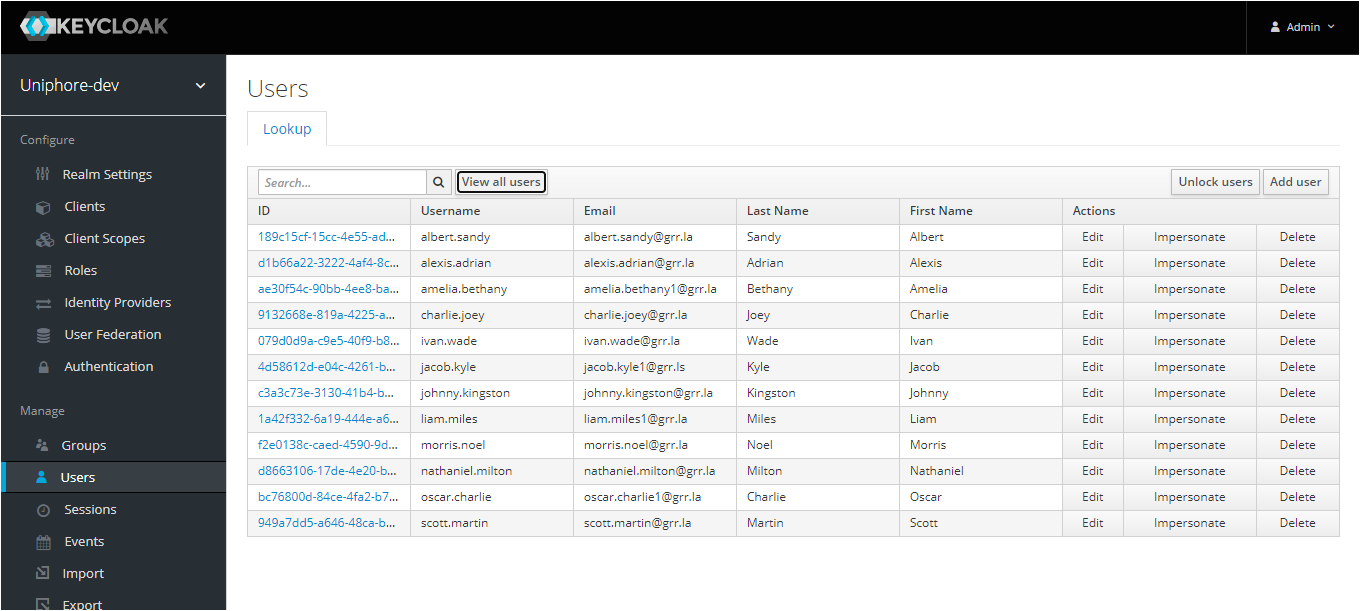
Click Users option from left menu
Click View all users button to list all the users
Click Edit from the Actions column to edit the user information.
Click Delete button at end of the table to delete a record
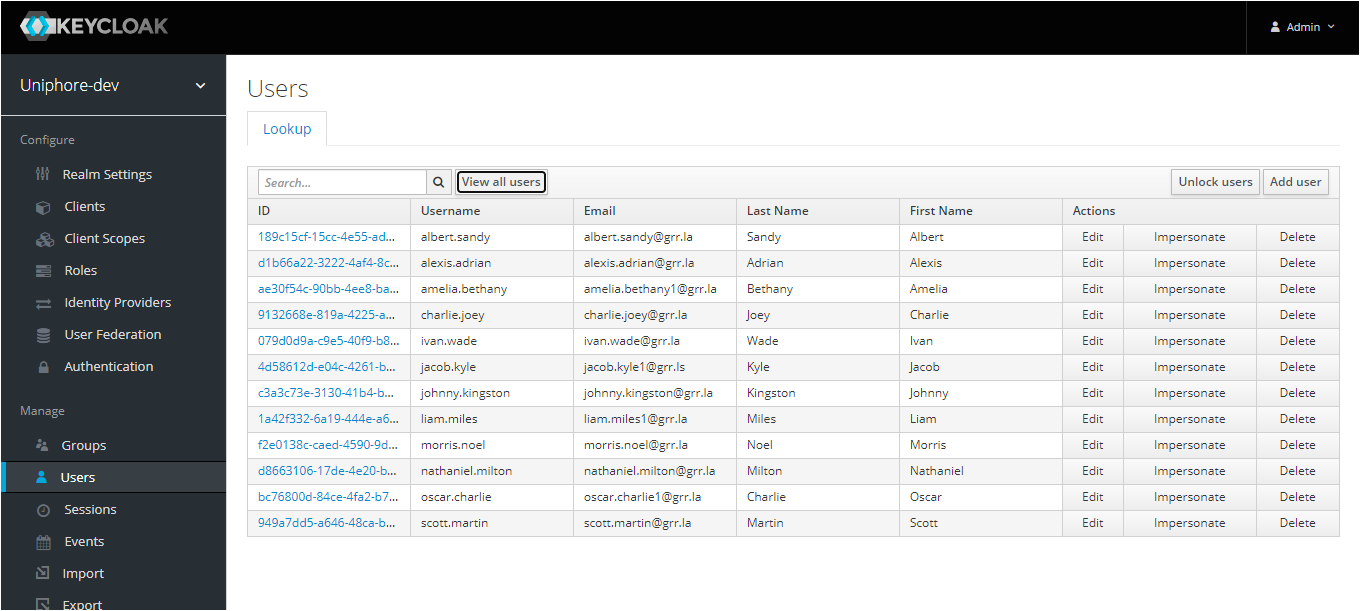 |