Create New User in Keyclock
In the Uniphore’s IDP (Keyclock), Administrator to enter valid values in all the fields mandatorily, while creating a user.
Click Users from left menu
Click Add user button
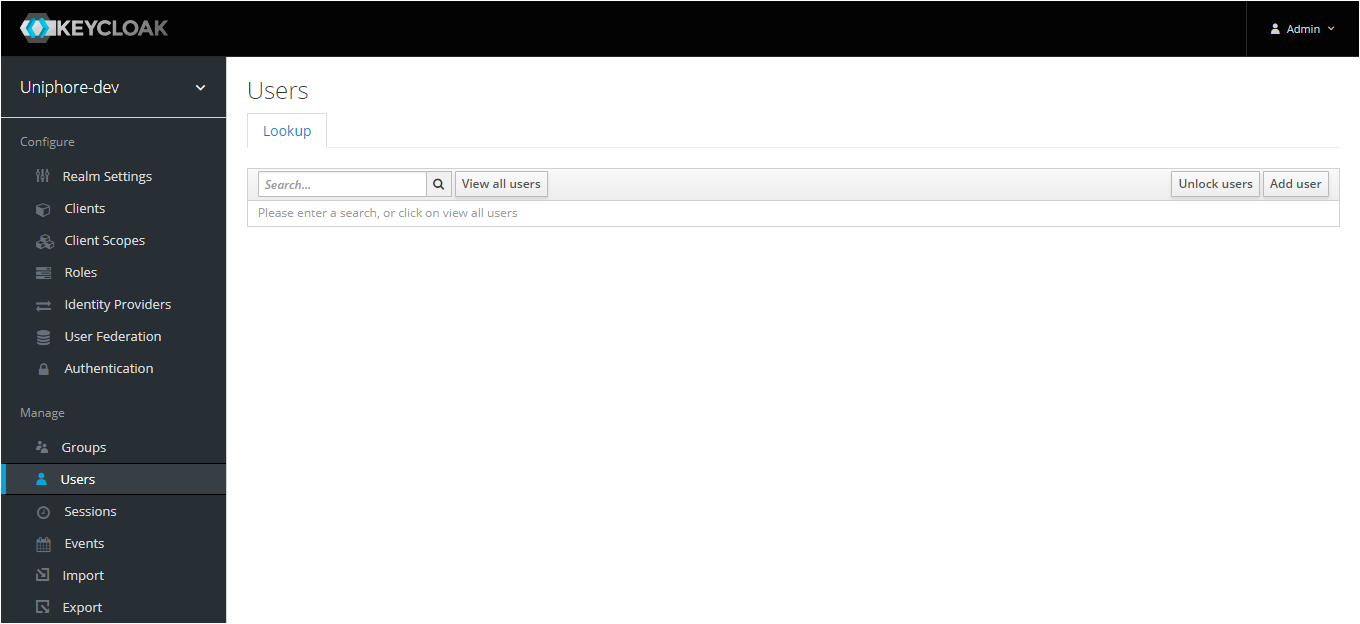
Enter the Username.
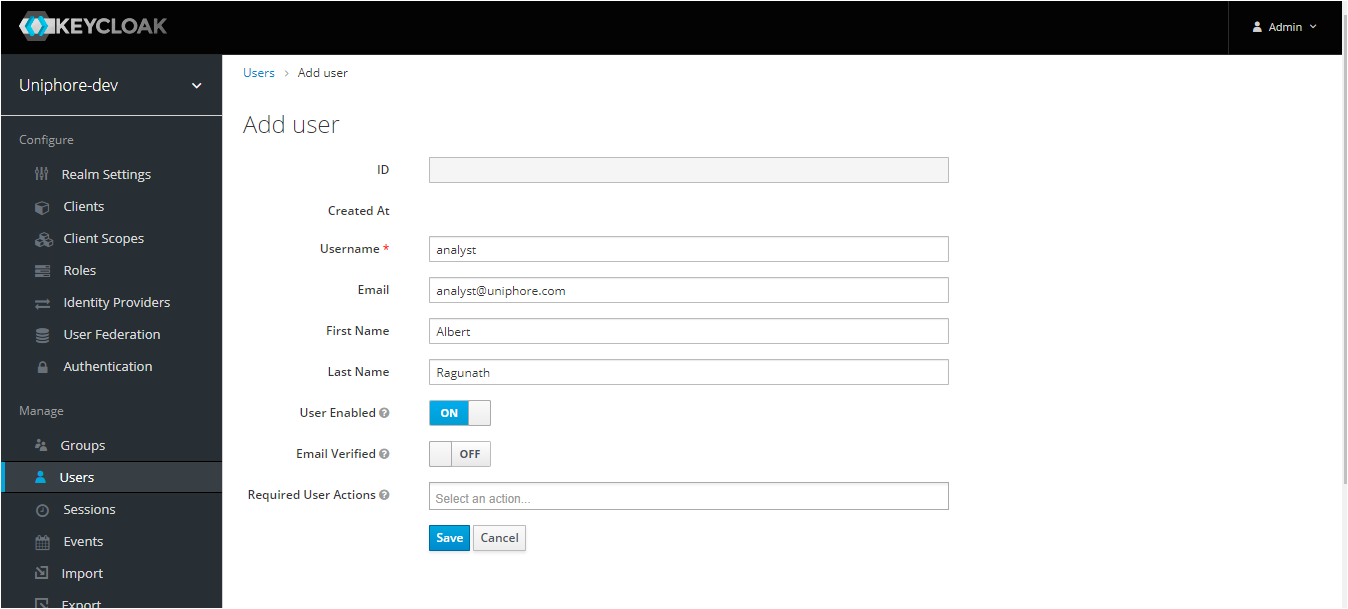
Enter Email ID, FirstName, LastName.
Enable User.
Check the Email Verified box to set verification OFF.
Select the Required User Action from the dropdown.
Click Save button.
On Saving, the User is saved and stored in Keycloak database.