Add User Attributes
Click ID of the user from the user list.
Select Attributes from the tabs
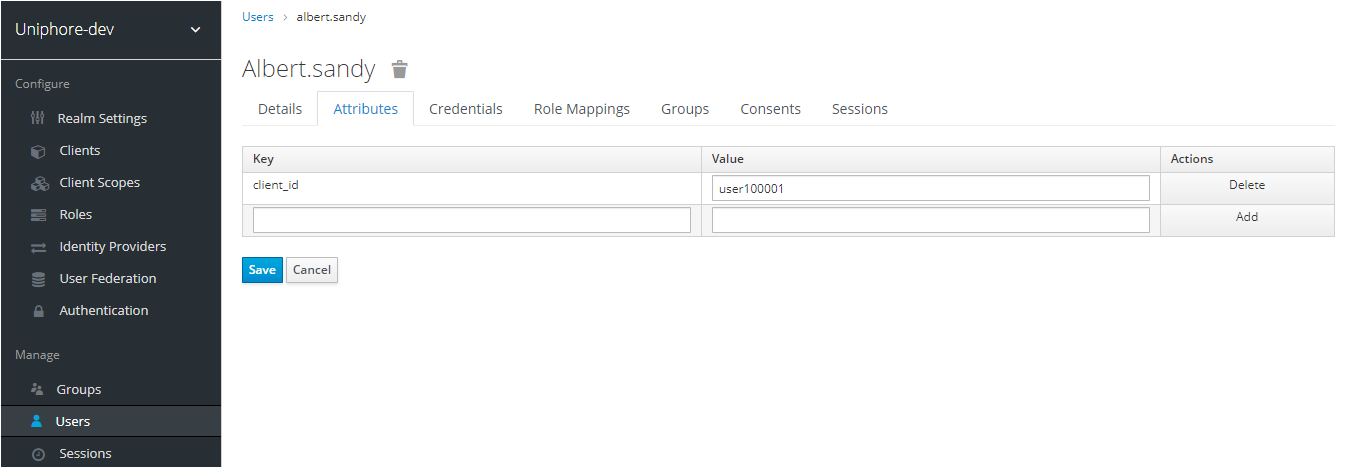
Enter the Key and its Value section. Click Add
Click Save button to save attributes.
Click ID of the user from the user list.
Select Attributes from the tabs
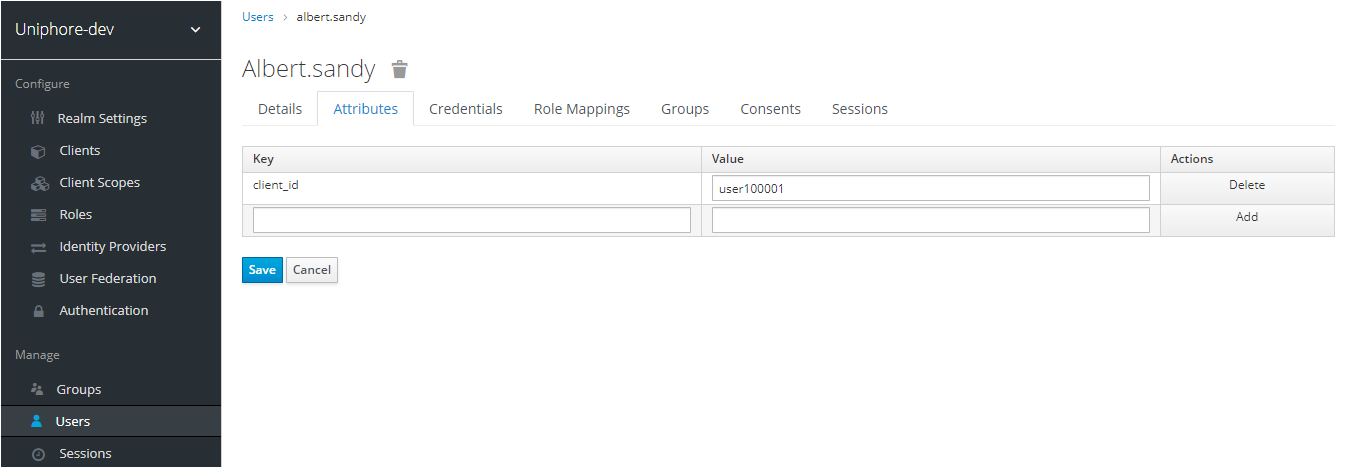 |
Enter the Key and its Value section. Click Add
Click Save button to save attributes.