Job Scheduler
Job Scheduler is a functionality to capture the Scheduler details for the Jobs run in U-Analyze.
There are 2 Job Types:
Report Process
Audio Purging
Report Process
By default, Report Process Job is added in the system.
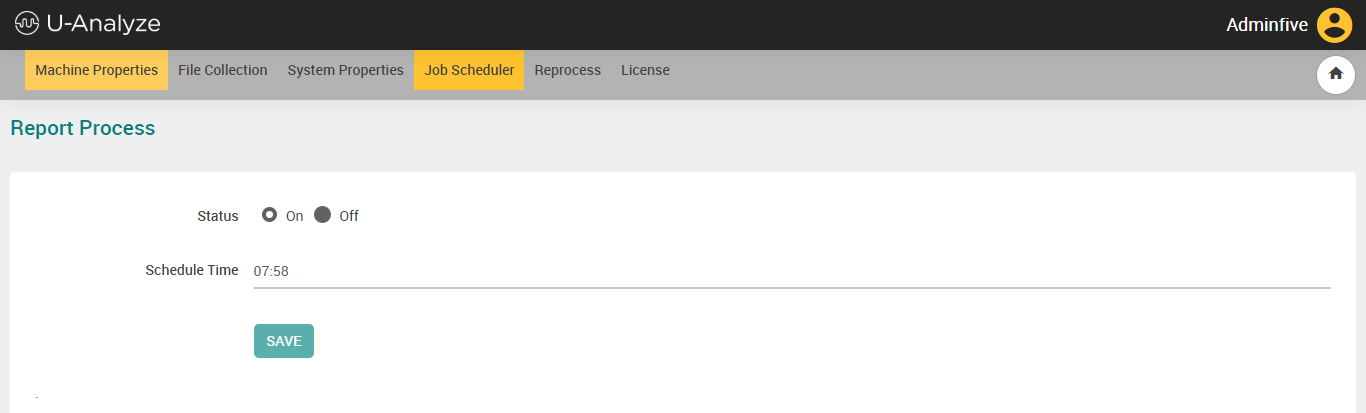 |
By default, Report Process Status is set as Off.
By default, Schedule Time is set as 12:00 midnight (00:00). System allows Admin to change Schedule Time.
Audio Purging
This feature helps to permanently delete the audio files from the Processed folder across all the organizations based on the retention period to avoid unnecessary consumption of disk space. An Administrator has the privilege to set the retention period for retaining the calls. System automatically deletes the calls older than the mentioned retention period at the scheduled time.
Go to Set Up System > Job Scheduler > Audio Purging.
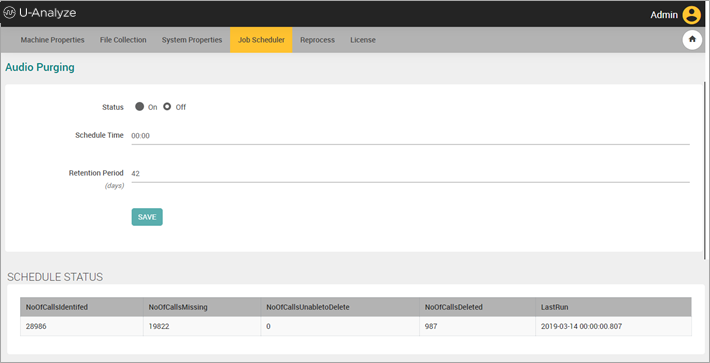
By default, Audio Purging Status is set as Off. System allows Administrator to change the Status.
By default, Schedule Time is set as 00:00. This field accepts 00:00 – 23:00.
In the Schedule Status section, Administrator can view Number of Calls Identified, Number of Calls Missing, Number of Calls Unable to Delete, Number of Calls Deleted and Last Run Date.
By default, Retention Period is set as 45. Only numeric value is to be entered in this field. In this case, the calls older than 45 days are deleted from the Processed folder.
Purging happens for the calls which are in completed/failed status based on the retention period. If any of the calls with status pending/queued are present in the mentioned time period, the purging of entire calls of that day is skipped. After Purging, the calls are marked as purged. In the Call Details screen, only the audio player is not available for the deleted calls and the remaining data is displayed.