Flows: Structure and Life Cycle
A Flow is an object that contains a visual representation of any workflow used in an agent or customer service environment.
X‑Platform supports various types of Flows, including Interaction Flows, Intent Flows, Service Flows and Data Flows. Each type and its usage is described later on.
Every Flow consists of elements called steps. Each step uses design elements (e.g., forms, questions, variables, etc.) together with various settings, which can be modified at anytime.
In a Flow, you add steps according to your workflow logic. The steps are joined together by lines called connectors, also reflecting workflow logic. Some steps are connected automatically to the components that they generate.
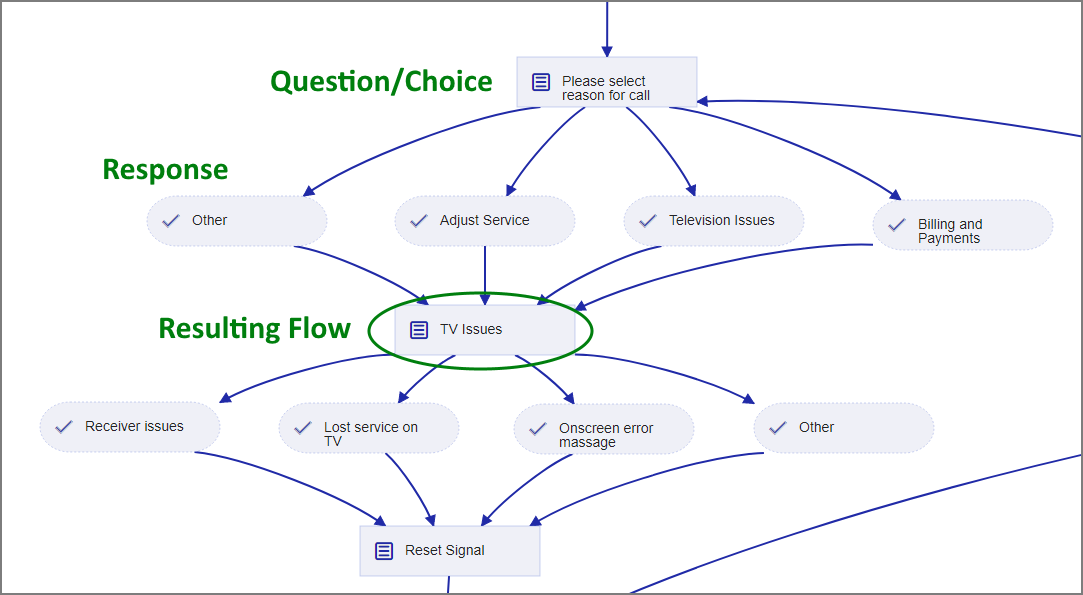 |
For example, in the example Interaction Flow above, the customer is asked to: 'Please select the reason for the call' After a customer responds with one of the choices provided, the Flow proceeds logically in the direction of the customer's answer.
The Flow Life Cycle
The life cycle stages of a typical Flow are:
Stage 1: Design the Flow
Using the X-Designer, a Flow Designer creates a new Flow, adding new elements as steps with the desired functions and attributes, arranging them, and connecting them according to the desired logic. As the Designer works, the Flow is automatically saved as a private draft.
Stage 2: Publish the Flow to the Server
In order to be able to test the Flow in the current account (or give other Designers or Admins access to it), the Flow Designer must publish a new or edited Flow to the X‑Platform server for the account. The Flow and its elements are then made available as Resources for the account.
Until a Flow is published, all of its elements, variables, etc., remain private on the Flow Designer's local machine. This means that simulations or tests of the Flow which use other Uniphore products will not function as expected.
Stage 3: Test and Approve the Flow
The published Flow is Shared or Run from the server for review and testing purposes. When needed, a Designer can modify the Flow (using the X-Designer) and re-publish it to the server. Following reviews and testing, the status of the Flow can be set to Approved, making it available to end users and protecting it from further changes.
Stage 4: Use, Analyze and Report on the Flow
Following Approval, the Flow is run by end users and statistics are gathered on its usage. Reports can be generated to provide real-time activity metrics and to help discover useful patterns of workflow usage. Should the reports reflect the need for improvement (e.g., the time spent on a certain Flow step is longer than expected), the Flow can be returned to the X-Designer for modification, testing and renewed Approval. Flows which are no longer relevant also can be deleted from the server by Admins.