Downloading an Activity Log for Uniphore Support
If you should experience technical glitches or usage issues while running the X-Designer, the Uniphore Support team may ask you to send them a log file.
You can download this file by clicking the burger  icon at the left side of the top menu and selecting Download Log.
icon at the left side of the top menu and selecting Download Log.
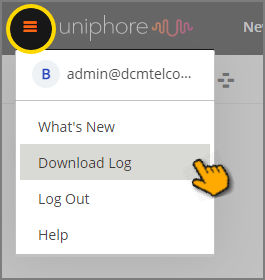
The file will be saved to the current browser's Downloads folder.
You can then send this file to support@uniphore.com or to the appropriate destination.