Favourite
Analyst can save frequently accessed reports as ‘Favourites’. These reports will be available in the Favourites tab to review. Charts under Score Analysis, Business Rule Analysis, Call Attributes and Custom can be marked as Favourites through the Favourite icon on source reports. These reports are goal specific reports which may have different reports under every Goal.
The reports are displayed in the order of marking as Favourites. Maximum of 20 Favourites can be selected. If adding a report as a Favourite breaches this limit of 20 reports, system will prompt an informational message as “The limit for Favourite Reports is reached. Unmark existing Favourite reports for adding more Favourite reports.”
Note
When a Custom report is marked as Favourite, the Business Goal under which the custom report was marked is displayed under Favourite for that Goal.
Favourite Reports are exclusive for every Analyst.
Click Favourite tab to see all the list of Favourite items.
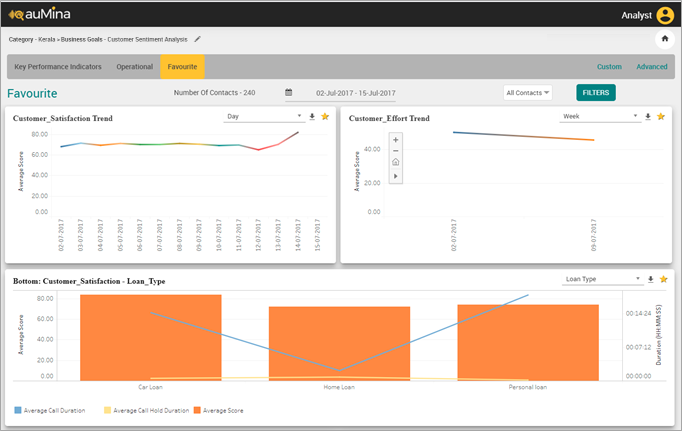 |
Global filters (with values ranging from across goals for a category) can be applied on Favourite reports.
Analyst can filter Favourite Reports by Contact Type - Voice, Chat, Email. The values selected for Contact Type will be remembered by the system during the session in the Reports module when I am logged in. Selection of single or multiple contact types will be allowed while filtering. By default, the Contact Type will be displayed as All Contacts.
Favourite Reports can be drilled down to Contact Analysis, can be saved as an Image, can be zoomed in/zoomed out and global filters and date filters can be applied. No drill down to other charts of BR analysis in Favourites.
Chart parameters of all the reports can be edited except Custom Report in Favourites.
If the report is un-marked as Favourite, the display of report will be removed from Favourites. It will continue to display in the source screen. Favourite icon in the source report will not be highlighted once unmarked.
Click the Download (
 ) icon to save favourite item as image with tile.
) icon to save favourite item as image with tile.