Designer Application Settings
You use the Details panel to edit or update settings for a Designer application.
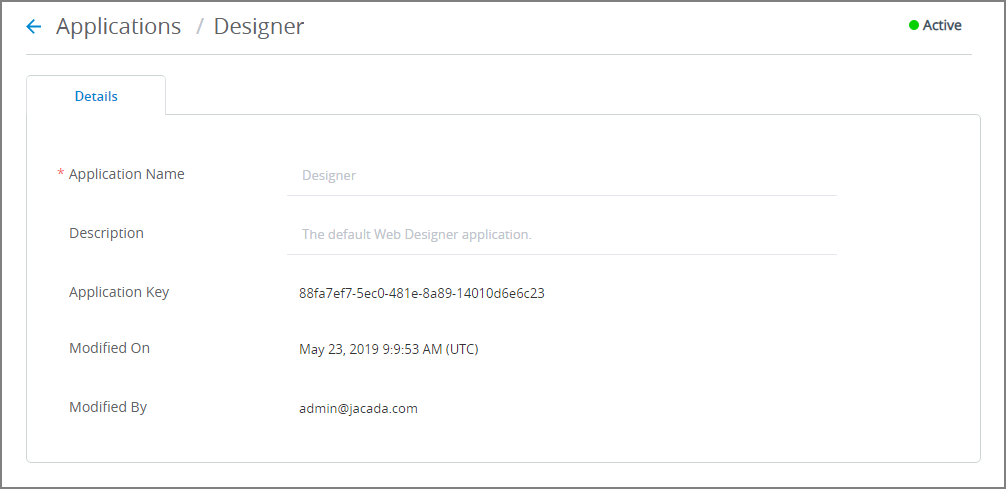 |
Editing Designer Application Settings
Note
This is a default X‑Platform Application and some settings cannot be changed.
From the Applications page, click the Designer link. The Details panel for the Application is displayed.
The Application Key is a unique identifier that is generated automatically by the X-Console to control access to the server. For details about changing the application key, see Regenerating the Application Key.
At the lower right corner of the page, click Save. A confirmation message is displayed. To exit editing at anytime without saving changes, click Cancel.