X-Console Application Settings
You use the Details panel to edit or update settings for the X-Console Application.
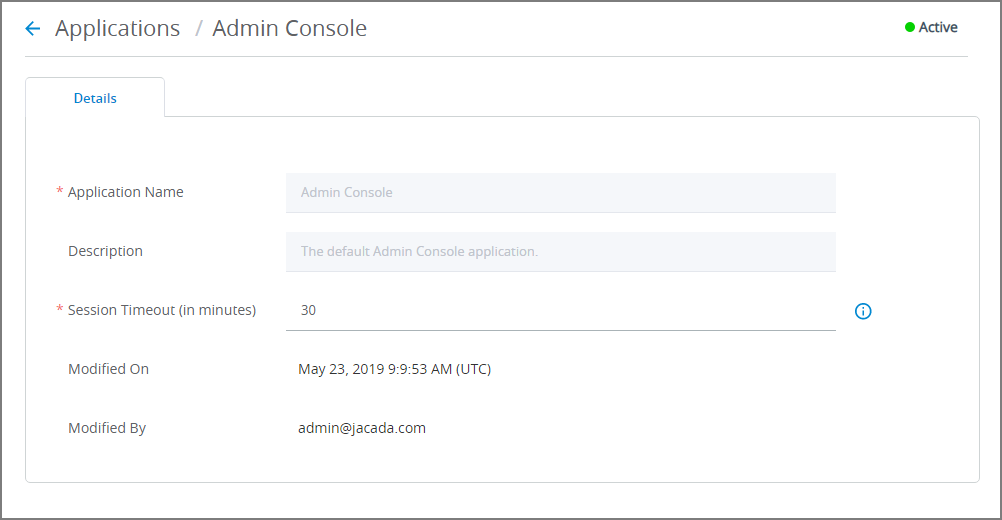 |
Editing X-Console Application Settings
Note
This is a default X‑Platform Application and some settings cannot be changed.
From the Applications page, click the X-Console link. The Details panel for the Application is displayed.
For Session Timeout, enter the period of time for which an idle Flow (not being navigated by the user) is still considered active. When the Session Timeout is reached, the Flow is considered abandoned. If the user attempts to continue the Flow after the timeout, an error message will be displayed.
The default Session Timeout value is 30 minutes.
At the lower right corner of the page, click Save. A confirmation message is displayed. To exit editing at anytime without saving changes, click Cancel.