Data Integration
Data Integration screen allows you to add sources to ingest and process documents. The source acts as a repository where the documents are stored for consumption. You can add multiple sources to ingest the documents.
Navigate to Corpus Ingest section and select Data Integration. The Data Integration screen displays the list of added sources.
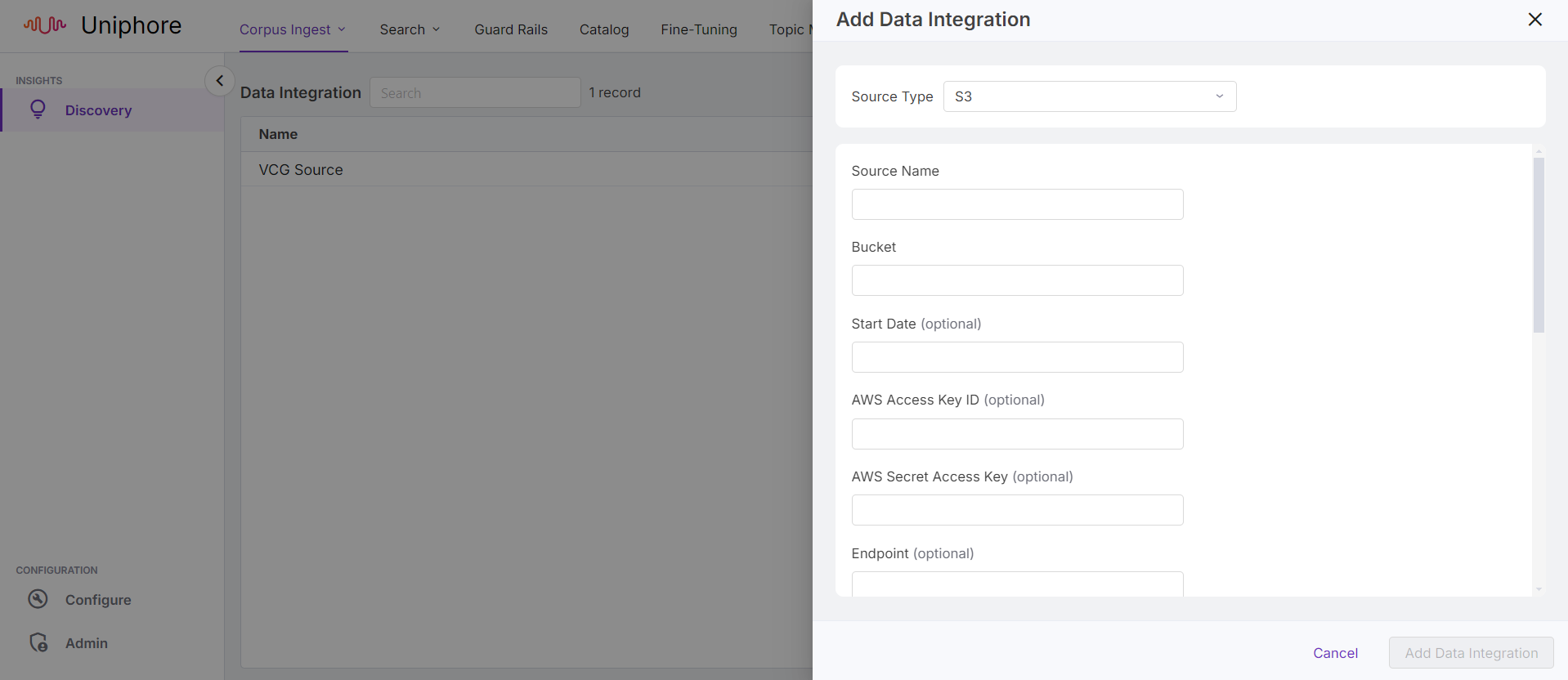 |
Click the Corpus Ingest tab and select Data Integration from the dropdown.
Click Add Data Integration.
Select the Source Type from the drop-down.
Note
Currently KaaS supports Unstructured S3, S3, and Postgres source types.
Add Source Name, Bucket, Start Date, AWS Access Key ID, AWS Secret Access Key, Endpoint, AWS Region, AWS Role ARN and more information related to the Source.
Note
Refer to the vendor documentation for information on the source related fields.
Click Add.