Connection for The Source
Click Add Connection to create a new connection. By adding a Connection, you allow the Data Integration to happen based on the set frequency. When a connection is established with the Data Integration (Source), the latest documents can be made available so that the BOT can search and provide the latest information in the response.
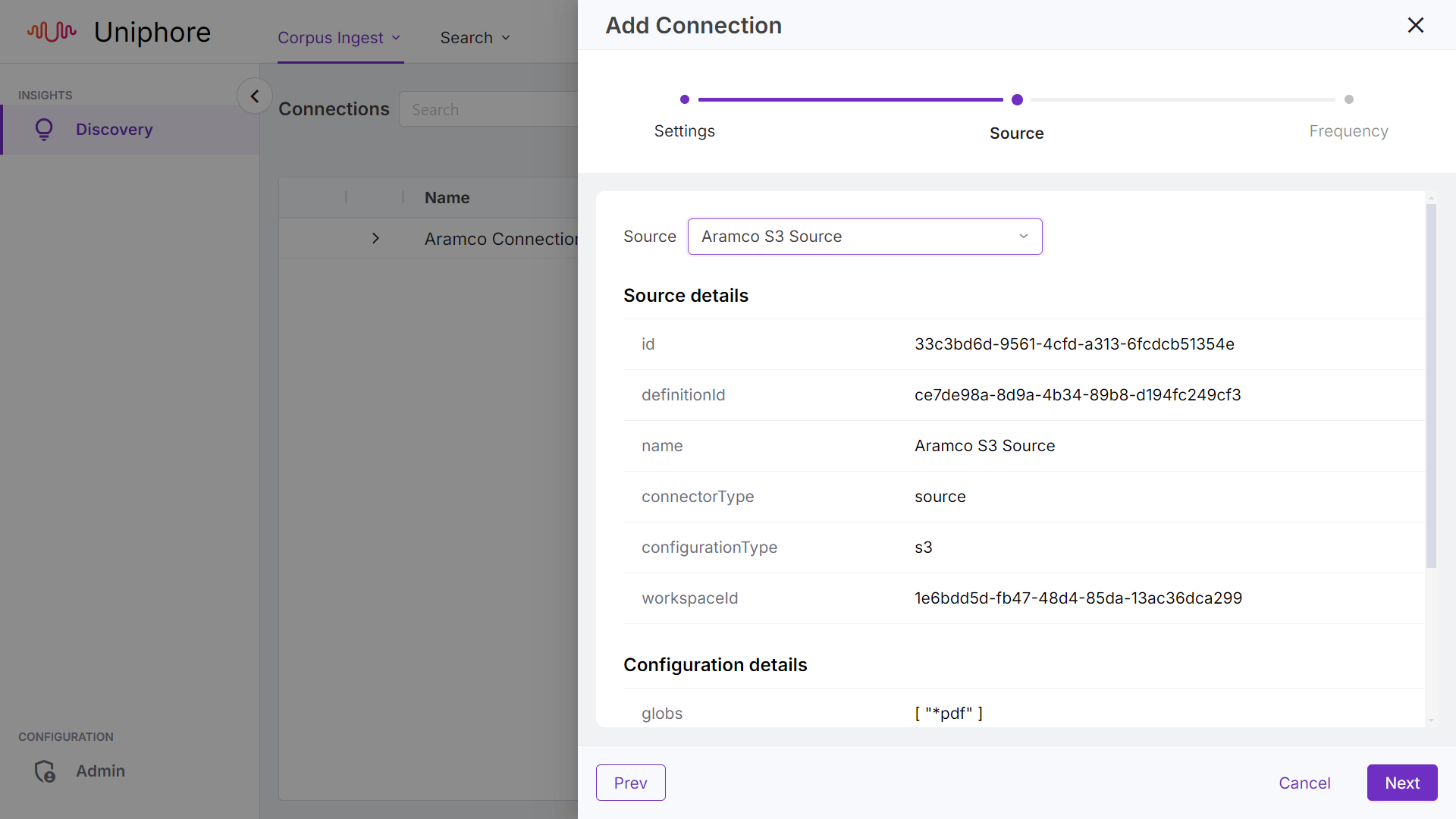 |
Navigate the Corpus Ingest tab and select Connections from the dropdown.
Click Add Connection.
Enter the Connection Name and click Next. Connection name can be as per user’s discretion. However, it is recommended that the connection name is relevant to the type of documents that will be synced.
Select the Source from the dropdown and click Next. Based on the Source selected, the Source details and Configuration details are displayed.
Note
The dropdown displays the list of sources that are added. If no sources are added, the dropdown will be blank. The list of documents keeps updating whenever a new version of document is available. X-Stream identifies when a document is an updated version based on its name during ingestion. The service's logic determines which files are new and only pulls in those files. While it retains the older version of the document, it marks the newer version as the preferred one.
Click Add Connection.
In the Connections page, the existing connections are displayed. To view the Job History, click > icon near the Name respective connection. Job History displays the status of action performed on the source, the time at which the source was synced, and time taken to sync with the source.