Create New Groups
Follow the below procedure to create new groups:
Click Groups from the left menu
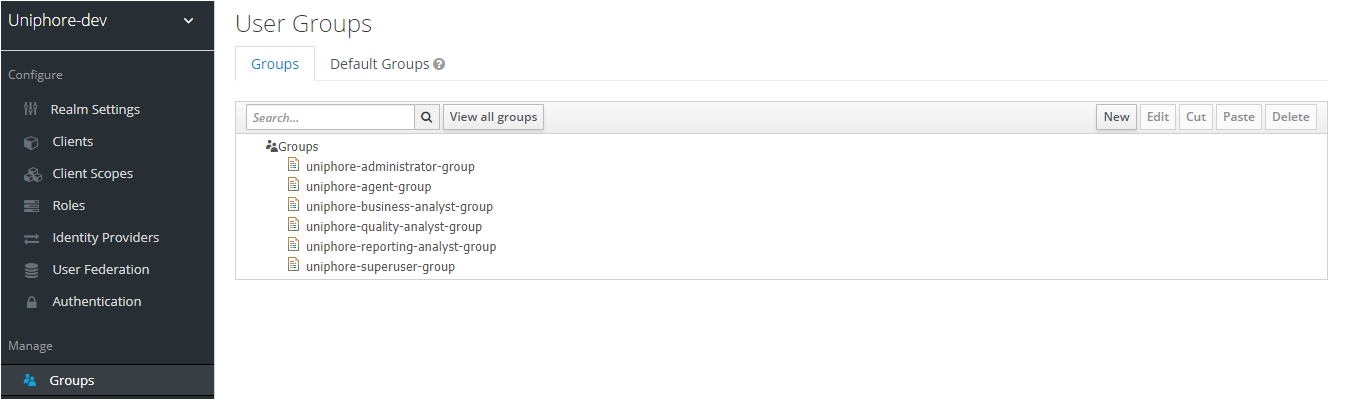
The above screen displays the existing groups.
Click New button to create a New group
Enter the Group name in Name box
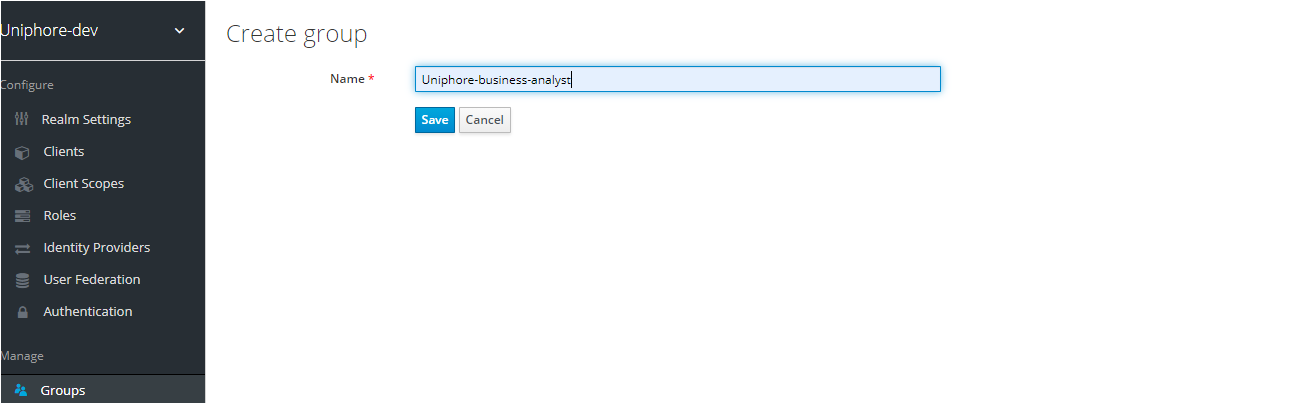
Click Save button to save the group.